IBM VERSION 5 SY44-5902-05 User Manual
Page 317
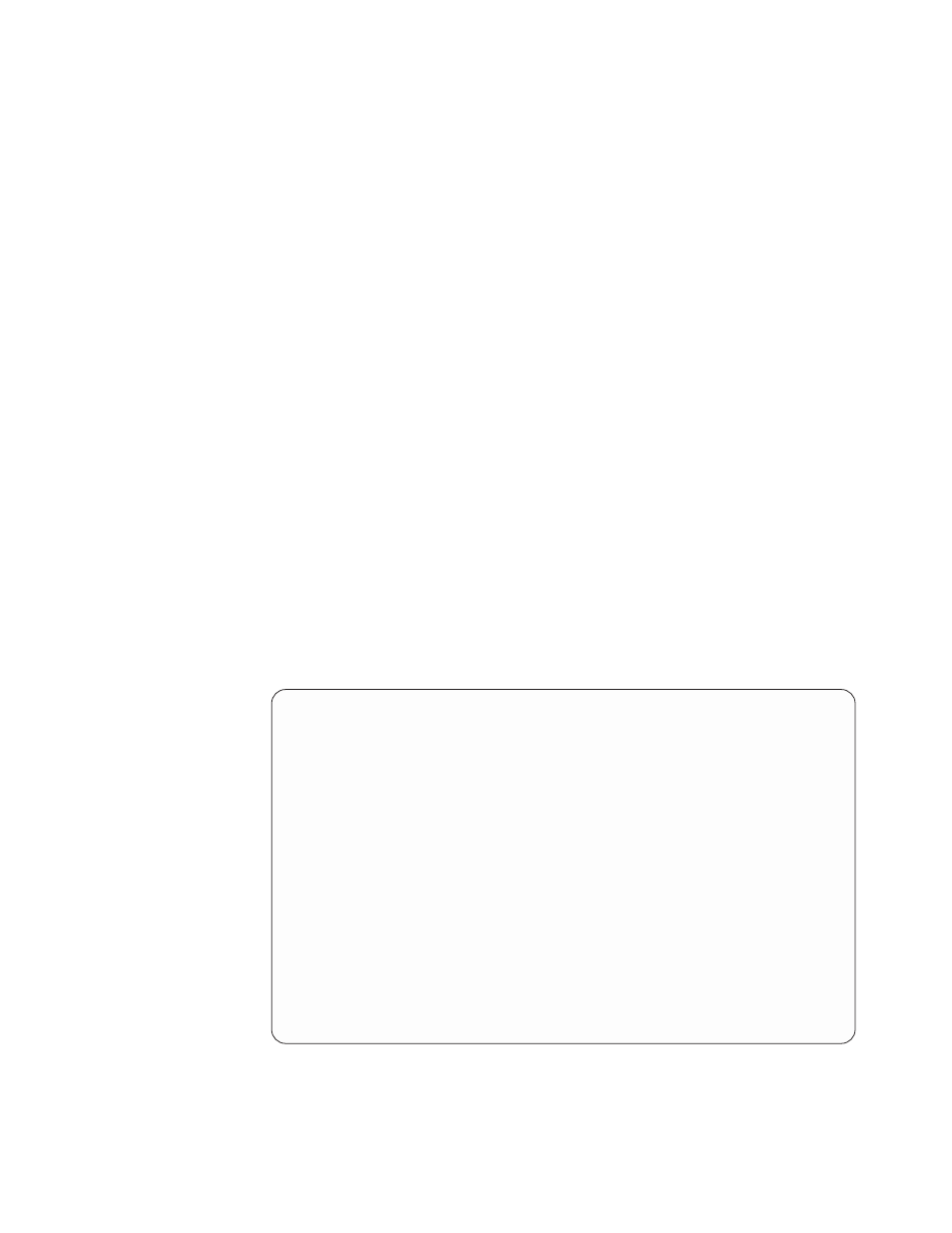
Perform the following steps before you begin the upgrade:
1.
Display and note the IPL type (QIPLTYPE) system value by performing the
following:
a.
On the command line of the iSeries Main Menu, type
wrksysval qipltype
and press the Enter key.
b.
Type
5 in the qipltype field to display the value. Press the Enter key.
c.
Note the information for later use.
2.
Display and note the automatic configuration indicator (QAUTOCFG) system
value by performing the following:
a.
On the command line of the iSeries Main Menu, type
wrksysval qautocfg
and press the Enter key.
b.
Type a
5 in the qautocfg field to display its value.
c.
Note the information for later use.
3.
On the command line of the iSeries Main Menu, type the following and press
the Enter key:
wrkhdwprd
4.
The Work with Hardware Products display appears.
Select the Display description label locations option and press the Enter key.
5.
The Display Description Label Locations display appears.
Press the F17 key to create a printout.
Note:
You must press the F17 key even if a printer is not available. Pressing
the F17 key places a copy of the label locations in the system print
spool if a printer is not available. This allows the label locations to print
at another time or at another printer location. You can continue by
copying the information from the displays onto a piece of paper.
6.
Use the Display Description Label Locations printout to verify that all of the
system cables and devices are labelled correctly.
v Cable information is in the Label column for each card position.
v Device information is in the Label column for each device position.
DisplayDescription Label Locations
System: xxx
System type-model/serial . . . . . . . : 940x-xxx / xx-xxxxx
--------------Location-------------------
Frame
EIA
Device
Card
ID
Location Position Position Port
Label
T1
2
CTL01
T1
3
CTL03
T1
4
BLDG6, CTL02
T1
4
TAP01
T1
5
DKT01
T2
2
TCTCONNECT, TRNLINE
T2
3
TRNBACKUP
T2
4A
QESLINE, QTILINE,
QTIPASLIN
T2
4B
*NONE
T2
5A
SANFRAN
T2
5B
DALLAS
T2
6A
ENDICOTT, LIN003
More ...
F3=Exit
F11=Displaytypes/serial numbers
F12=Cancel
F17=Print
Appendix A. OS/400
303
