Options on the work with disk units display, Options on the work with disk units display 14 – IBM VERSION 5 SY44-5902-05 User Manual
Page 28
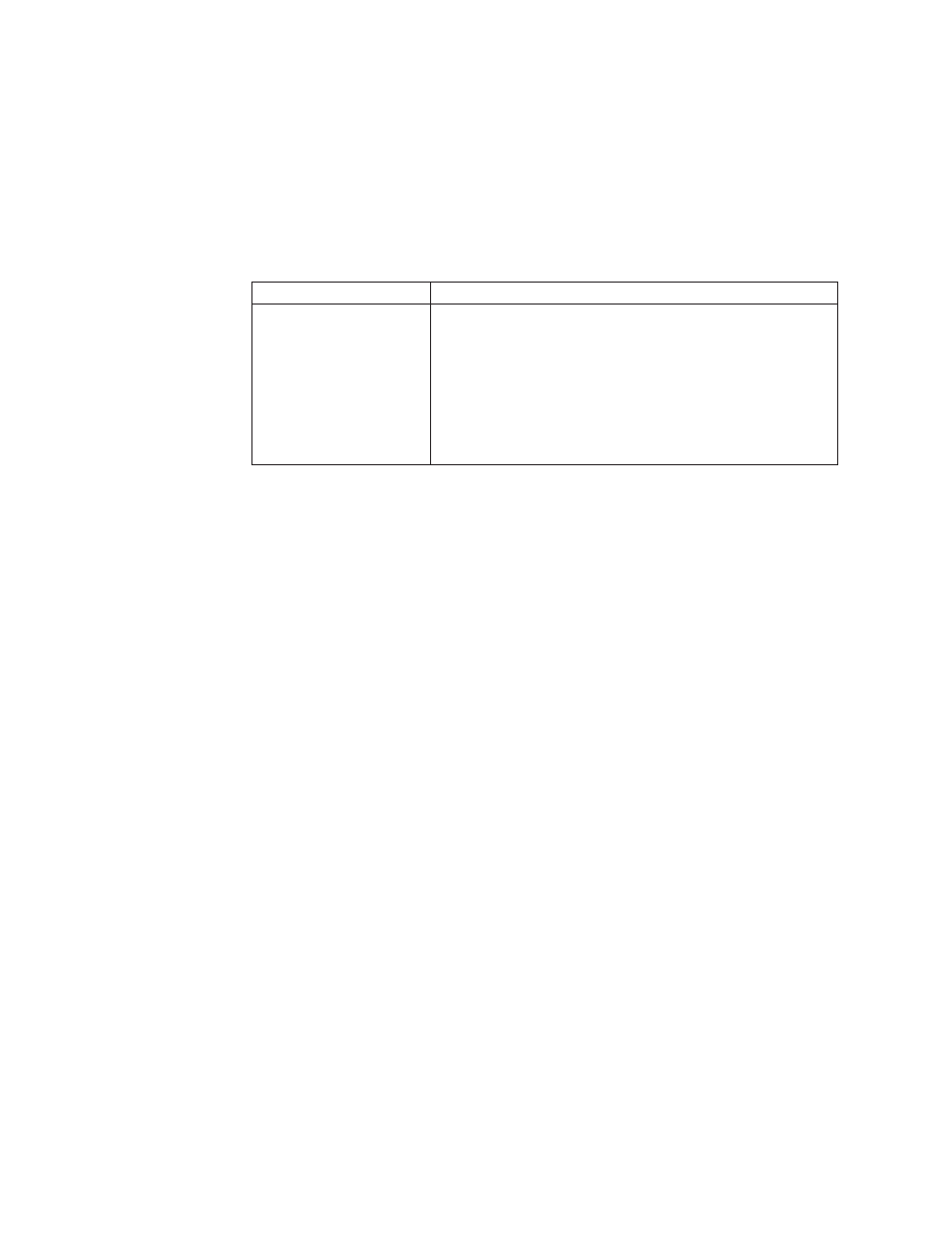
Options on the Work with Disk Units Display
Options and menu flow for the Work with disk units options vary depending on the
system paging environment (see “System paging environments” on page 2). Use
the following table as a reference during problem analysis and system repair.
Select the Work with disk units option on the Use Dedicated Service Tools display.
Options and menu flow for this function vary depending on the paging
environment.
Table 2. Paging environments and the work with disk unit options
Paging environment
Work with disk unit options
Stand-alone
1.
Save load-source disk unit data
2.
Copy load-source disk unit data
3.
Display/change page data
4.
Analyze disk unit surface
5.
Initialize and format disk unit
6.
Reclaim IOP cache storage
7.
Stop device parity protection
14
Service Functions V5R2
- I5 (59 pages)
- 2274 (183 pages)
- X3650 (18 pages)
- P5 570 (82 pages)
- 6E1 (40 pages)
- 704 (348 pages)
- SG24-4576-00 (235 pages)
- SCOD-3ZVQ5W (548 pages)
- LOTUS TEAM WORKPLACE 6.5.1 (17 pages)
- HANDBOOK 150 (286 pages)
- 6C4 (233 pages)
- 6059 (248 pages)
- 6644 (100 pages)
- 2283 (96 pages)
- 755 (47 pages)
- PANEL1173-841 (80 pages)
- G325-2585-02 (90 pages)
- BladeCenter T Type 8730 (180 pages)
- PC Server/Enterprise Racks 9QX (208 pages)
- X3620 M3 (19 pages)
- NETVISTA X40 6643 (120 pages)
- 440 (202 pages)
- xSeries 235 (66 pages)
- 47AE - 410168 (27 pages)
- TotalStorage DS6000 Series (406 pages)
- 310E (120 pages)
- NETVISTA 8319 (52 pages)
- A40P TYPE 6841 (148 pages)
- POWER 710 (45 pages)
- LCD PC (50 pages)
- 525 (33 pages)
- BladeCenter 8677 (104 pages)
- N2800e (82 pages)
- 6345 (214 pages)
- 2197 (208 pages)
- 4194 (84 pages)
- V7.2 (41 pages)
- SC34-6814-04 (953 pages)
- 6268 (53 pages)
- Enterprise Server H80 Series (230 pages)
- 6.00E+01 (42 pages)
- G544-5774-01 (56 pages)
- z/OS (88 pages)
- Aptiva 2140 (212 pages)
- GC23-7753-05 (56 pages)
