IBM N2800e User Manual
Page 64
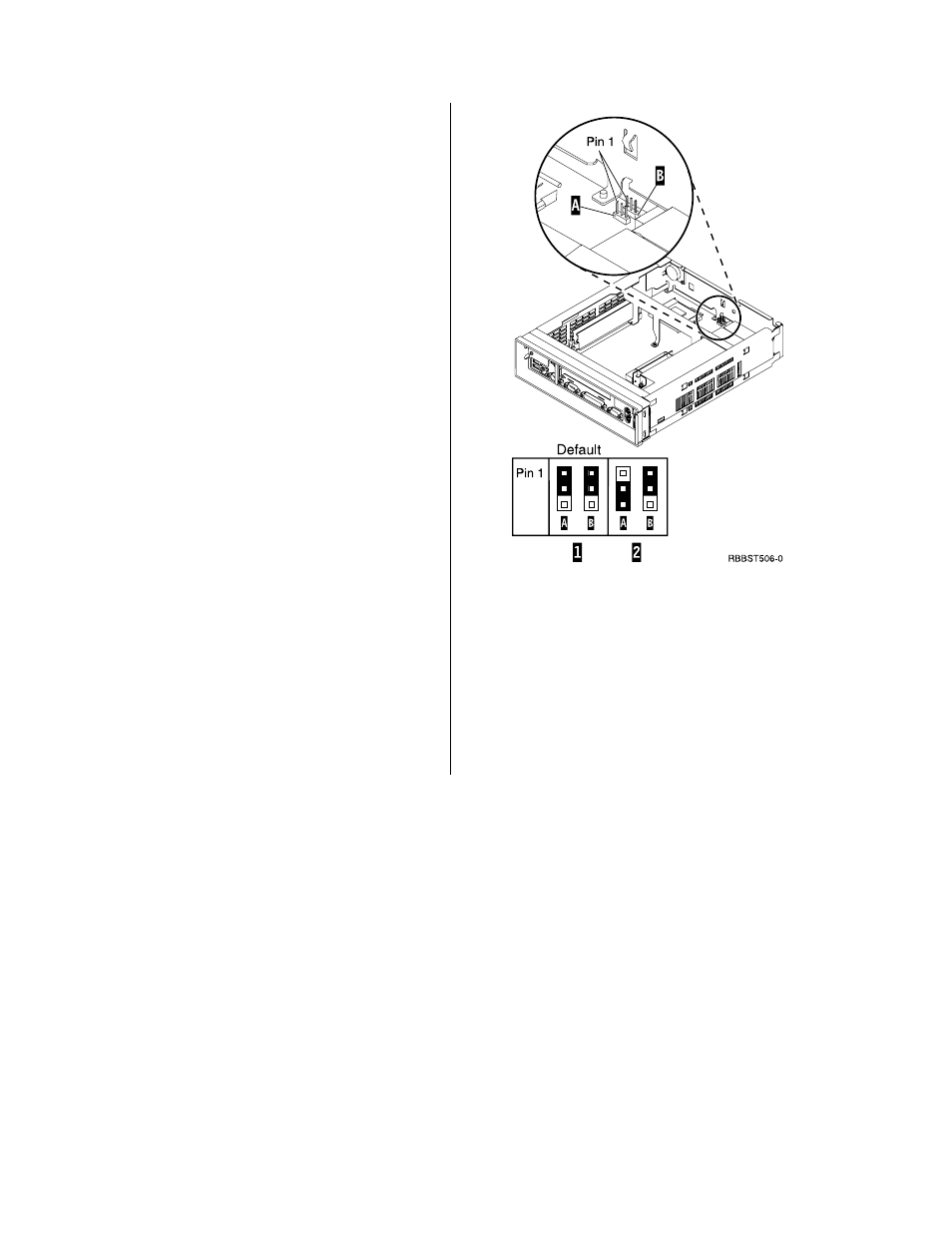
Recovering the flash image
You need a CompactFlash card with an N2800e
(machine type 8364) flash image to complete this
procedure. See “Creating a recovery CompactFlash
card” on page 53 to create a recovery CompactFlash
card.
1.
Complete the procedure, “Removing the logic unit
to install parts” on page 45 before continuing.
2.
Insert the CompactFlash card into the
CompactFlash connector.
3.
Move the jumpers into configuration
2 .
Note:
All systems ship with jumpers installed in
configuration
1 .
4.
Power on the thin client.
This requires you to reconnect the power cable to
the logic unit.
5.
When the flash image has been re-flashed, the LED
will flash green.
If the system LED is amber, or flashes amber, the
flash image cannot be re-flashed. Try a different
CompactFlash card with the N2800e (machine type
8364) flash image stored on it, or recreate the
recovery CompactFlash card (see “Creating a
recovery CompactFlash card” on page 53), and then
repeat this procedure. If you are still unable to
recover the flash image, replace the logic unit (see
“Replacing the N2800e Thin Client Express
CompactFlash card” on page 41).
6.
Power off the system.
7.
Remove the CompactFlash card from the connector.
8.
Move the jumpers back into the default
configuration
1 .
If you do not move jumpers back into configuration
1 , your thin client may not function properly.
9.
See “Reassembling the thin client” on page 45.
54
