IBM N2800e User Manual
Page 59
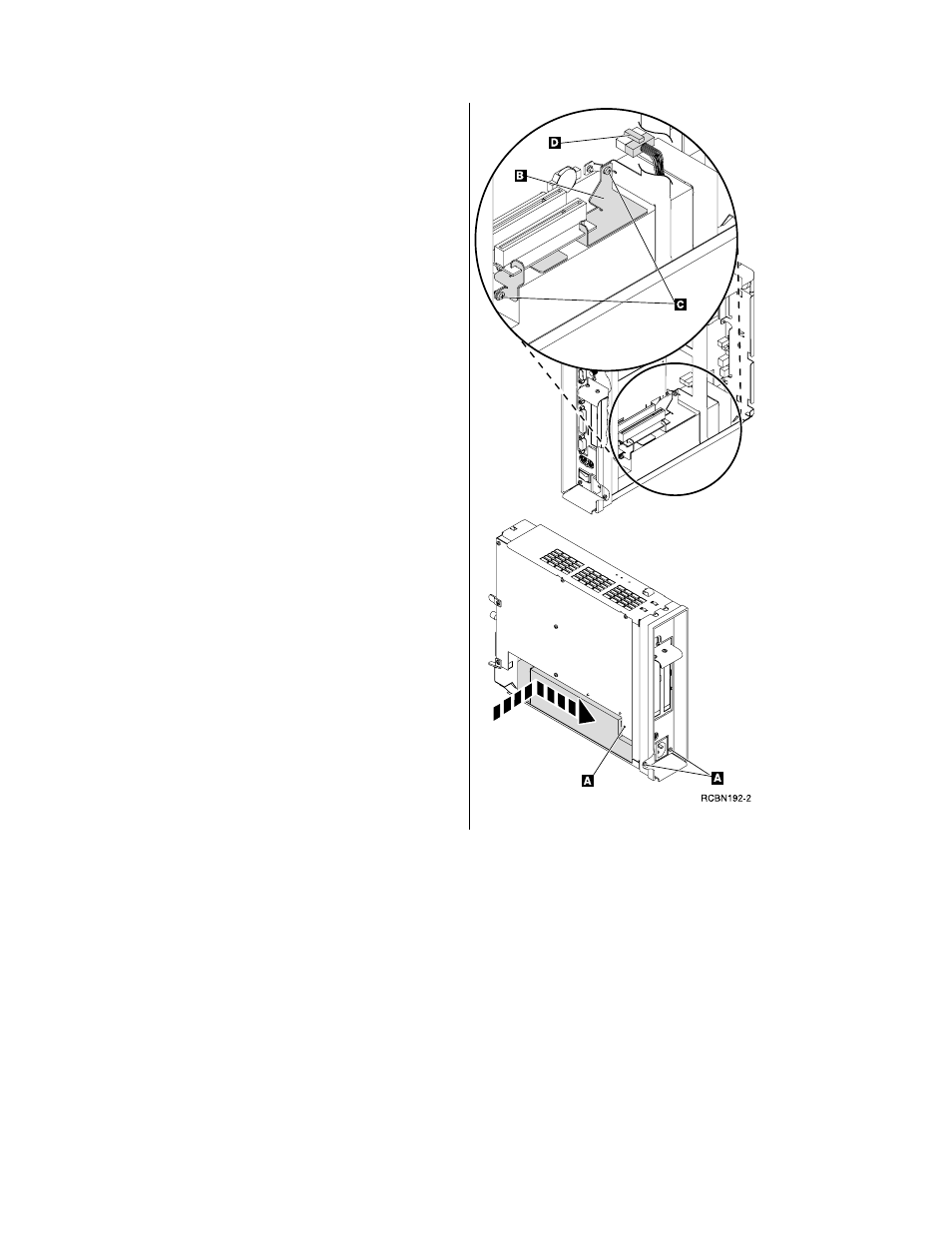
Installing the power supply:
1.
Carefully install the power supply into the logic
unit so that the power supply fan assembly faces
the front of the logic unit.
2.
Slide the power supply toward the back of the logic
unit until it stops.
3.
Make sure that the power supply is seated correctly,
and firmly into the logic unit.
4.
Secure the power supply with the three Phillips
head screws
A removed during the power supply
removal procedure.
5.
Slide the support plate
B into place between the
riser card and power supply.
6.
Secure the support plate with the two Phillips head
screws
C removed during the power supply
removal procedure.
7.
Install the power connector
D into its socket on
the logic board.
8.
See “Reassembling the thin client” on page 45.
Appendix B. Hardware maintenance procedures
49
- I5 (59 pages)
- 2274 (183 pages)
- X3650 (18 pages)
- P5 570 (82 pages)
- 6E1 (40 pages)
- 704 (348 pages)
- SG24-4576-00 (235 pages)
- SCOD-3ZVQ5W (548 pages)
- LOTUS TEAM WORKPLACE 6.5.1 (17 pages)
- HANDBOOK 150 (286 pages)
- 6C4 (233 pages)
- 6059 (248 pages)
- 6644 (100 pages)
- 2283 (96 pages)
- 755 (47 pages)
- PANEL1173-841 (80 pages)
- G325-2585-02 (90 pages)
- BladeCenter T Type 8730 (180 pages)
- PC Server/Enterprise Racks 9QX (208 pages)
- X3620 M3 (19 pages)
- NETVISTA X40 6643 (120 pages)
- 440 (202 pages)
- xSeries 235 (66 pages)
- 47AE - 410168 (27 pages)
- TotalStorage DS6000 Series (406 pages)
- 310E (120 pages)
- NETVISTA 8319 (52 pages)
- A40P TYPE 6841 (148 pages)
- POWER 710 (45 pages)
- LCD PC (50 pages)
- 525 (33 pages)
- BladeCenter 8677 (104 pages)
- 6345 (214 pages)
- 2197 (208 pages)
- 4194 (84 pages)
- V7.2 (41 pages)
- SC34-6814-04 (953 pages)
- 6268 (53 pages)
- Enterprise Server H80 Series (230 pages)
- 6.00E+01 (42 pages)
- G544-5774-01 (56 pages)
- z/OS (88 pages)
- Aptiva 2140 (212 pages)
- GC23-7753-05 (56 pages)
