IBM N2800e User Manual
Page 48
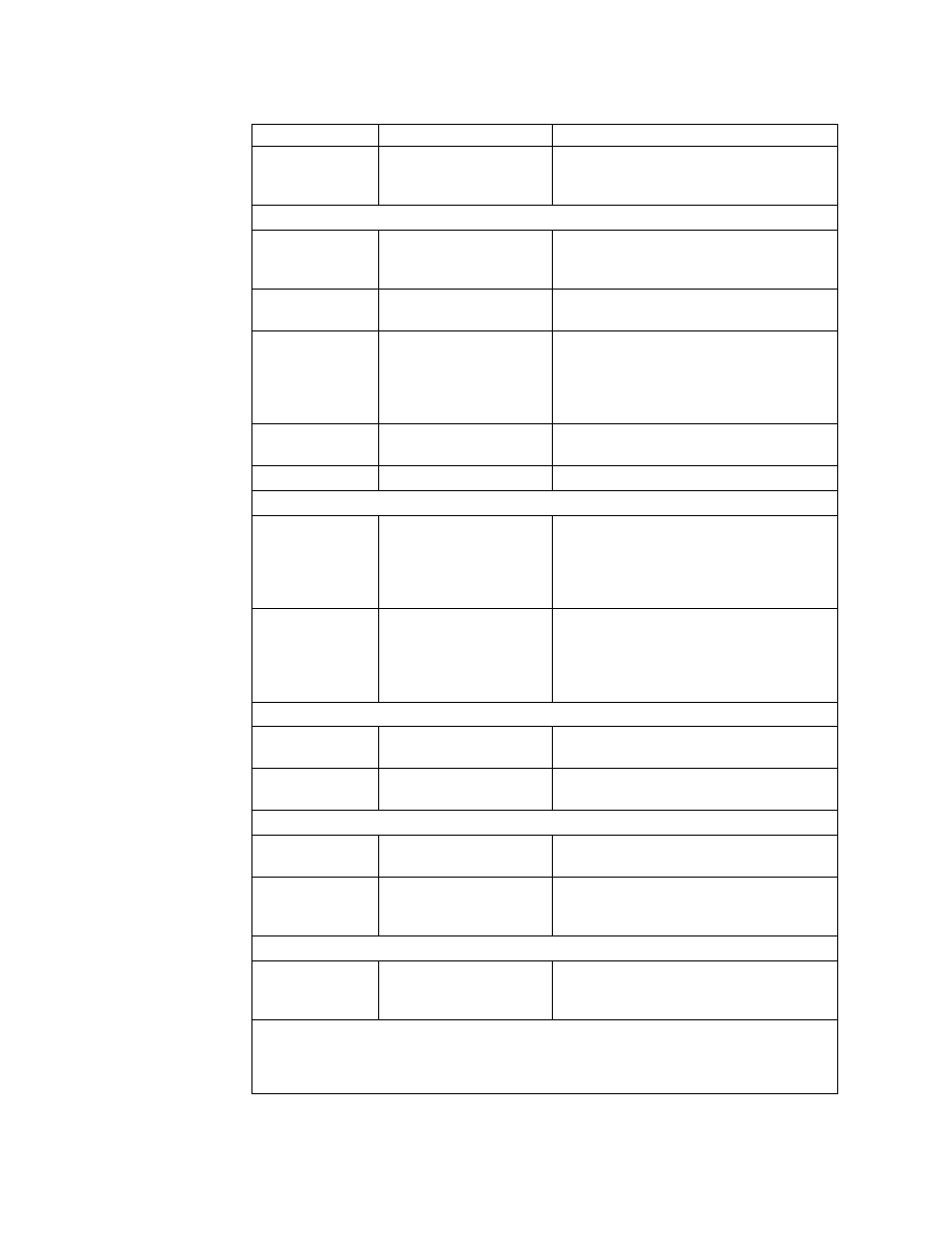
Table 8. NSBxxxx error codes and text messages (continued)
Error code
Error message
What you should do
NSB21500
Audio failure.
Replace the thin client logic unit (see
“Appendix A. Replacing hardware parts”
Input, keyboard and mouse messages (NSB3xxxx, NSB31xxx, and NSB32xxx)
NSB30500
No input device detected.
NS Boot will continue in
10 seconds.
Check the keyboard and mouse cable
connections.
NSB31500
Keyboard did not
respond.
Check the keyboard cable connection.
NSB31510
Keyboard controller did
not respond.
Check the keyboard and mouse cable
connections. If the symptom remains,
replace the thin client logic unit (see
“Appendix A. Replacing hardware parts”
NSB31520
Keyboard was not
recognized.
Check the keyboard cable connection.
NSB32500
Mouse did not respond.
Check the mouse cable connection.
USB messages (NSB4xxxx)
NSB40500
USB failure.
Disconnect any USB devices from the thin
client and restart the system. If the
symptom remains, replace the thin client
logic unit (see “Appendix A. Replacing
hardware parts” on page 41).
NSB40510
USB initialization failure.
Disconnect any USB devices from the thin
client and restart the system. If the
symptom remains, replace the thin client
logic unit (see “Appendix A. Replacing
hardware parts” on page 41).
CompactFlash card messages (NSB51xxx)
NSB51500
File not found on flash
card.
Check the contents of the CompactFlash
card.
NSB51510
Cannot close file on flash
card.
Check the contents of the CompactFlash
card.
Ethernet messages (NSB62xxx)
NSB62500
Line speed automatic
negotiation failed.
Verify that you connected the network
cable to the thin client correctly.
NSB62510
No network device
found.
Replace the thin client logic unit (see
“Appendix A. Replacing hardware parts”
Network priority messages (NSB7xxxx)
NSB70500
DHCP, BOOTP, and Local
(NVRAM) network
priority not set.
Verify that at least one network priority is
enabled in the NS Boot utility.
DHCP messages (NSB71xxx)
Most errors associated with DHCP are server configuration errors, contact the system
administrator and report your error.
38
