IBM N2800e User Manual
Page 58
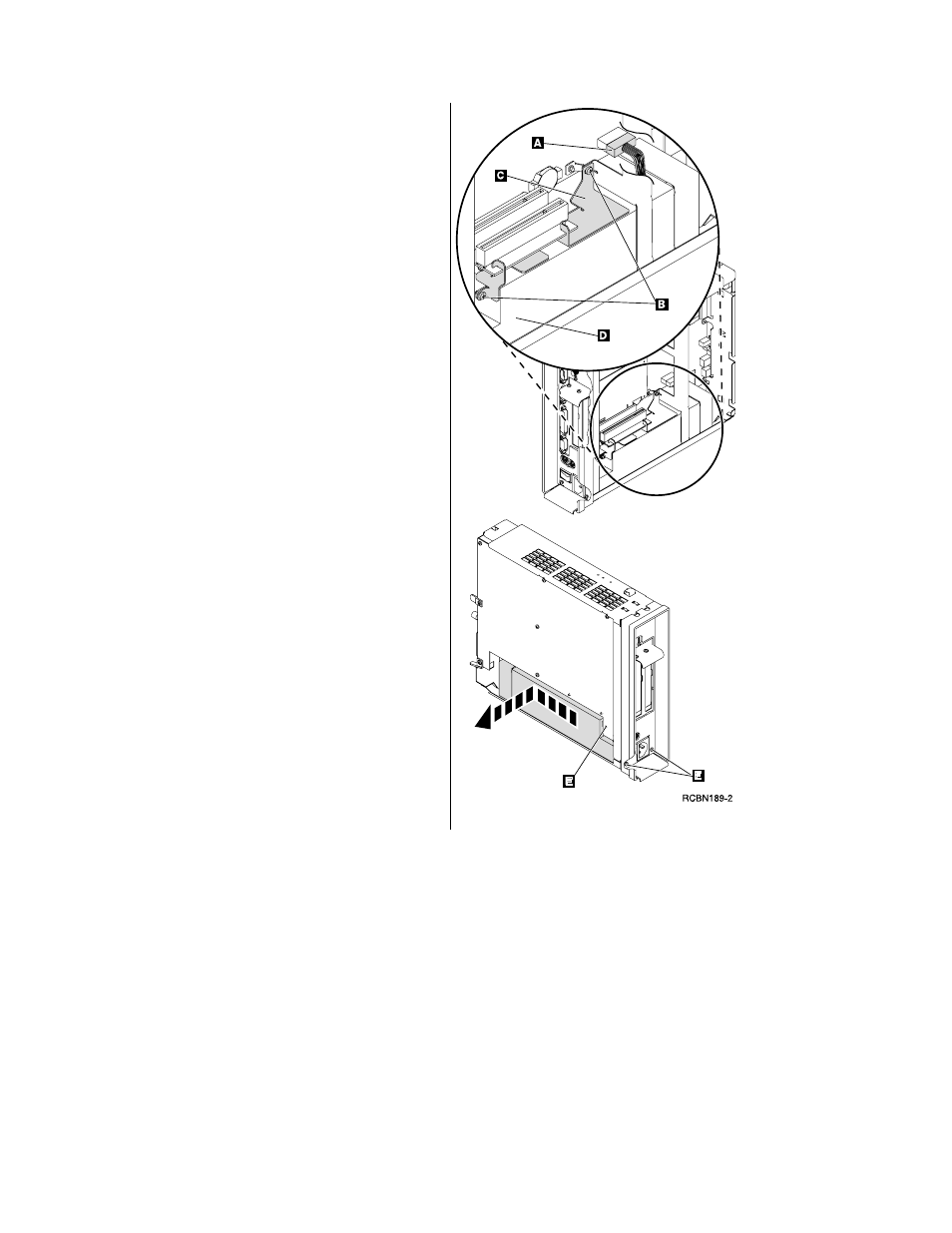
Removing the power supply:
Notes:
1.
Only IBM-authorized personnel should remove the
power supply.
2.
You will need a Phillips head screwdriver for the
following procedure.
1.
Complete the procedure, “Removing the logic unit
to install parts” on page 45 before continuing.
2.
Disconnect the power supply connector
A from
the logic board.
Pinch the top of the power supply connector as you
disconnect it from the logic board. This releases the
power supply connector latch.
3.
Remove the two screws
B attaching the support
plate
C to the power supply D .
4.
Pull the support plate
C out of the logic unit and
set it aside.
5.
Remove the three screws
E attaching the power
supply to the logic unit.
6.
Push the power supply toward the front of the logic
unit until it stops.
7.
Carefully remove the power supply from the logic
unit.
8.
Continue with the procedure, “Installing the power
supply” on page 49.
48
- I5 (59 pages)
- 2274 (183 pages)
- X3650 (18 pages)
- P5 570 (82 pages)
- 6E1 (40 pages)
- 704 (348 pages)
- SG24-4576-00 (235 pages)
- SCOD-3ZVQ5W (548 pages)
- LOTUS TEAM WORKPLACE 6.5.1 (17 pages)
- HANDBOOK 150 (286 pages)
- 6C4 (233 pages)
- 6059 (248 pages)
- 6644 (100 pages)
- 2283 (96 pages)
- 755 (47 pages)
- PANEL1173-841 (80 pages)
- G325-2585-02 (90 pages)
- BladeCenter T Type 8730 (180 pages)
- PC Server/Enterprise Racks 9QX (208 pages)
- X3620 M3 (19 pages)
- NETVISTA X40 6643 (120 pages)
- 440 (202 pages)
- xSeries 235 (66 pages)
- 47AE - 410168 (27 pages)
- TotalStorage DS6000 Series (406 pages)
- 310E (120 pages)
- NETVISTA 8319 (52 pages)
- A40P TYPE 6841 (148 pages)
- POWER 710 (45 pages)
- LCD PC (50 pages)
- 525 (33 pages)
- BladeCenter 8677 (104 pages)
- 6345 (214 pages)
- 2197 (208 pages)
- 4194 (84 pages)
- V7.2 (41 pages)
- SC34-6814-04 (953 pages)
- 6268 (53 pages)
- Enterprise Server H80 Series (230 pages)
- 6.00E+01 (42 pages)
- G544-5774-01 (56 pages)
- z/OS (88 pages)
- Aptiva 2140 (212 pages)
- GC23-7753-05 (56 pages)
