IBM ISERIES SC41-5210-04 User Manual
Page 236
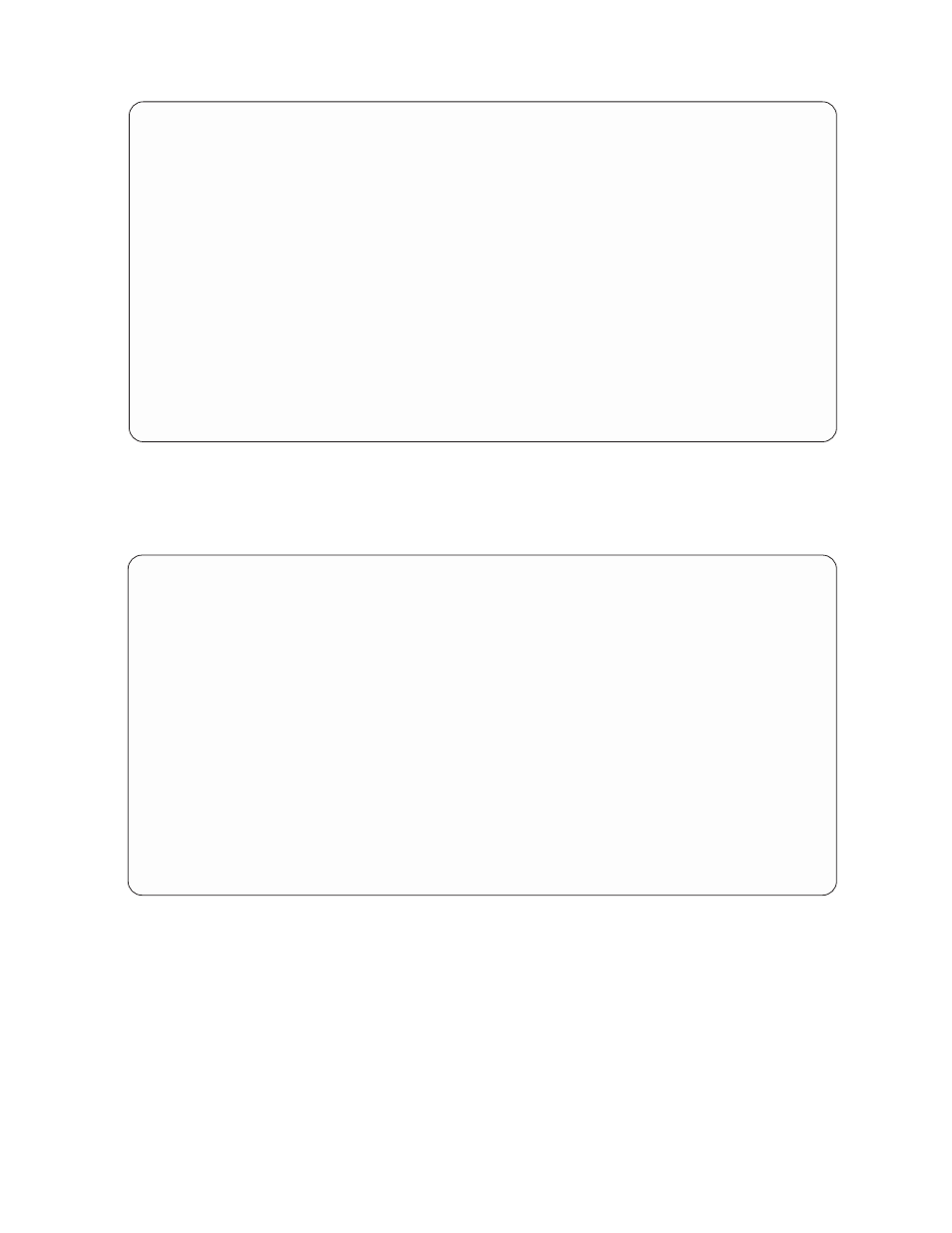
Specify Report Column Formatting
Type information, press Enter.
Column headings: *NONE, aligned text lines
Column
Field
Spacing
Column Headings
Len Dec
Edit
ODLBNM
0
NAME OF
10
LIBRARY
ODOBTP
2
OBJECT
8
TYPE
ODOBAT
2
OBJECT
10
ATTRIBUTE
More...
F3=Exit
F5=Report
F10=Process/previous
F12=Cancel
F13=Layout
F16=Edit
F18=Files
F23=Long comment
Press the Enter key.
11. The next display you see is the Select Report Summary Functions. By specifying options on this
display, you can have selected fields summarized in your report—that is, for a selected field, you can
specify that a total, average, minimum, maximum, and (or) count be included in your report.
Select Report Summary Functions
Type options, press Enter.
1=Total
2=Average
3=Minimum
4=Maximum
5=Count
---Options--- Field
Text
Len Dec
_ _ _ _ _ ODLBNM
LIBRARY
10
_ _ _ _ _ ODOBTP
OBJECT TYPE
8
_ _ _ _ _ ODOBAT
OBJECT ATTRIBUTE
10
_ _ _ _ _ ODOBSZ
OBJECT SIZE
10
0
_ _ _ _ _ ODOBTX
TEXT DESCRIPTION
50
Bottom
F3=Exit
F5=Report
F10=Process/previous
F11=Display text only
F12=Cancel
F13=Layout
F18=Files
F23=Long comment
Specify that you want all the summary functions (total, average, minimum, maximum, and count) for
the field ODOBSZ by typing 1 through 5 next to the field as shown in the following display.
224
Query for iSeries Use V5R2
