IBM ISERIES SC41-5210-04 User Manual
Page 234
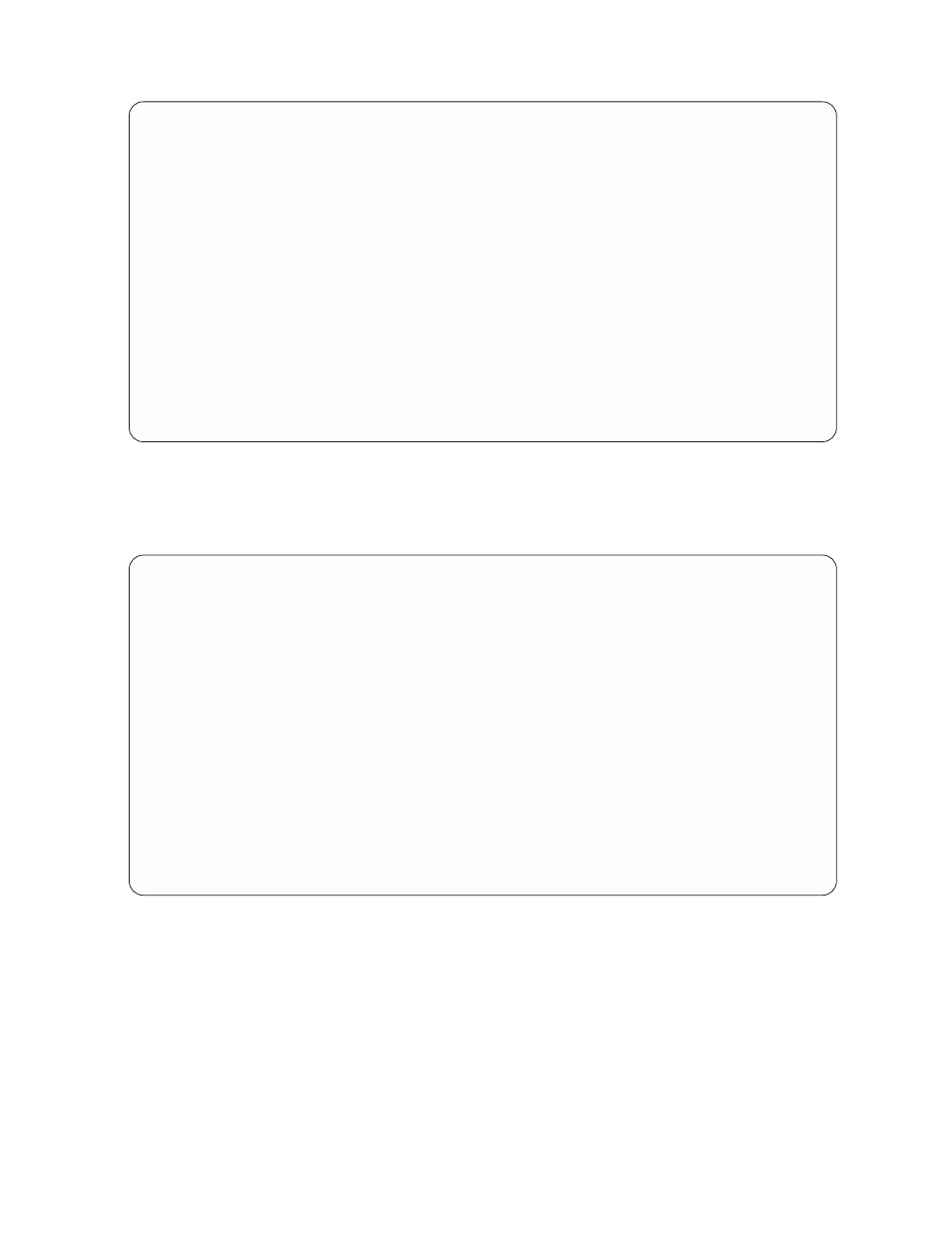
Select Records
Type comparisons, press Enter. Specify OR to start each new group.
Tests: EQ, NE, LE, GE, LT, GT, RANGE, LIST, LIKE, IS, ISNOT...
AND/OR Field
Test
Value (Field, Number, or ’Characters’)
ODOBTP
LIST
’*FILE’ ’*PGM’
Bottom
Field
Text
Len Dec
ODLBNM
LIBRARY
10
ODOBTP
OBJECT TYPE
8
ODOBAT
OBJECT ATTRIBUTE
10
ODOBSZ
OBJECT SIZE
10
0
ODOBTX
TEXT DESCRIPTION
50
More...
F3=Exit
F5=Report
F9=Insert
F11=Display names only
F12=Cancel
F13=Layout
F20=Reorganize
F24=More keys
On the Select Records display, press the Enter key.
9. The next display to appear is the Select Sort Fields display. Here you specify which fields you want
Query to use to sort the selected records for your report. You want the records sorted first by object
type and then by object size, so type a
1 next to ODOBTP and a 2 next to ODOBSZ as shown below.
Select Sort Fields
Type sort priority (0-999) and A (Ascending) or D (Descending) for
the names of up to 32 fields, press Enter.
Sort
Prty A/D Field
Text
Len Dec
ODLBNM
LIBRARY
10
1
ODOBTP
OBJECT TYPE
8
ODOBAT
OBJECT ATTRIBUTE
10
2
ODOBSZ
OBJECT SIZE
10
0
ODOBTX
TEXT DESCRIPTION
50
Bottom
F3=Exit
F5=Report
F11=Display names only
F12=Cancel
F13=Layout
F18=Files
F20=Renumber
F24=More keys
Press the Enter key. Query rearranges the fields on the display so that the fields you selected for
sorting appear at the top of the list, in the order you specified. The message
Press Enter to
confirm. is also displayed.
222
Query for iSeries Use V5R2
