Booklet printing (for windows printer driver) 2, Booklet printing (for windows printer driver) – IBM HL-5250DN User Manual
Page 31
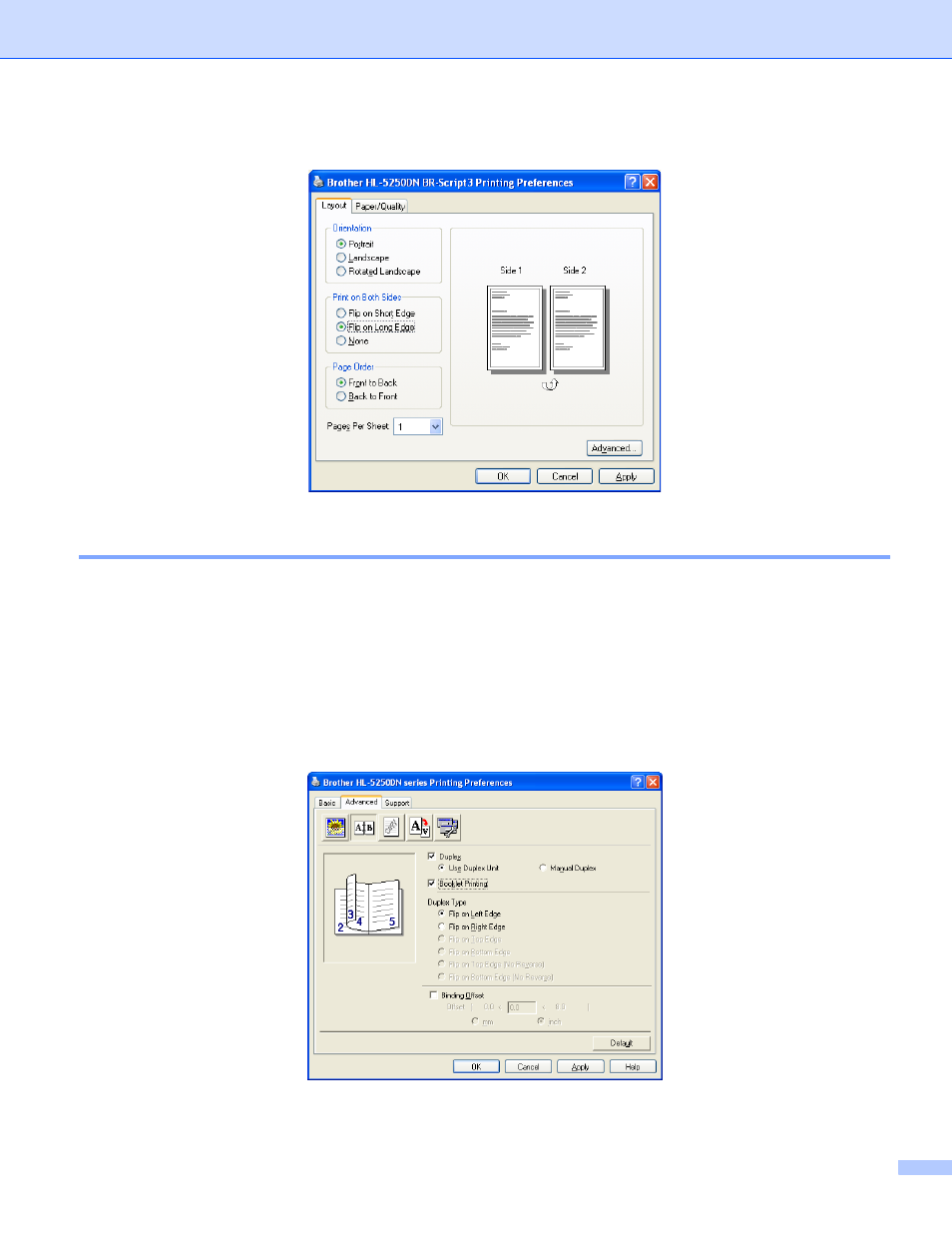
2. Printing Methods
23
4
Click OK. The printer will print on both sides of the paper automatically.
Booklet printing (For Windows printer driver)
a
Put paper in the paper tray or MP tray.
b
Open the Properties dialog box in the printer driver.
c
From the General tab, choose the Printing Preferences icon.
d
From the Advanced tab, choose Duplex and Use Duplex Unit or Manual Duplex, and then choose
Booklet Printing.
e
Click OK. The printer will print a booklet automatically.
