IBM HL-5250DN User Manual
Page 139
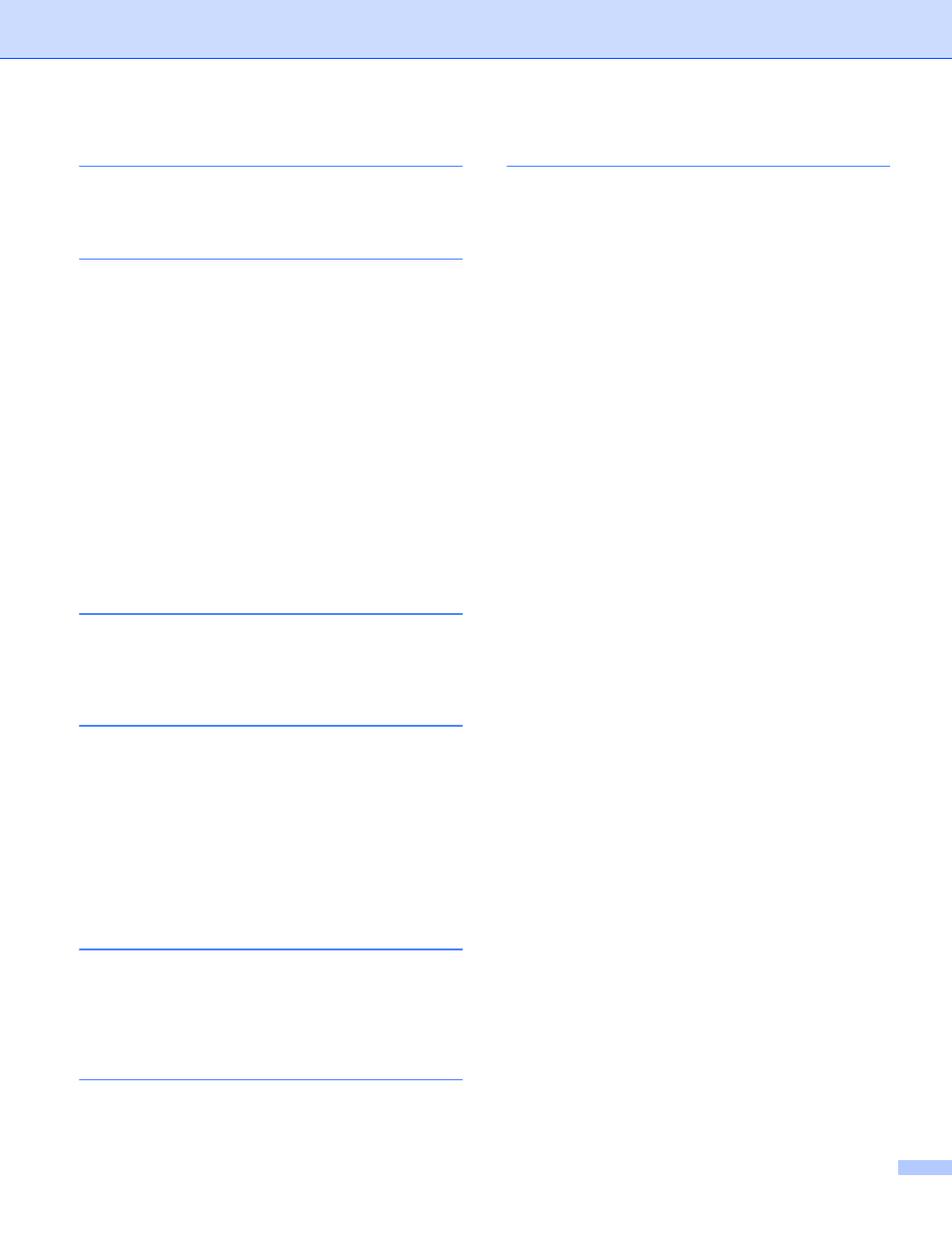
D. Index
131
O
OPC drum
................................................................. 93
Options
...................................................................... 56
P
Paper
.................................................................. 5
,
Paper handling
........................................................ 102
Paper jams
.......................................................... 48
Parallel interface
....................................................... 44
Plain paper
.................................................................. 6
Power
.......................................................................... 4
Power supply
.............................................................. 4
Print overrun
............................................................. 48
Print quality
............................................................... 91
Print server
................................................................ 60
Print test page
........................................................... 52
Printable area
.............................................................. 8
Printer driver
.........................................26
,
Printer settings
.......................................................... 53
Processor
................................................................ 101
Proprinter XL mode
................................................... 43
R
Register your product
...................................... 119
,
Remote Printer Console
.................................... 44
,
Reprint
................................................................ 30
S
Scanner window
........................................................ 76
Service call
................................................................ 49
Service centers (USA/Canada)
............................... 125
Service centres (Europe and other countries)
Software
.................................................................... 42
Specifications
.......................................................... 100
Support tab
............................................................... 33
Symbol
.................................................................... 109
System requirements
.............................................. 105
T
Toner cartridge
.................................................. 62
,
Toner life end
...................................................... 47
Toner low
.................................................................. 47
Too many trays
......................................................... 48
U
USB interface
............................................................ 44
Utilities
.................................................................... 102
W
Web BRAdmin
........................................................... 42
Weights
................................................................... 104
