IBM Motherboard DJ800 User Manual
Page 43
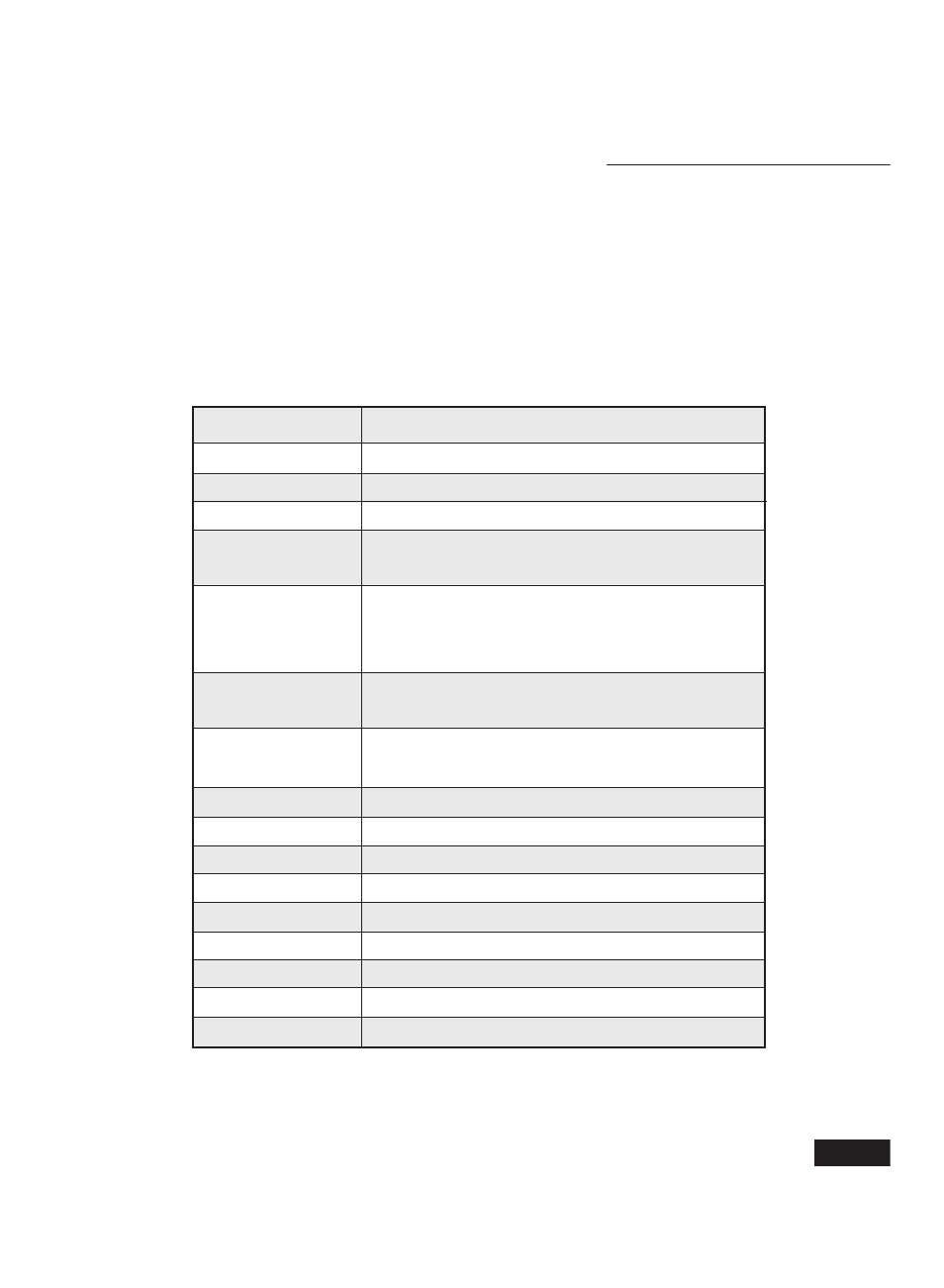
Chapter 4
4-3
Using the BIOS Setup Utility
Navigating through the BIOS Setup Utility is straightforward. Use
the arrow keys to highlight items, press
and press
how to navigate in the Setup program using the keyboard.
Up Arrow Key
Move to the previous item
Down Arrow Key
Move to the next item
Left Arrow Key
Move to the previous menu
Right Arrow Key
Move to the next menu
In the Submenu: Exit the submenu.
In the BIOS main menu: Jump to the Exit Menu
Select the highlighted item. When available, a
pop-up list will display for you to select the item
value or select a submenu
Previous page on Scrollable menus or Jump to
the first interactive item listed
Next page on Scrollable menus or Jump to the
last interactive item listed
General Help on Setup navigation keys.
Change Colors
Discard Changes
Load Failsafe Defaults
Load Optimal Defaults
Save and Exit
Home
Go to Top of Screen
END
Go to Bottom of Screen
ESC
Exit
