Important – IBM Motherboard DJ800 User Manual
Page 34
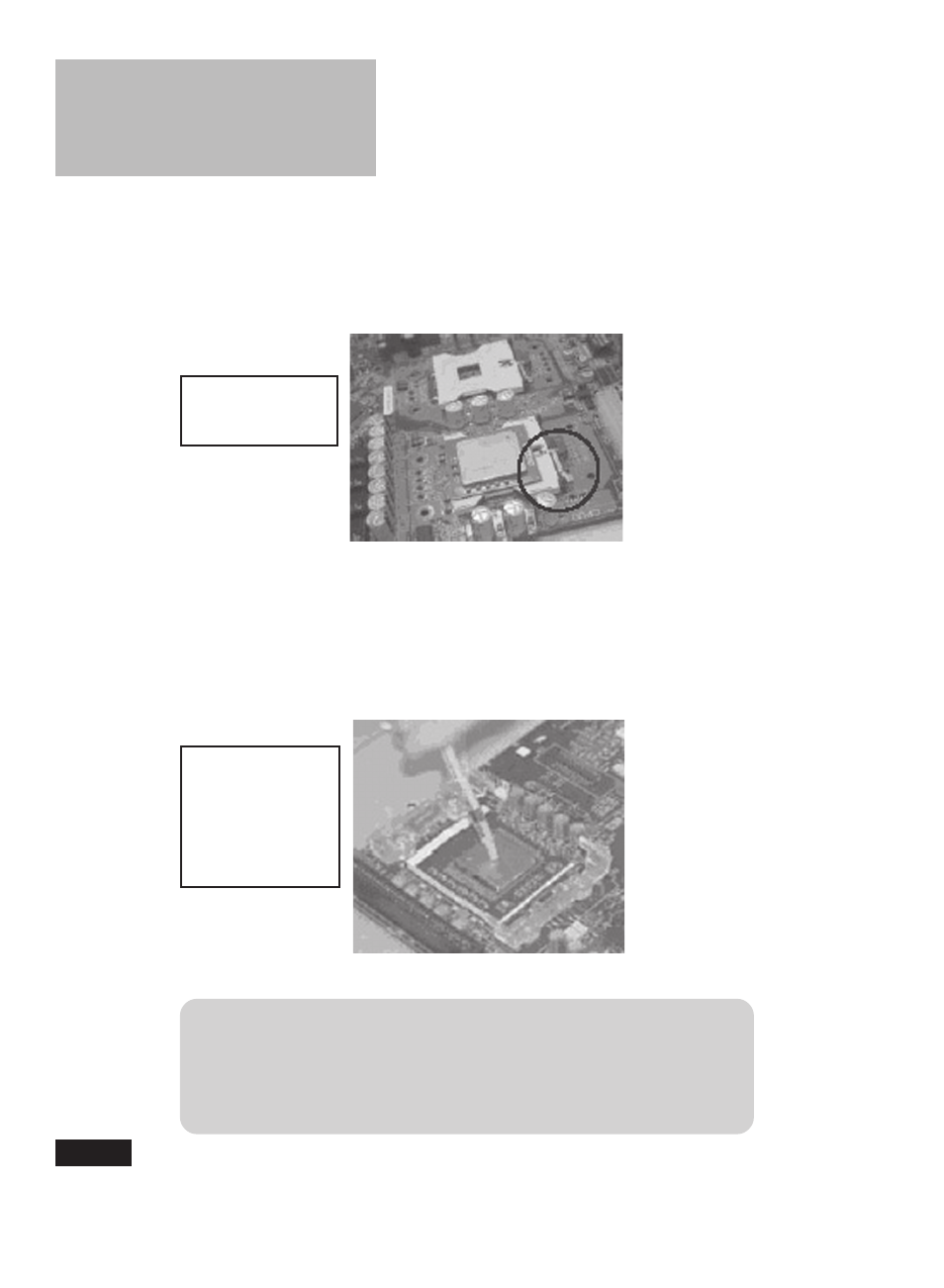
H a r d w a r e I n s t a l l a t i o n
D J 8 0 0 M o t h e r b o a r d
H a r d w a r e I n s t a l l a t i o n
Step 5— Lower the locking mechanism’s retaining lever and secure it in place
to secure the processor in the socket. Grasp the processor by the
edges and gently pull upwards to insure it is properly inserted. The
processor shouldn’t move.
Step 6—Apply all of the TIM in the applicator to the center of the square heat
spreader plate in the middle of the CPU. Do not spread the TIM around.
When you place the heatsink on top of the CPU the material will
disperse evenly.
Secure the CPU re-
taining lever
Apply all of the ther-
mal interface mate-
rial to the center of
the processor heater
spreader plate
Important
When you only place ONE Intel Xeon processor, please put on the
position of CPU1.
3-4
- I5 (59 pages)
- 2274 (183 pages)
- X3650 (18 pages)
- P5 570 (82 pages)
- 6E1 (40 pages)
- 704 (348 pages)
- SG24-4576-00 (235 pages)
- SCOD-3ZVQ5W (548 pages)
- LOTUS TEAM WORKPLACE 6.5.1 (17 pages)
- HANDBOOK 150 (286 pages)
- 6C4 (233 pages)
- 6059 (248 pages)
- 6644 (100 pages)
- 2283 (96 pages)
- 755 (47 pages)
- PANEL1173-841 (80 pages)
- G325-2585-02 (90 pages)
- BladeCenter T Type 8730 (180 pages)
- PC Server/Enterprise Racks 9QX (208 pages)
- X3620 M3 (19 pages)
- NETVISTA X40 6643 (120 pages)
- 440 (202 pages)
- xSeries 235 (66 pages)
- 47AE - 410168 (27 pages)
- TotalStorage DS6000 Series (406 pages)
- 310E (120 pages)
- NETVISTA 8319 (52 pages)
- A40P TYPE 6841 (148 pages)
- POWER 710 (45 pages)
- LCD PC (50 pages)
- 525 (33 pages)
- BladeCenter 8677 (104 pages)
- N2800e (82 pages)
- 6345 (214 pages)
- 2197 (208 pages)
- 4194 (84 pages)
- V7.2 (41 pages)
- SC34-6814-04 (953 pages)
- 6268 (53 pages)
- Enterprise Server H80 Series (230 pages)
- 6.00E+01 (42 pages)
- G544-5774-01 (56 pages)
- z/OS (88 pages)
- Aptiva 2140 (212 pages)
- GC23-7753-05 (56 pages)
