Installing the cpu and heatsink procedures – IBM Motherboard DJ800 User Manual
Page 32
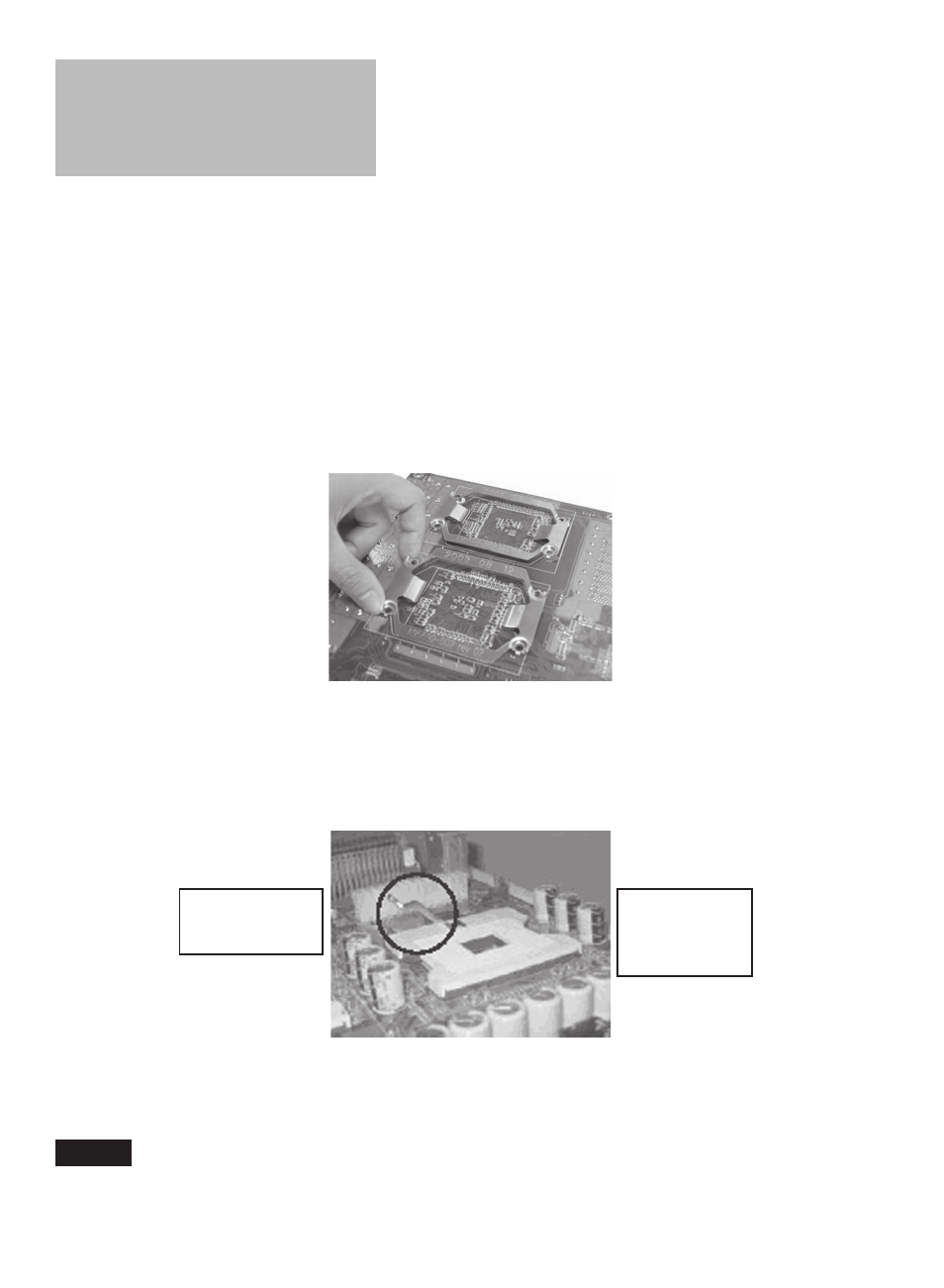
H a r d w a r e I n s t a l l a t i o n
D J 8 0 0 M o t h e r b o a r d
H a r d w a r e I n s t a l l a t i o n
IWILL DJ800 support Intel Xeon @FSB800 MHz processor. We only
recommend using the Intel Original heatsink kit. CEK (Common Enabling
Kit) is specially designed for the Intel latest Xeon. For installing CEK,
please follow direction as below.
Installing the CPU and Heatsink Procedures
Step 1— Before you install the heatsink, please check whether the attached
Hat Springs fasten well to the back of this motherboard or not.
Step 2— Raise the retaining lever of the processor locking mechanism to a
perpendicular position.
Raise the retaining
lever
Raise the socket
lever to the vert-
ical position
3-2
See also other documents in the category IBM Computers:
- I5 (59 pages)
- 2274 (183 pages)
- X3650 (18 pages)
- P5 570 (82 pages)
- 6E1 (40 pages)
- 704 (348 pages)
- SG24-4576-00 (235 pages)
- SCOD-3ZVQ5W (548 pages)
- LOTUS TEAM WORKPLACE 6.5.1 (17 pages)
- HANDBOOK 150 (286 pages)
- 6C4 (233 pages)
- 6059 (248 pages)
- 6644 (100 pages)
- 2283 (96 pages)
- 755 (47 pages)
- PANEL1173-841 (80 pages)
- G325-2585-02 (90 pages)
- BladeCenter T Type 8730 (180 pages)
- PC Server/Enterprise Racks 9QX (208 pages)
- X3620 M3 (19 pages)
- NETVISTA X40 6643 (120 pages)
- 440 (202 pages)
- xSeries 235 (66 pages)
- 47AE - 410168 (27 pages)
- TotalStorage DS6000 Series (406 pages)
- 310E (120 pages)
- NETVISTA 8319 (52 pages)
- A40P TYPE 6841 (148 pages)
- POWER 710 (45 pages)
- LCD PC (50 pages)
- 525 (33 pages)
- BladeCenter 8677 (104 pages)
- N2800e (82 pages)
- 6345 (214 pages)
- 2197 (208 pages)
- 4194 (84 pages)
- V7.2 (41 pages)
- SC34-6814-04 (953 pages)
- 6268 (53 pages)
- Enterprise Server H80 Series (230 pages)
- 6.00E+01 (42 pages)
- G544-5774-01 (56 pages)
- z/OS (88 pages)
- Aptiva 2140 (212 pages)
- GC23-7753-05 (56 pages)
