IBM Motherboard DJ800 User Manual
Page 37
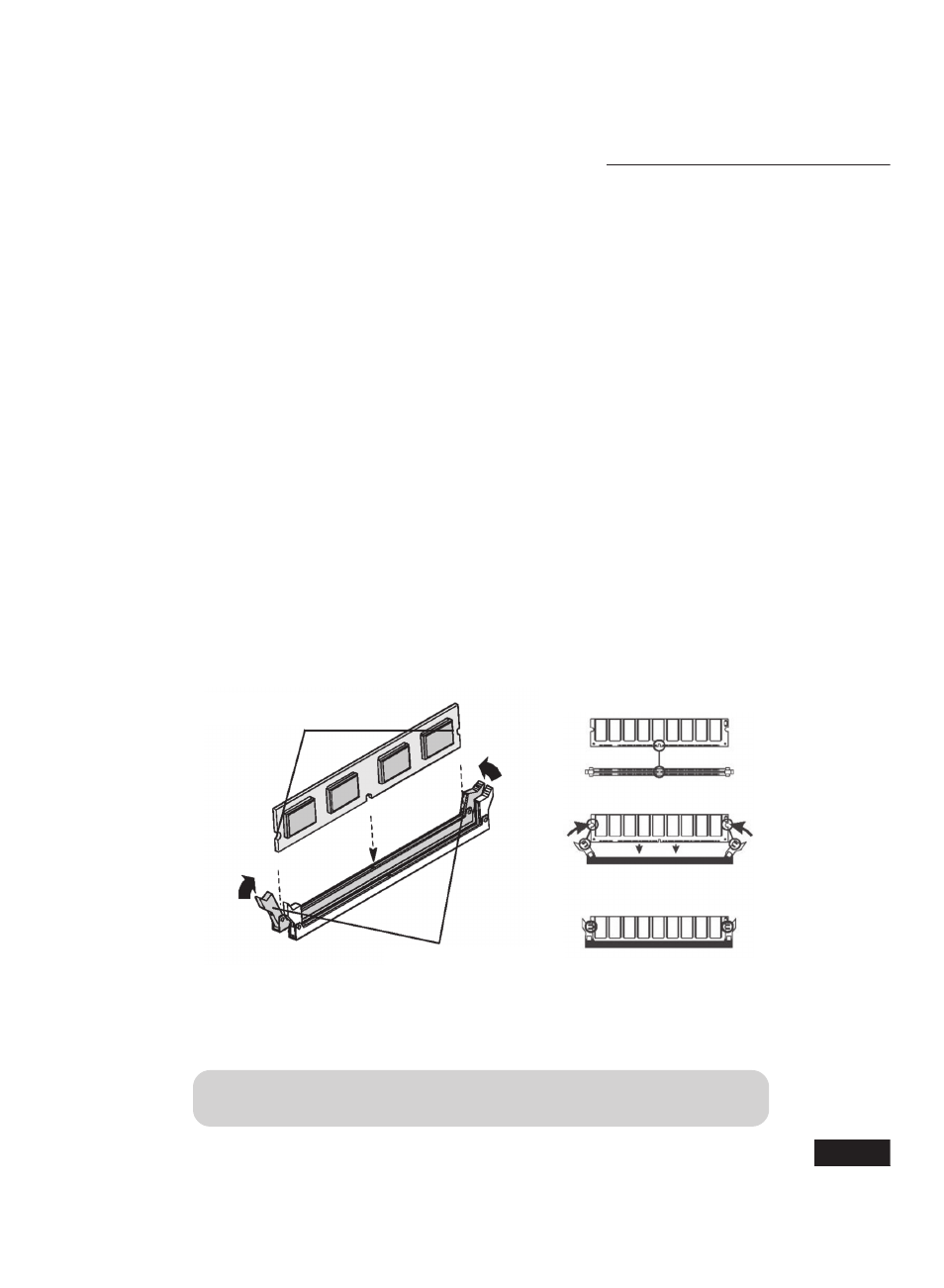
Chapter 3
Recommended Memory Configurations
The following steps are our recommended DIMM installation path
based on the number of DIMMS being installed (Remember to check
that the DIMMS are 1.8V Registered ECC or Non-ECC DDR2 DIMMs)
Memory Installation Procedures
1. Locate the Memory Bank on the Mainboard, where you will be in-
stalling the DIMMs.
2. Make sure the DIMM’s pins are facing down, and check that the pin
arrangement on the memory module resembles the one pictured
below.
3. Insert the module into the DIMM socket and press down evenly on
both ends firmly until the DIMM module is securely in place. (The
tabs of the DIMM socket will close-up to hold the DIMM in place
when the DIMM is properly installed on the socket’s bottom.)
4. Repeat step 1 to step 3 for all additional DIMM modules.
P.S If you only install one DIMM, please install on DIMMB4.
Module retaining notches
Socket retaining notches
3-7
- I5 (59 pages)
- 2274 (183 pages)
- X3650 (18 pages)
- P5 570 (82 pages)
- 6E1 (40 pages)
- 704 (348 pages)
- SG24-4576-00 (235 pages)
- SCOD-3ZVQ5W (548 pages)
- LOTUS TEAM WORKPLACE 6.5.1 (17 pages)
- HANDBOOK 150 (286 pages)
- 6C4 (233 pages)
- 6059 (248 pages)
- 6644 (100 pages)
- 2283 (96 pages)
- 755 (47 pages)
- PANEL1173-841 (80 pages)
- G325-2585-02 (90 pages)
- BladeCenter T Type 8730 (180 pages)
- PC Server/Enterprise Racks 9QX (208 pages)
- X3620 M3 (19 pages)
- NETVISTA X40 6643 (120 pages)
- 440 (202 pages)
- xSeries 235 (66 pages)
- 47AE - 410168 (27 pages)
- TotalStorage DS6000 Series (406 pages)
- 310E (120 pages)
- NETVISTA 8319 (52 pages)
- A40P TYPE 6841 (148 pages)
- POWER 710 (45 pages)
- LCD PC (50 pages)
- 525 (33 pages)
- BladeCenter 8677 (104 pages)
- N2800e (82 pages)
- 6345 (214 pages)
- 2197 (208 pages)
- 4194 (84 pages)
- V7.2 (41 pages)
- SC34-6814-04 (953 pages)
- 6268 (53 pages)
- Enterprise Server H80 Series (230 pages)
- 6.00E+01 (42 pages)
- G544-5774-01 (56 pages)
- z/OS (88 pages)
- Aptiva 2140 (212 pages)
- GC23-7753-05 (56 pages)
