Auto setup for the hp workstation – IBM 9516-BXX User Manual
Page 39
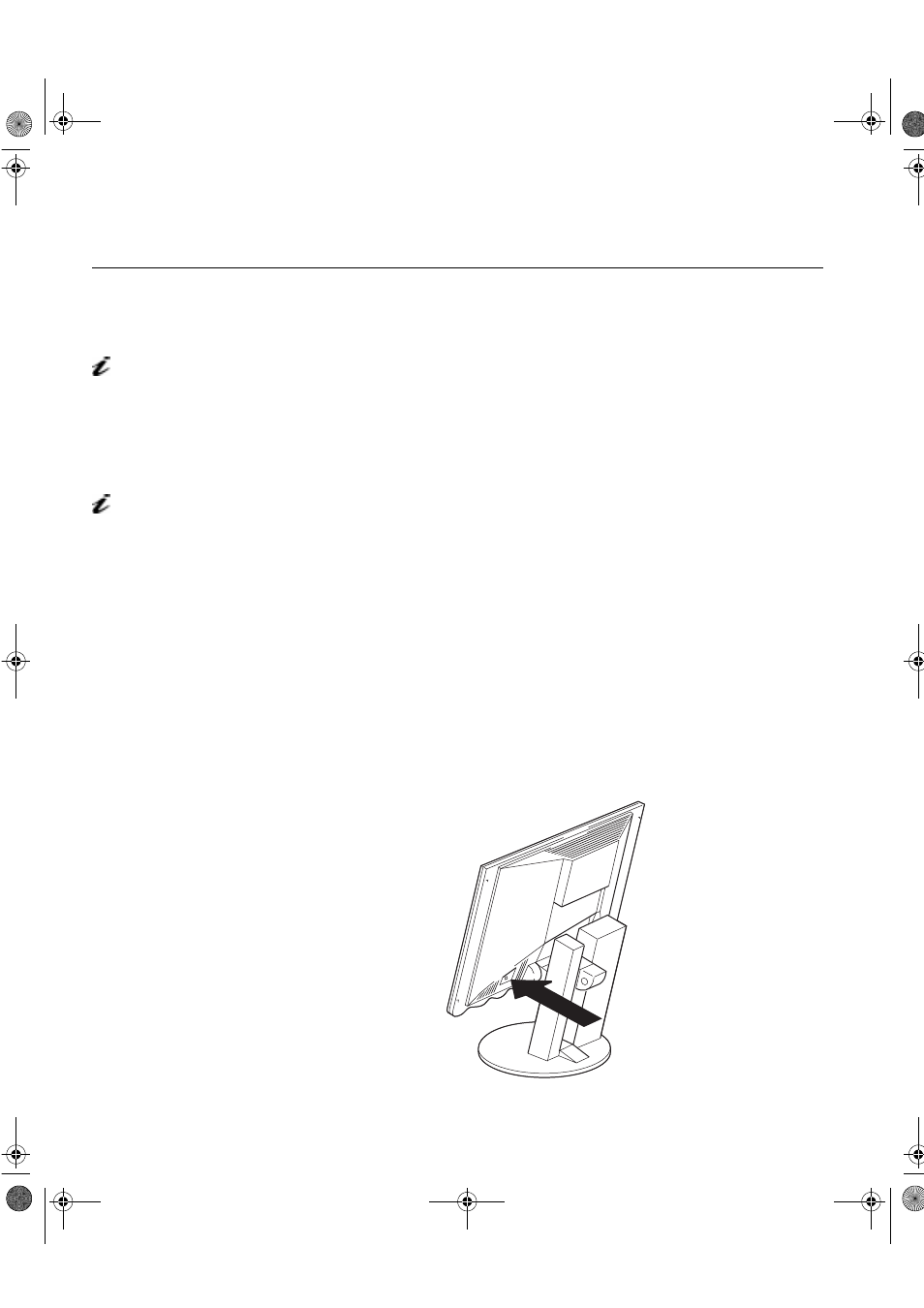
26
Auto Setup for the HP Workstation
1.
Turn on the power of the monitor, then the workstation.
If the message UNSUPPORTED VIDEO is displayed, or if nothing is displayed
•
check that the video interface cable is connected properly.
•
The screen resolution and the vertical frequency of the HP Sun workstation
are within the supported screen resolutions in the table page 38 Supported
Screen Addressability. If not, refer to your HP workstation manuals,
Windows manuals, or online help to set the resolution and frequency to the
values of the table.
2.
Login as a route user.
3.
Wait about 15 minutes until the workstation reaches the normal
operating temperature.
4.
If the terminal emulator (command prompt window) has not yet started,
start it now.
5.
Type ‘cd \’ at the terminal emulator command prompt and then press
RETURN.
6.
Insert the diskette labelled ‘Setup Option Diskette (For HP)’ into the
diskette drive. Type ‘tar -xvf /dev/fd’ and press RETURN.
7.
Type ‘./xcolorbar’ and press RETURN. The color-bar pattern appears.
8.
Press the setup switch on the back of the monitor. The setup main
menu appears in front of the color-bar pattern.
The device names ‘fd0’ may
vary by workstation model.
You can list the device names by
typing ‘ls /dev/floppy/’ and
pressing RETURN.
The standard commands of
uncompress and xwud are
needed to run this shell script.
txteng.book Page 26 Friday, April 3, 1998 3:28 PM
