IBM 9516-BXX User Manual
Page 38
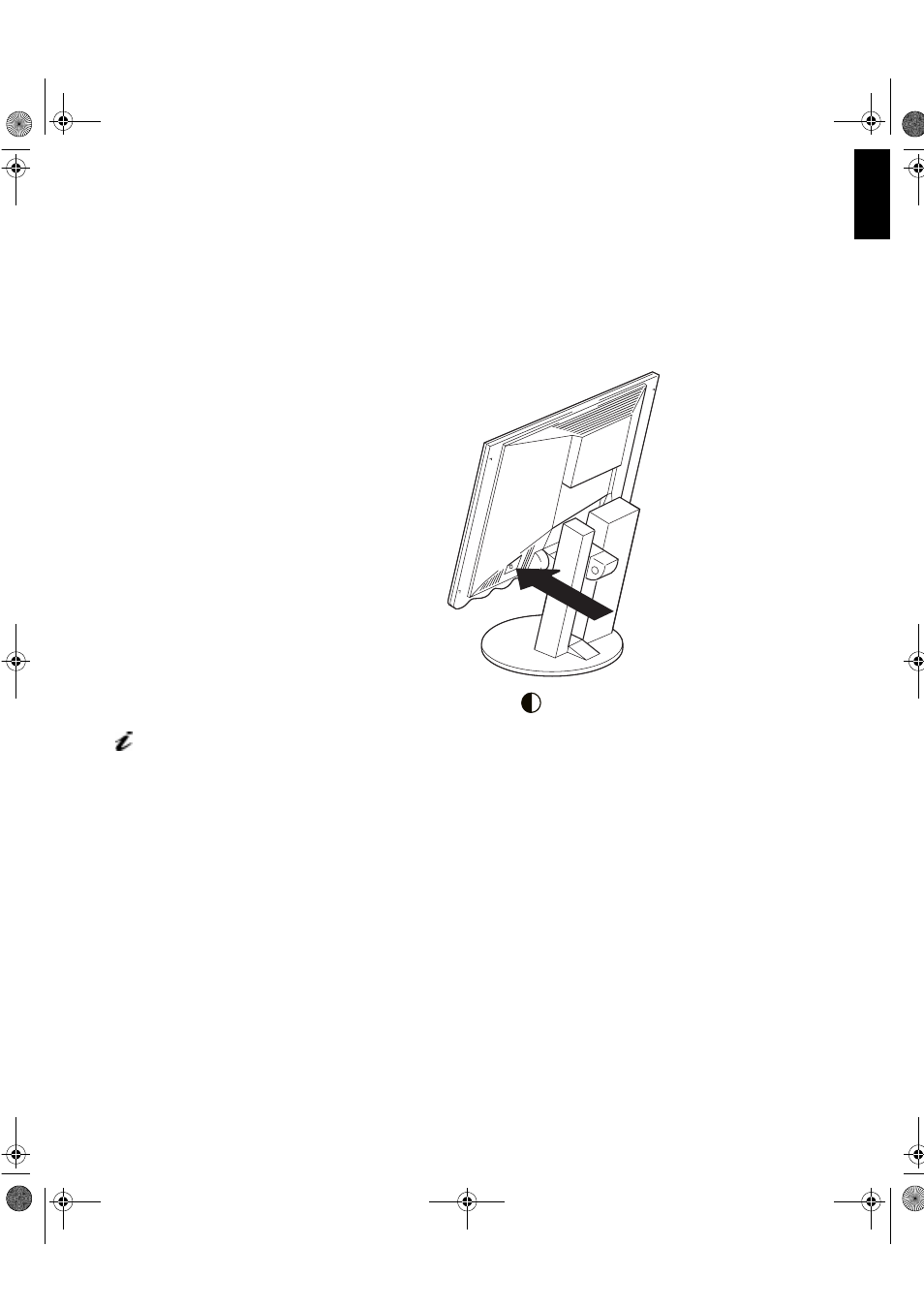
25
ENGLISH
10. When the color-bar pattern appears, push the setup switch on the back
of the monitor. The setup main menu appears on top of the color-bar
pattern.
11. Push one of the contrast
control buttons.
12. The messages are automatically displayed in the following sequence :
OFF-READY-START-COMPLETED’ and auto setup is complete. The
screen might be distorted during setup. This is not a problem.
If “AUTO SETUP COMPLETED” is not displayed, or the “AUTO SETUP FAILED”
message appears, repeat the auto setup procedure several times. If auto setup
continues to fail, complete the
Manual Setup
on page 28.
13. The color-bar pattern appears. The colors must be bright and clear.
14. There is no interference in the upper low frequency section, and the
boundary between black and white is clear.
15. Press any key to exit the color-bar pattern.
16. Push the setup switch on the back of the monitor to turn off the setup
main menu.
You have completed the monitor setup.
If the screen flickers, repeat
the setup several times until
the flicker is minimised, or adjust
it manually by following Manual
Setup on page 28.
txteng.book Page 25 Friday, April 3, 1998 3:28 PM
