Dip switch settings, Visual (led) indicators, Technical information – ICP DAS USA DB25 User Manual
Page 53: Led)
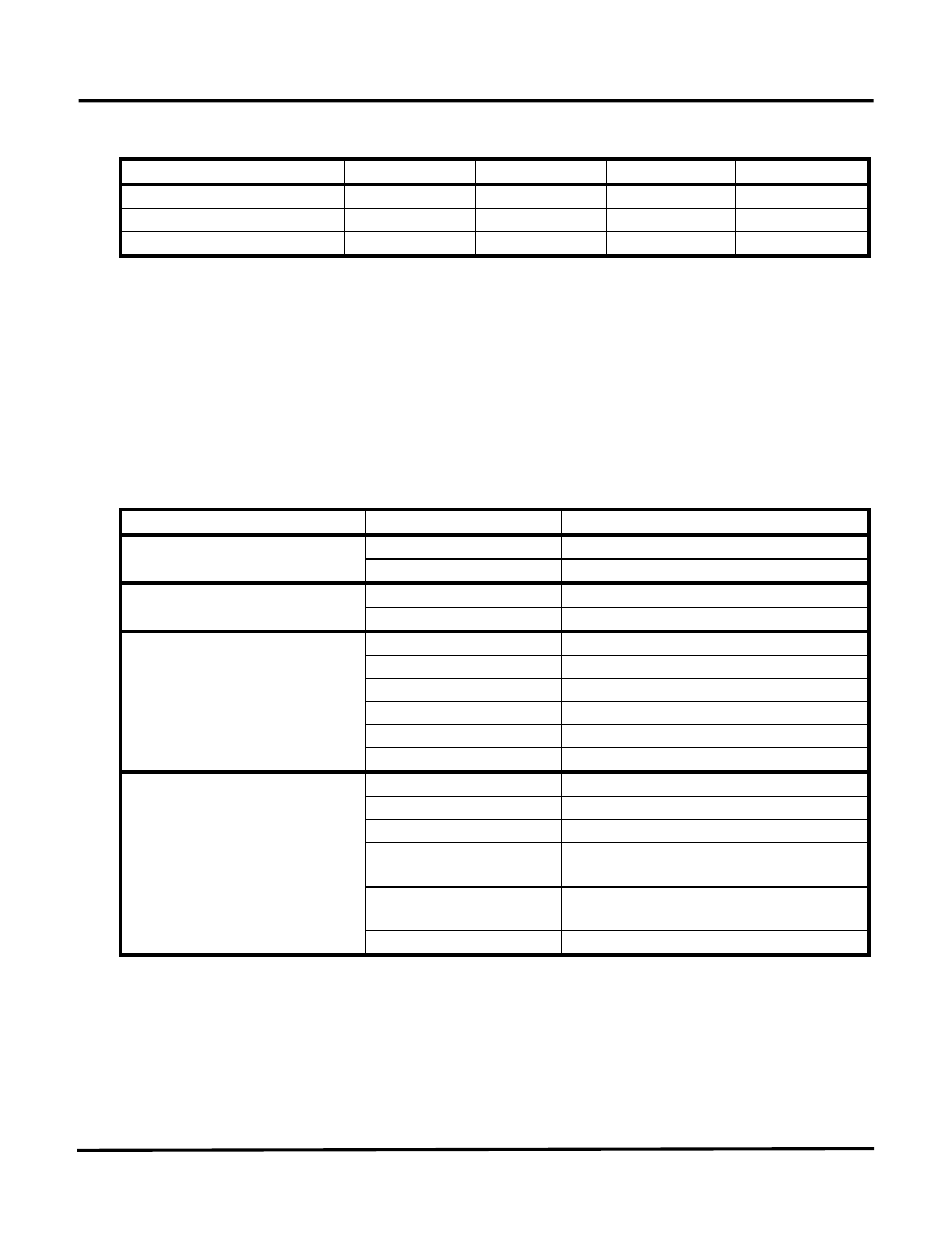
Technical Information
47
D
IP
S
WITCH
S
ETTINGS
OPERATING MODE
Switch # 1
Switch # 2
Switch # 3
Switch # 4
Normal
Off Off Off Off
Configuration
Off Off ON
Off
Diagnostic ON
ON
Off Off
V
ISUAL
(LED)
I
NDICATORS
The DN3000 has 5 tri-color LEDs: 2 Communication Port LEDs (Ports 2 and 3), a Status LED and 2
DeviceNet LEDs (Module Status and Network Status). The Module Status and Network Status LEDs are
located on the side of the DN-3000, with the Network Status LED closest to the DeviceNet Port. The
LEDs change color and go from a steady glow to flashing depending on the current operating mode. The
following tables describe the LED indications in the three operating modes: Normal, Configuration and
Diagnostic.
N
ORMAL
M
ODE
:
LED COLOR MEANING
Green Transmitting
Data
Communication Port LEDs
Red Receiving
Data
Green DeviceNet
Initialized/Ok
Status LED
Red DeviceNet
Error
Off No
Power
Flashing Green
Device in Standby
Green Device
Operational
Flashing Red
Minor Fault
Red Unrecoverable
Fault
Module Status LED
Flashing Red-Green
Device Self Testing
Off
Not Powered/Not Online
Flashing Green
Online, Not Connected
Green
Link OK, Online, Connected
Flashing Red
One or more I/O Connections are in
the Timed-Out state
Red
Critical Link Failure (Duplicate
Mac ID or Bus-off)
Network Status LED
Flashing Red-Green
Device Self Testing
