Fp2649 set privace code – Monessen Hearth DIRECT VENT GAS FIREPLACE KHLDV400 User Manual
Page 40
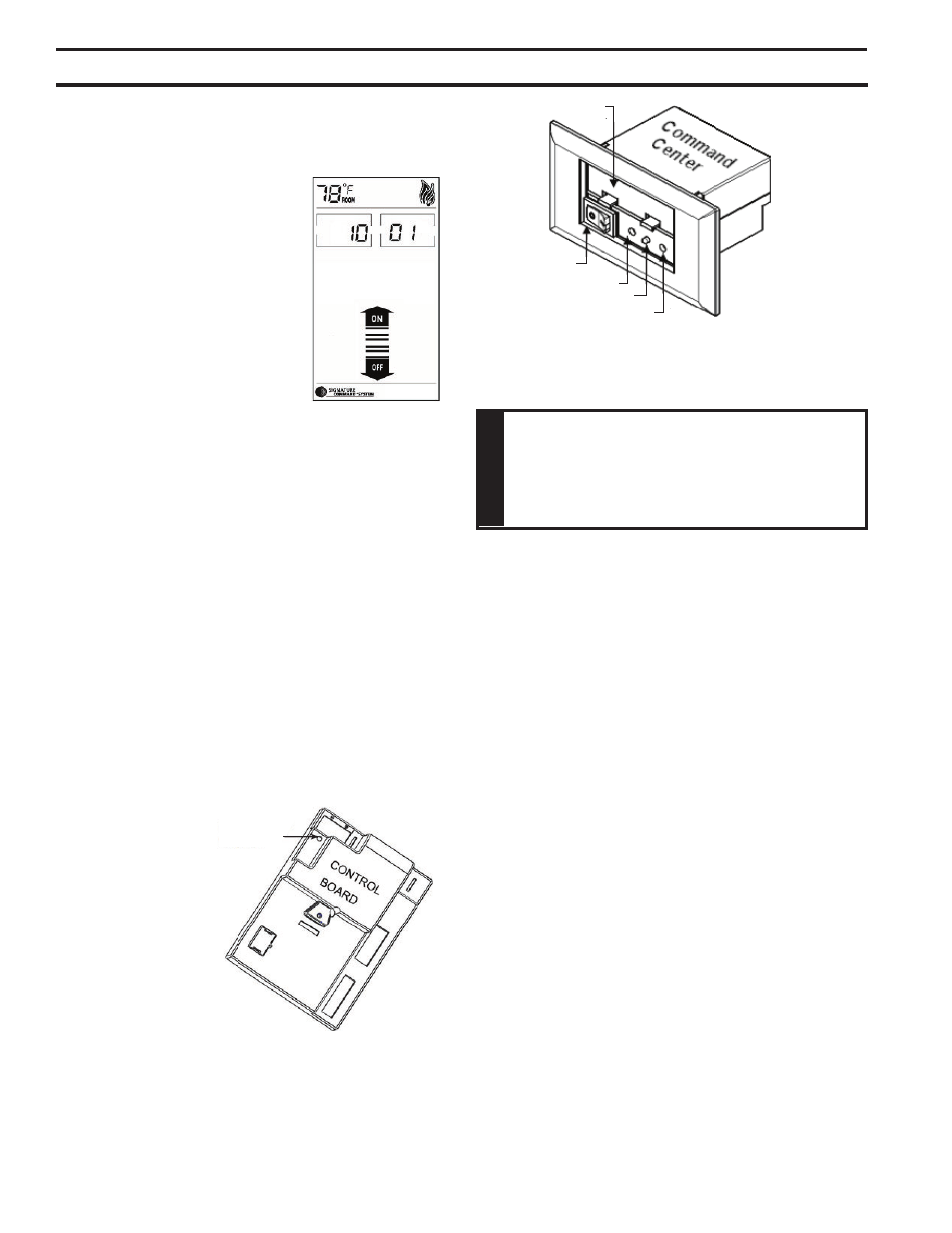
40
73D0024
KHLDV Series Gas Fireplace
toucH Screen reMote controL operatIon
Setting privacy code on transmitter:
Figure 51
The remote transmitter privacy code is preset in facto-
ry. In the event of activation or interference from other
nearby transmissions, change the
code using the following procedures
(learn function must be performed
after changing the code):
1. Press the ON/arrow button and
the TIMER button at the same
time to enter privacy code setup
mode.
2. The setup display is shown in the
figure. The four digits on the top
stand for the privacy code (as the
actual DIP switches on Ambient’s
previous remotes). The default
values of the four digits will be all “1” (ON).
3. The first digit will be flashing upon entering the setup
mode. Push the ON button to toggle its value between
“0” (OFF) and “1”(ON), and push the “OFF” button
to jump to the next digit. The next digit will then start
flashing and the first one stops flashing. Set up the
four digits to your choice.
4. After setting up all the four digits, push “OFF” to finish
the process and return to the previous mode.
5. The Signature Command control board then needs to
re-learn the new setting.
performing Learn Function
1. The RF receiver button on the control board in the fire-
place must be in the on position before the learn func-
tion can begin. Figure 52. With the Command Center
master switch in the ON position, use paper clip to de-
press the recessed button on Control Board, one beep
for RF receiver ON or two beeps for RF receiver OFF.
2. Holding the OFF
button on the Com-
mand Center while
turning
on
the
master switch will
activate the learn
function for the
transmitter.
3. After the above op-
eration, two beeps
will be given and
the green LED on
the Command Cen-
ter will flash for 10
seconds.
4. During the 10 seconds, press the OFF button on the
FP2649
set privace code
Figure 51
FP2650
command ctr ctrl brd
RF Receiver
ON/OFF
control Board
Figure 52
transmitter to learn. Another two beeps will be given to
confirm a successful learning. Figure 30
FP2650
command ctr ctrl brd
Battery Door
Master Switch
ON
LED
OFF
FP2650
command center
Figure 53
w
arn
In
G
Do not use two (2) or more remote control sys-
tems in the same area with the same privacy
code setting, as they will communicate with
each other. this may cause the appliances to
malfunction.
resetting the transmitter:
If the transmitter is not working properly, reinstall the bat-
teries to reset the transmitter.
1. Pull out at least one of the batteries.
2. Press any key on the screen to discharge.
3. Wait for 10 seconds and reinstall the batteries.
Pushing and holding any key for more than 10 seconds
until the display refreshes will also reset the transmitter.
n
Functions and Operations
General:
The TSFRSC Remote Control has four (4) operating
modes: Manual, Timer, Thermostatic and Smart Mode.
The control system can be set to temperature range
between 45° F and 90° F. The blower speed and flame
height can be adjusted in the manual, timer and thermo-
static mode. The Smart Mode will automatically adjust
flame height and blower speed according to the differ-
ence between Set and Room temperatures.
The transmitter will operate the remote receiver from 1
foot to a maximum of 30 feet. The distance is reduced
when batteries are low.
Manual Mode
Figure 54
In this mode, the TIMER button and the THERMO but-
ton will only display “TIMER” and “THERMO”, respec-
tively without showing the time and the SET temperature.
Pressing the ON/up and OFF/down buttons will change
the flame height if none of the menu buttons (TIMER,
THERMO, LIGHT, FAN, AUX) are pressed and flashing.
