Troubleshooting (voltage regulator) – Multiquip 20 KW Standby Generator MQP20P User Manual
Page 40
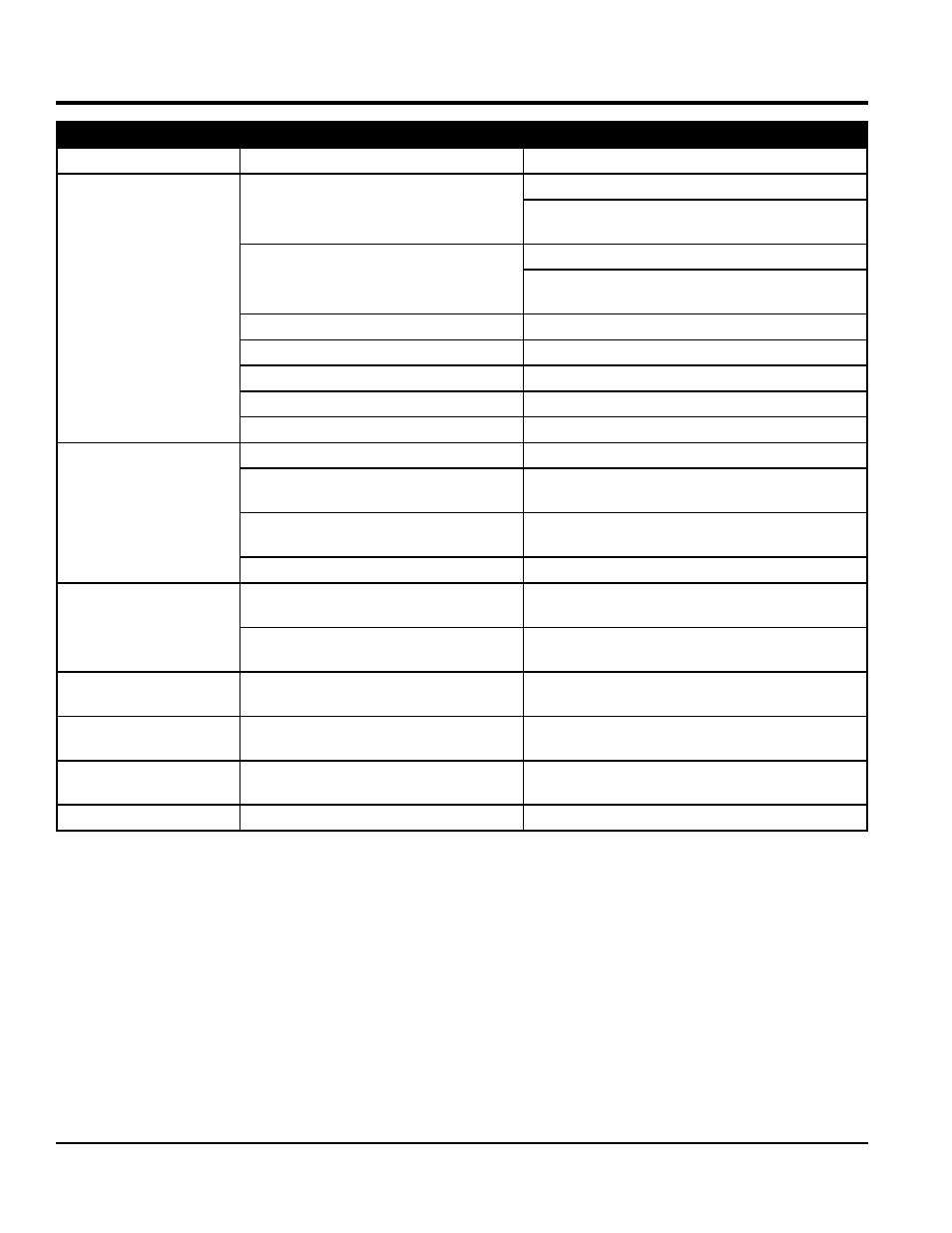
page 40 —MQp20p STaNDBY geNeRaTOR • OpeRaTiON aND paRTS MaNual — Rev. #1 (11/28/11)
trOubLEShOOtIng (vOLtagE rEguLatOr)
Troubleshooting (voltage Regulator)
Symptom
possible problem
Solution
Residual Voltage - No output
Residual Voltage at regulator power input
wires 3 and 4 below 10 VAC?
Check wiring diagram for proper connections.
Flash generator speed. Refer to field flashing section
in generator manual.
Accelerated time to rated speed too long?
Reduce acceleration time.
Interrupt power input to regulator after achieving rated
speed.
Field leads F1, F2 not connected?
Connect field leads F1, F2.
Power input leads not connected?
Connect power input leads 3, 4.
Blown or missing fuse?
Replace fuse.
Defective regulator?
Replace regulator.
Defective generator?
Consult generator manual.
Output Voltage Low
Incorrect connections?
Check wiring diagram for proper connections.
Voltage Adjust turned down?
Rotate Voltage Adjust clockwise until the desired
voltage is reached.
Remote Voltage Adjust is turned down?
Rotate remote Voltage Adjust clockwise until the
desired voltage is reached.
Defective regulator?-
Replace regulator.
Output Voltage High
Voltage Adjust turned too high?
Rotate Voltage Adjust counterclockwise until the
desired voltage is reached.
Remote Voltage Adjust is turned too high?
Rotate remote Voltage Adjust counterclockwise until
the desired voltage is reached.
Output Voltage High - No
Adjustment
Defective regulator?
Replace regulator.
Remote Voltage Adjust
Operates Backwards
Voltage adjust wire connected backwards? Reverse the wiring of the remote Voltage Adjust.
Generator Output Voltage
Hunting
Stability Adjust not set properly?
Rotate the Stability Adjust clockwise until hunting stops.
Poor regulation
Defective regulator?
Replace regulator.
