Setting up your phonebook, Viewing entry details, Creating a phonebook entry – Motorola C350 User Manual
Page 10: Storing a pin code with a phone number, Setti ng up your phonebook, Entering information, Completing a phonebook entry
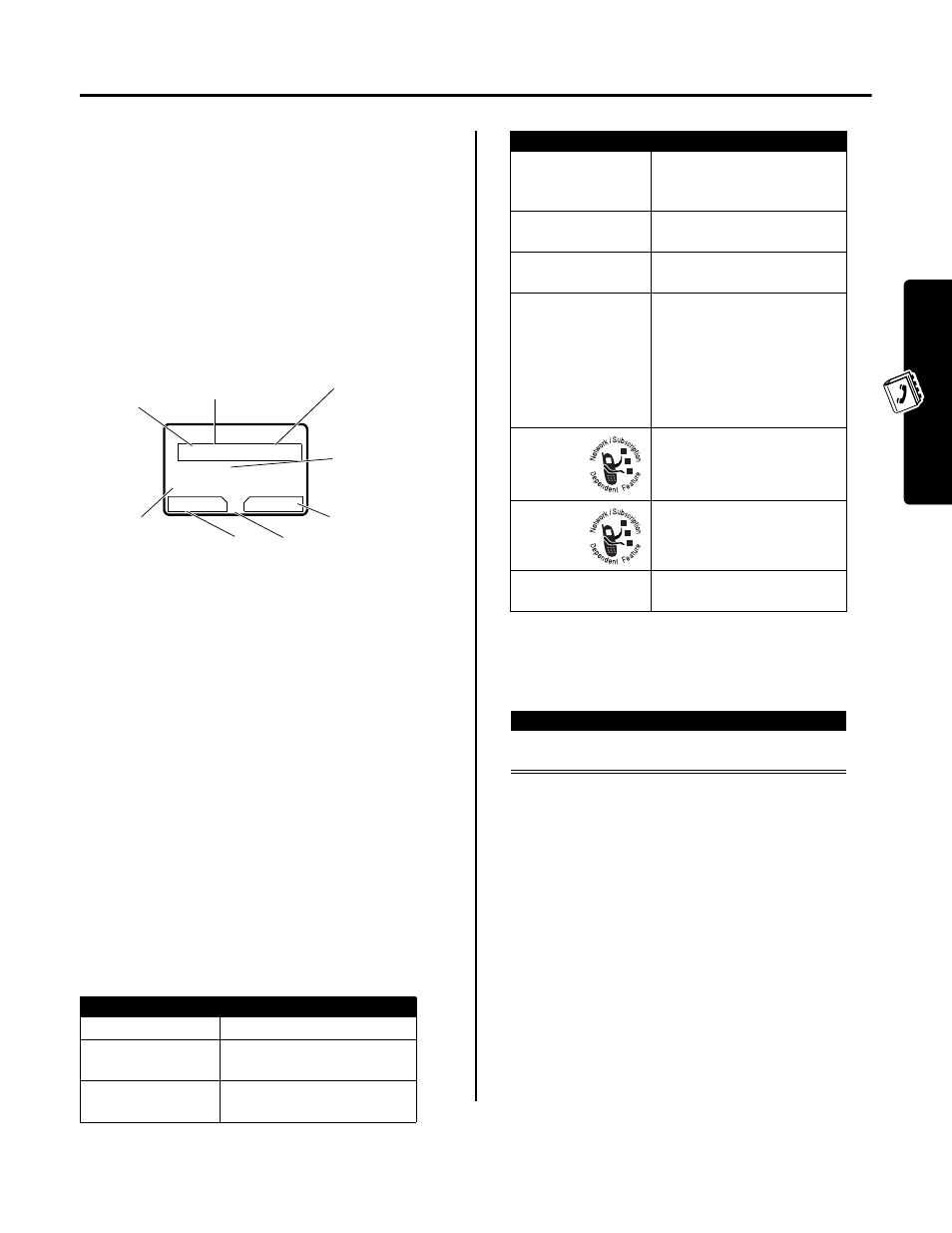
9
Setti
ng Up Your Phonebook
Setting Up Your Phonebook
You can store a list of names and phone numbers or email
addresses in your phone’s electronic phonebook.
To see the names in your phonebook, press
M
>
Phonebook
from the idle display. Scroll to a name and
press
VIEW
(
+
) to view details of the phonebook entry as
shown in the following display.
Shortcut: In idle, press
S
up or down to open the
Phonebook.
Viewing Entry Details
Note: Entries stored on the SIM card do not have
Type
,
Voice Name
,
Icon ID
, or
Ringer ID
information.
Creating a Phonebook Entry
You can store a phonebook entry on your phone or on the
SIM card.
Entering Information
To create or edit a phonebook entry:
Shortcut: Enter a phone number in the idle display, then
press
STORE
(
+
) to create a phonebook entry with the
number in the
No.
field.
A phone number or email address is required for a
phonebook entry. All other information is optional. You can
enter the following information for a phonebook entry.
Completing a Phonebook Entry
When you are finished entering information for a
phonebook entry:
Storing a PIN Code With a
Phone Number
You can store a PIN code with the phone number for calls
that require additional digits (for example, to make a
calling card call, or to retrieve voicemail or answering
machine messages). Insert one or more of the following
Find the Feature
M
>
Phonebook
M
>
New
>
Phone Number
or
Email Address
Phonebook item
Description
Name
a name for the entry
Category
the category that classifies
the entry (see page 11)
No.
or
the phone number or email
address
TV
Carlo Emrys
5551212
Speed No.15#(P)
BACK
EDIT
G
5
9
Entry’s phone
number or
email
address
Type indicator
identifies
number type:
T Work
P Home
O Main
Q Mobile
S Fax
R Pager
h Email
Voice Name indicator
indicates a recorded
voice name
Entry’s Name
Edit entry
Press
M
to open the
Phonebook Menu
Return
to list
Speed Number
(P)
indicates entry stored
in phone memory,
(S)
indicates SIM memory
Type
the type of phone number
(only for phone numbers not
stored on the SIM)
Store To
select whether to store the
entry on your
Phone
or
SIM
Voice Name
record a voice name for the
entry
Speed No.
the number you use to speed
dial the entry. Entries with a
speed dial number from 1 to
100 are stored on your
phone. Entries with a speed
dial number of 101 or higher
are stored on your SIM card.
Ringer ID
the alert your phone uses
when you receive calls or
messages from this entry
Icon ID
the icon that appears when
you receive calls or
messages from this entry
More
create another entry with the
same
Name
Press
To
DONE
(
-
)
store the entry and return to
the phonebook list
Phonebook item
Description
