Getting started – Motorola i285 User Manual
Page 26
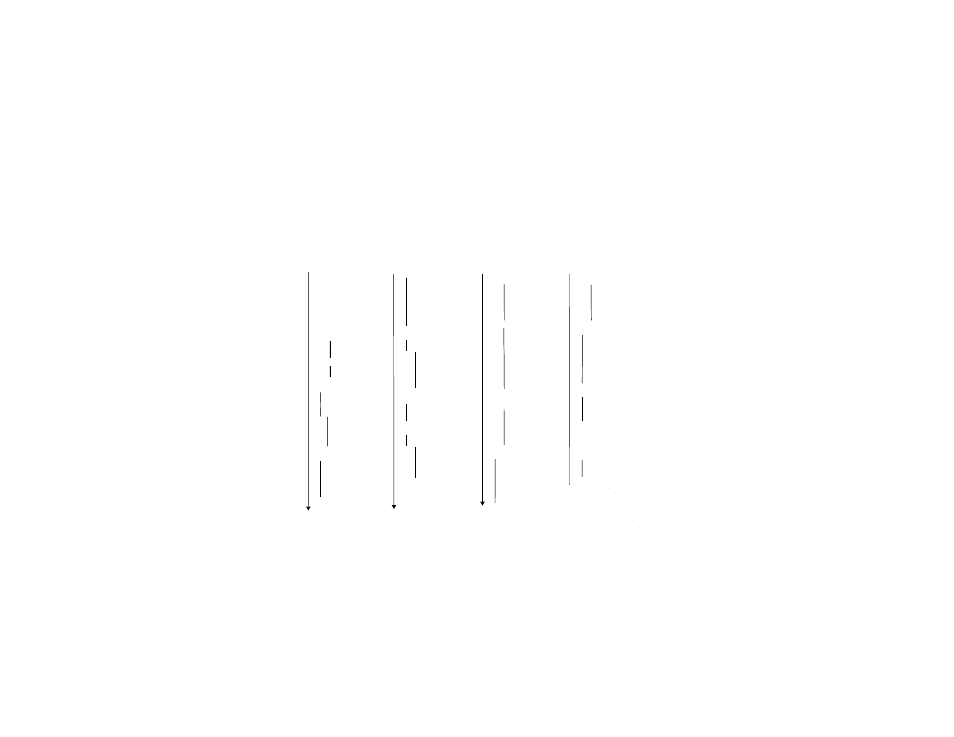
18
Getting Started
Main Menu
My Info
Name
Line 1
Direct Connect
(Boost
Walkie-Talkie)
Carrier IP
IP1 Address
CKT
Service Status
Profiles
[New Profile]
Profiles (if any)
View
Edit
New
Delete
Delete All
Setup
GPS
Position
Privacy
Interface
Shortcuts
[New Entry]
Shortcuts (if any)
Edit
New
Reorder
Delete
Delete All
Voice Record
Re-Boost
Web
Text Messaging
BoostLIVE
Java Apps
Java Applications (if any)
Deinstall
Permissions
License Info
Java System
Reset System
Delete All
Ring Tones
VibeAll On/Off
Available Ring Tones
Vibrate
Silent
Assign w/vibe
Assign w/vibe
Overview
Memory Usage
Delete
Settings
Display/Info
Phone Calls
DC (Walkie-Talkie) Options
Volume
Security
Advanced
Contacts
[New Contact]
New
Search
Capacity
Filter
Call Setup
Delete All
Contacts (if any)
View
New
Search
Edit
Delete Contact
Delete Number
Capacity
Filter
Call Setup
Delete All
Call Alert
Received Call Alerts (if any)
Store
View
Delete
Delete All
Sort By
Recent Calls
Messages
[Create Mesg]
Voice Mail
Inbox
Drafts
Sent Items
SMS
Net Alert
Recent Calls
Recent Calls (if any)
Store
View
Delete
Delete All
Call Alert Queue
Call Setup
Call Timers
Last Call
Phone Reset
Phone Lifetime
DC (Walkie-Talkie) Reset
DC (Walkie-Talkie) Lifetime
Circuit Reset
Circuit Lifetime
Kbytes Reset
Call Forward
All Calls
-
To
Retrieve Status
Detailed
- If Busy
- If No Answer
- If Unreachable
Retrieve Status
Memo
Store to Cntcs
Cancel
Delete
