Cursor (no. 7), Info panel (no. 8), Menu (no. 9) – Mio MioMap v3.3 C320 User Manual
Page 28: Map orientation and overview (no. 10)
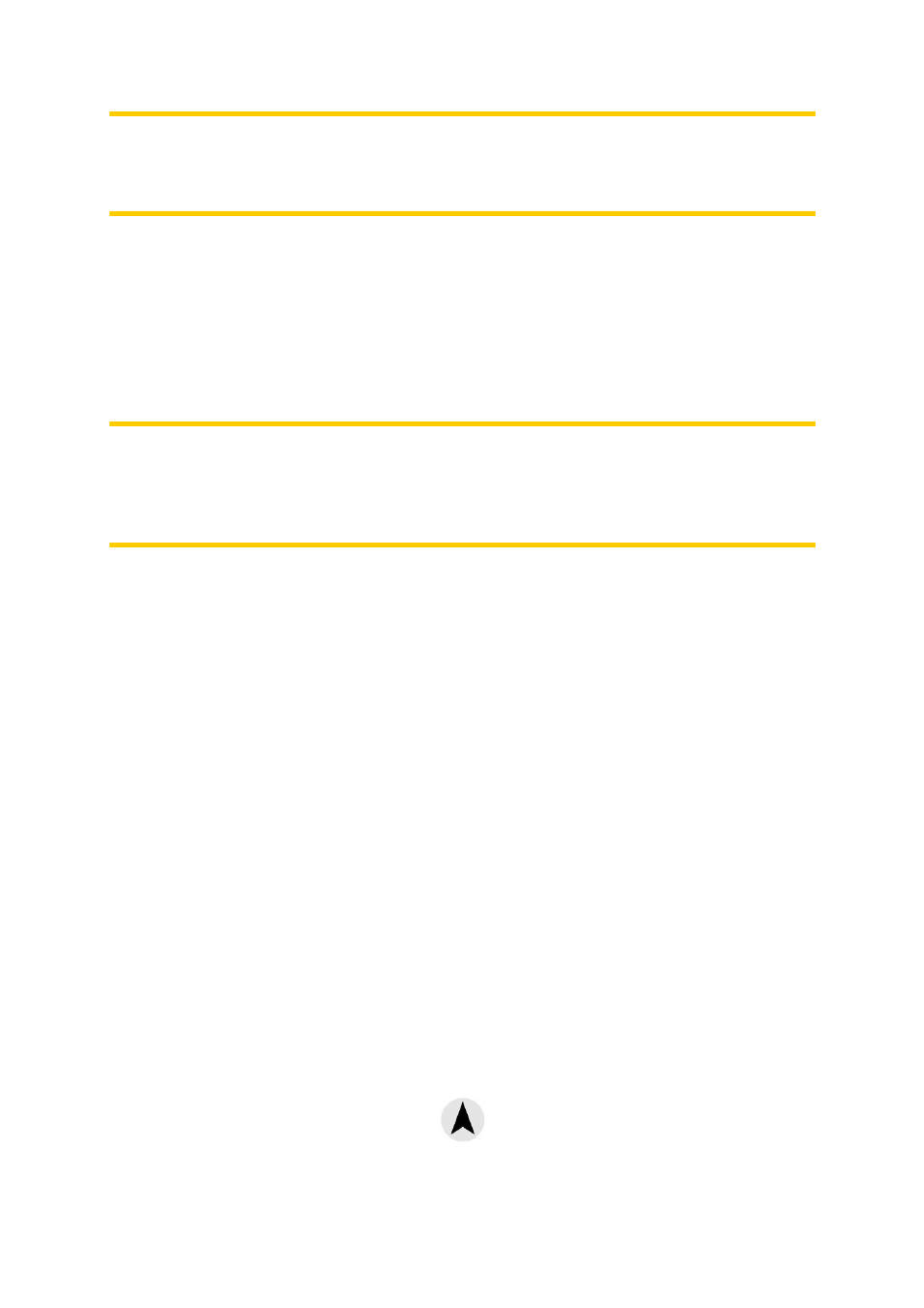
Note: When the Split screen is open, you do not need to tap the Follow button. Just
wait for 30 seconds without tapping the screen, and MioMap will automatically re-
enable Lock-to-Position and/or Smart Zoom. If you tap the screen during this period,
the 30 seconds countdown will restart.
4.3.5 Cursor (No. 7)
As described earlier (Page 21), if you tap the map somewhere or select one specific
item in Find (Page 61), it will become the selected point on the map, marked with a
small red dot and radiating red circles to make it conspicuous. You can use this point
as starting point, via point or destination for your route, you can search for a POI
near it, mark it with a pin, or save it as a POI.
Note: When GPS position is available, the Follow button will appear indicating that
you have disabled Lock-to-Position. Tapping the Follow button will re-enable the
position lock and move the cursor back to the current GPS position. The same
happens when MioMap restores Lock-to-Position automatically on the Split screen
after 30 seconds of inactivity.
4.3.6 Info Panel (No. 8)
This button opens and closes the Information Panel on the right side of the Split
screen.
There are 4 pages of this panel. The first one, Travel Data, will be explained in this
section. The rest of them are described here: Page 34.
4.3.7 Menu (No. 9)
This button opens the Menu with the Find engine, the Quick menu, the Route menu
and the exit button that takes you to the Main menu screen. The Menu will be
described in detail later: Page 42.
4.3.8 Map orientation and Overview (No. 10)
You can view the map screen in three different presentation modes. This switch will
cycle through them in the following order.
The usual map orientation for navigation is Track-up. It means MioMap rotates the
map during navigation to always face the direction of your travel. In this mode an
arrow (compass) points towards your actual heading.
28
