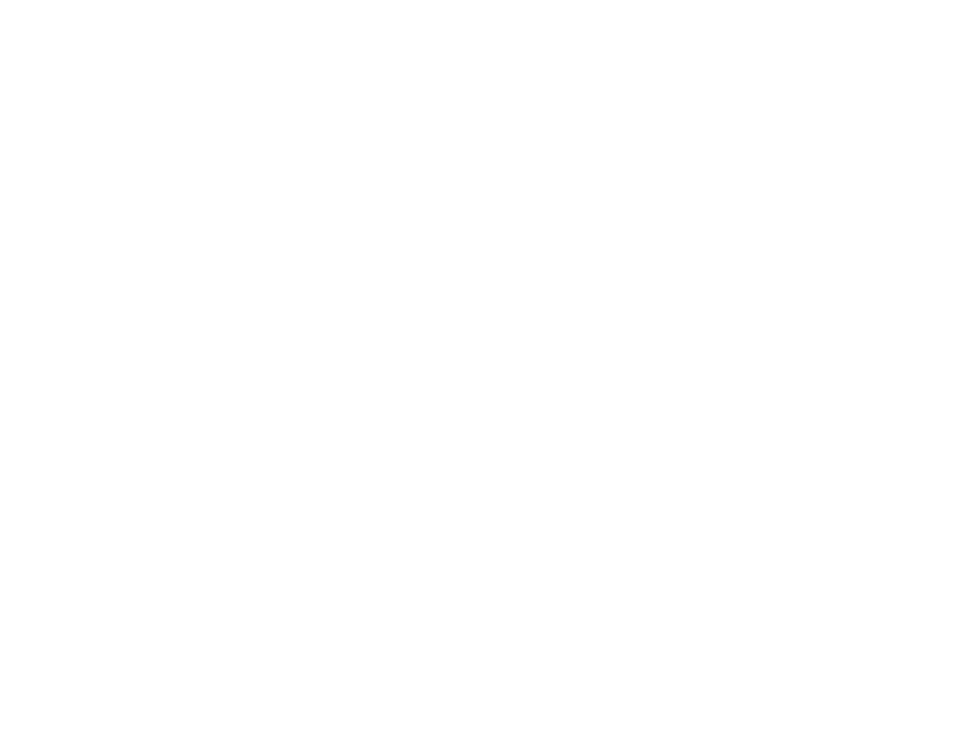Motorola i265 User Manual
Nntn5910a
Table of contents
Document Outline
- i265 User Guide
- Removing the Battery Door
- Locating Your SIM Card
- Battery
- Powering On and Off
- Activating Service
- Enabling Security
- Phone Programming
- Finding Your Phone Number and Direct Connect® Number
- Nextel® Voice Mail
- Nextel Worldwide® Service
- Customizing Features
- Phone Basics
- SIM Card Security
- Locking the Keypad
- Antenna
- Accessories
- Wireless Local Number Portability: Bringing Your Phone Number From Another Carrier
- Nextel® Customer Care
- Understanding Status Messages
- Making Calls
- Call Alerts
- Recent Calls
- Entering Text
- Contacts
- Memo
- Call Forwarding
- Advanced Calling Features
- Nextel® Phone Services
- Ring Tones
- Message Center
- Receiving Messages
- Voice Mail Messages
- Nextel® Voice Mail
- Setting Up Your Voice Mail Box
- Playing Messages
- Changing Your Password
- Recording Your Name
- Recording Your Active Greeting
- Advanced Voice Mail Features
- Nextel® Voice Mail Tree
- Multimedia Messages
- Navigating the Inbox, Drafts, and Sent Items
- Creating and Sending Messages
- Entering Text
- Message Size
- Sending or Canceling
- Creating a Message
- Adding More Message Options
- Replying to a Message
- More Ways to Begin a Message
- More Ways to Address a Message
- Quick Notes
- Inserting Pictures, Ring Tones, and Voice Records
- Attaching Pictures, Ring Tones, and Voice Records
- Attaching New Voice Records
- Drafts
- Sent Items
- Receiving a Message
- Navigating a Message
- Viewing Received Messages from the Message Center
- Actions for Received Messages
- Customizing MMS
- Managing Memory
- SMS Messages
- Wireless Data Services
- My Pictures
- Voice Records
- Java Applications
- GPS Enabled
- Datebook
- Customizing Your Phone
- Profiles
- Shortcuts
- Using a Headset
- Nextel® Customer Care
- Nextel® Terms and Conditions of Service
- Safety and General Information
- MOTOROLA LIMITED WARRANTY
- Patent and Trademark Information
- Index