Adding and skipping channels – Memorex MLT1522 User Manual
Page 21
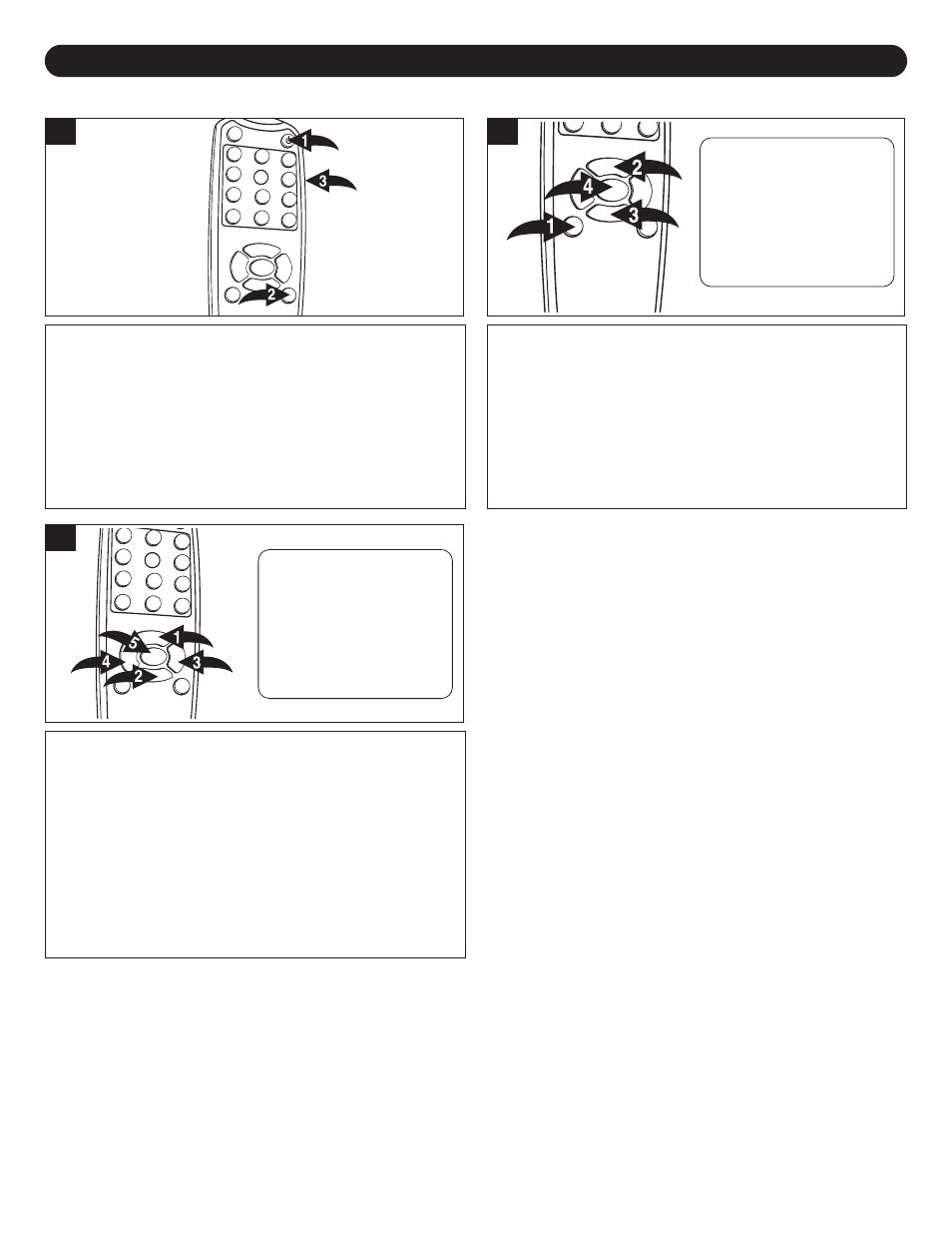
ADDING AND SKIPPING CHANNELS
20
After setting channels into memory, you can add or delete channels as follows:
Press the POWER button 1 to turn on the TV; the POWER
indicator will light orange. Press the TV/VIDEO button 2
repeatedly to select the TV mode. Select a channel to
erase or add using the Direct Channel Selection/Number
(0-9) buttons 3.
1
Press the MENU button 1; the Main Menu screen will
appear. Press the CHANNEL/Navigation UP 2 or DOWN 3
button to select TV SETUP, then press the ENTER button
4
to select it.
Main Menu
Main Disp
Image Setup
Audio Setup
PC Setup
TV Setup
Language
Recall
Quit
Image Setup
Brightness
Contrast
Sharpness
Tint
Color
Return
Audio Setup
Treble
Bass
Balance
Return
PC Setup
Treble
Bass
Balance
Return
TV Setup
AIR CATV
Auto Program
Add Erase CH
Close Caption
VChip Control
System Setup
Return
Language
English
PC Setup
Color
H Position
V Position
Phase
Clock
Auto Adjust
Feature
Return
System Setup
STD
HRC
IRC
Auto
Return
Main Disp
TV
AV
S-Video
PC
CVI
Return
2
Press the CHANNEL/Navigation UP 1 or DOWN 2 button
until ADD ERASE CH is selected, then press the ENTER
button 5 to select it. Select ADD, ERASE or EXIT using the
VOLUME UP/Navigation Right 3 or VOLUME
DOWN/Navigation Left 4 button. Press the ENTER button
5
to confirm and exit the menu. If ERASE is selected, the
channel will be skipped when using the CHANNEL/
Navigation UP 1 or DOWN 2 button to select a TV
channel while in TV mode.
If you select EXIT, it will return to the TV Setup menu.
Main Menu
Main Disp
Image Setup
Audio Setup
PC Setup
TV Setup
Language
Recall
Quit
Image Setup
Brightness
Contrast
Sharpness
Tint
Color
Return
Audio Setup
Treble
Bass
Balance
Return
PC Setup
Treble
Bass
Balance
Return
TV Setup
AIR CATV
Auto Program
Add Erase CH
Close Caption
VChip Control
System Setup
Return
Language
English
PC Setup
Color
H Position
V Position
Phase
Clock
Auto Adjust
Feature
Return
System Setup
STD
HRC
IRC
Auto
Return
Main Disp
TV
AV
S-Video
PC
CVI
Return
3
NOTE: If a channel is erased, you cannot use the Channel/Navigation UP or Down button to select that channel. You can
only use the Direct Channel Selection/Number (0-9) buttons to select that channel. Add the channel again so you can select
that channel using the Channel/Navigation UP or Down button.
