1 av playback vcr function, Opening the menu – Metz Slim TV User Manual
Page 17
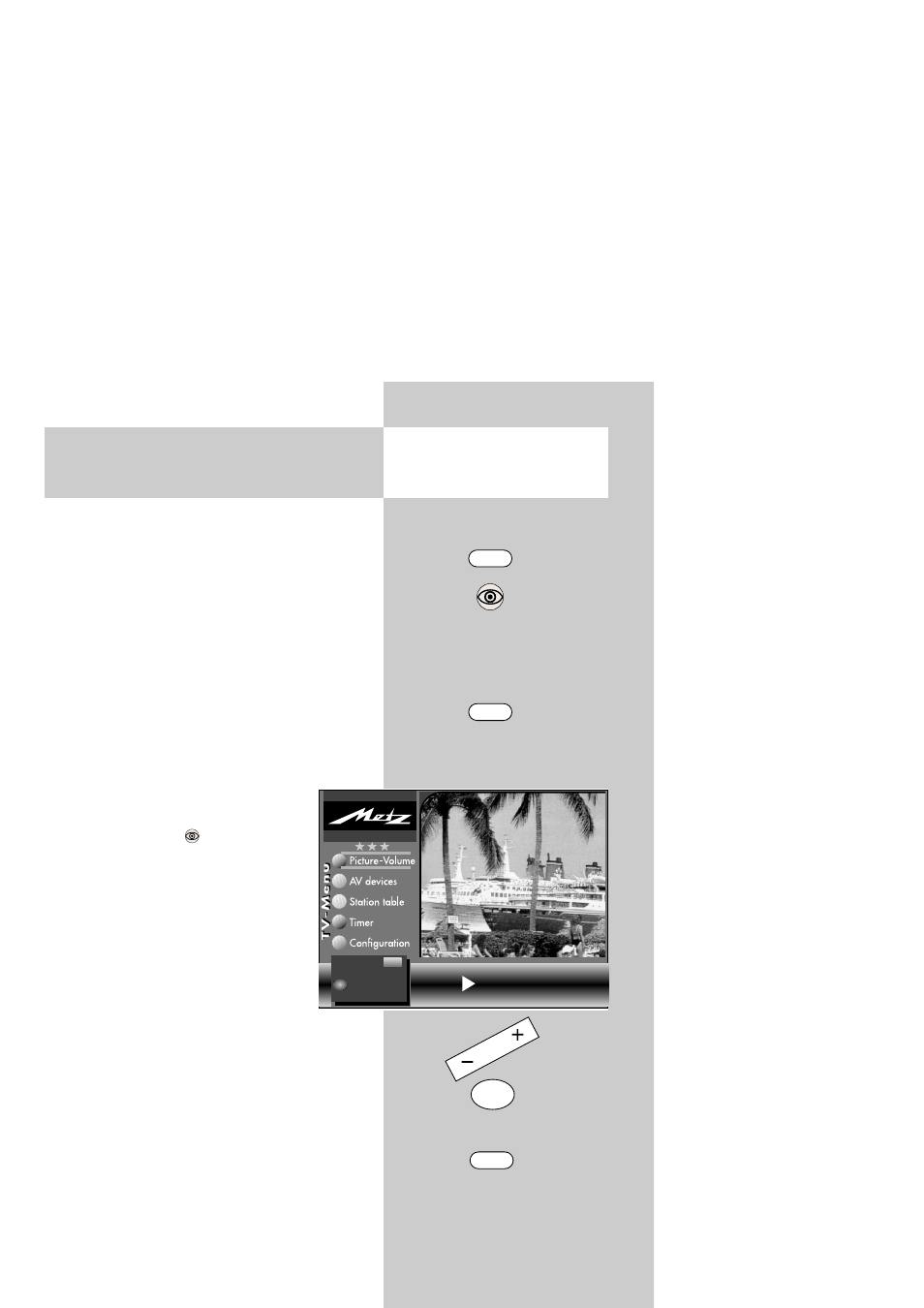
17
10.1 AV Playback
VCR function
The menu item "VCR" is not available in a
2 ** menu.
Picture quality when playing back from
tape devices
The VCR function ensures an optimum picture
quality when playing back recordings from tape
devices such as video cassette recorders or cam-
corders.
Setting the VCR function
• Select the appropriate AV level by pressing the
"AV" key and using the numeric keys to select
the AV device which is to supply the pictures.
• Press the "MENU" key to open the TV
menu.
• Press the blue key
. The menu
"Picture and sound" and the menu
item "General picture settings" are
pre-selected.
• Use the corresponding numeric key (in
the example: ᕢ) to select the menu
item "Pict.settings for Pr."
• Press the F1 key to display further
options.
• Use the corresponding numeric key (in the
example: ᕪ) to select the menu item "VCR".
• Use the - + key to select "Opt.1". If this setting
does not produce a satisfactory result, you can
try using "Opt.2".
• Press the "OK" key to save the new setting.
• Press the "EXIT" key to close the TV menu.
☞
VCR settings Opt.1
Change with
Accept value with
OK
Opening the menu
MENU
F1
OK
EXIT
ᕢ
ᕪ
The number of subjects and sections depends
on the selected scope of operation. Depending
on the configuration of the TV set, the various
menu items may be displayed in a different
order and numbered differently.
– +
