Viewing a text message from the inbox, Replying to a text message from the inbox, Advanced features – Motorola SL7550 User Manual
Page 79
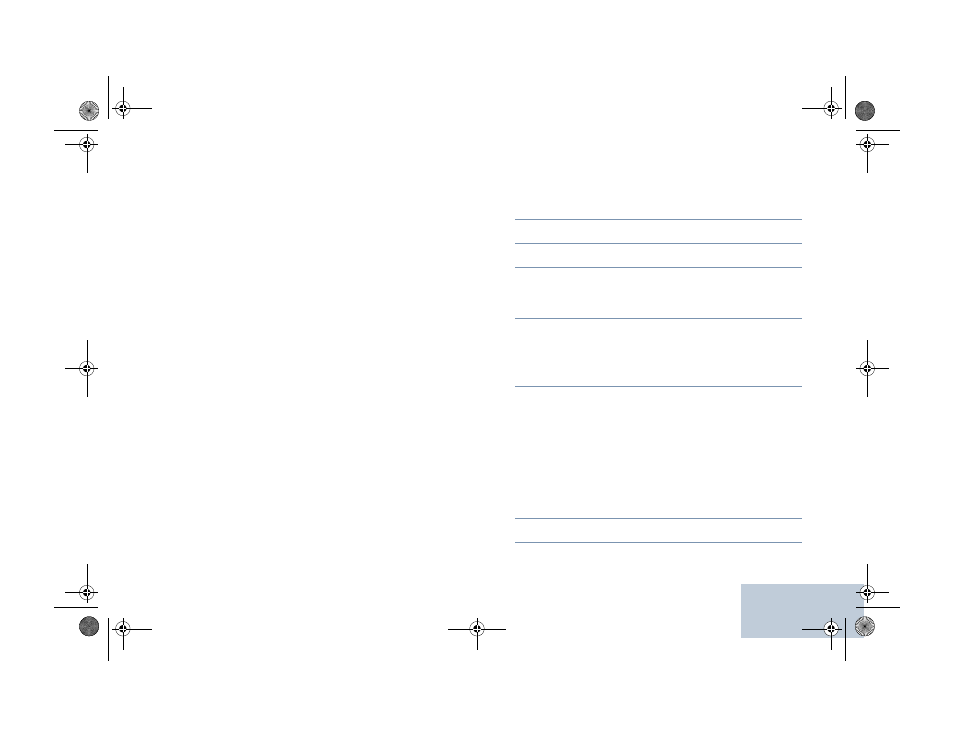
Advanced Features
English
65
Your radio supports the following options for text messages:
•
Reply
•
Quick Reply
•
Forward
•
Delete
NOTE: The Reply option will not be available if the current
channel type (i.e. Conventional, Capacity Plus or
Linked Capacity Plus) does not match the channel type
on which the message was received.
Text messages in the Inbox are sorted according to the most
recently received.
NOTE: Long press
d
at any time to return to the Home
screen.
Viewing a Text Message from the Inbox
Procedure:
1
c
to access the menu.
2
^
or
v
to Messages and press
c
to select.
3
^
or
v
to Inbox and press
c
to select.
4
^
or
v
and press
c
to view the messages.
A subject line may be shown if the message is from an
e-mail application.
5
Press
c
to select the current message, and press
c
again
to reply, quick reply, forward, or delete that message.
OR
Long press
d
to return to the Home screen.
Replying to a Text Message from the Inbox
Procedure:
Press the programmed Text Message button and proceed to
Step 3.
OR
Follow the procedure below.
1
c
to access the menu.
2
^
or
v
to Messages and press
c
to select.
NAG-LACR.book Page 65 Wednesday, May 2, 2012 2:47 PM
