Assignable settings or utility functions, Using the 4-way navigation disc, Identifying radio controls – Motorola SL7550 User Manual
Page 23
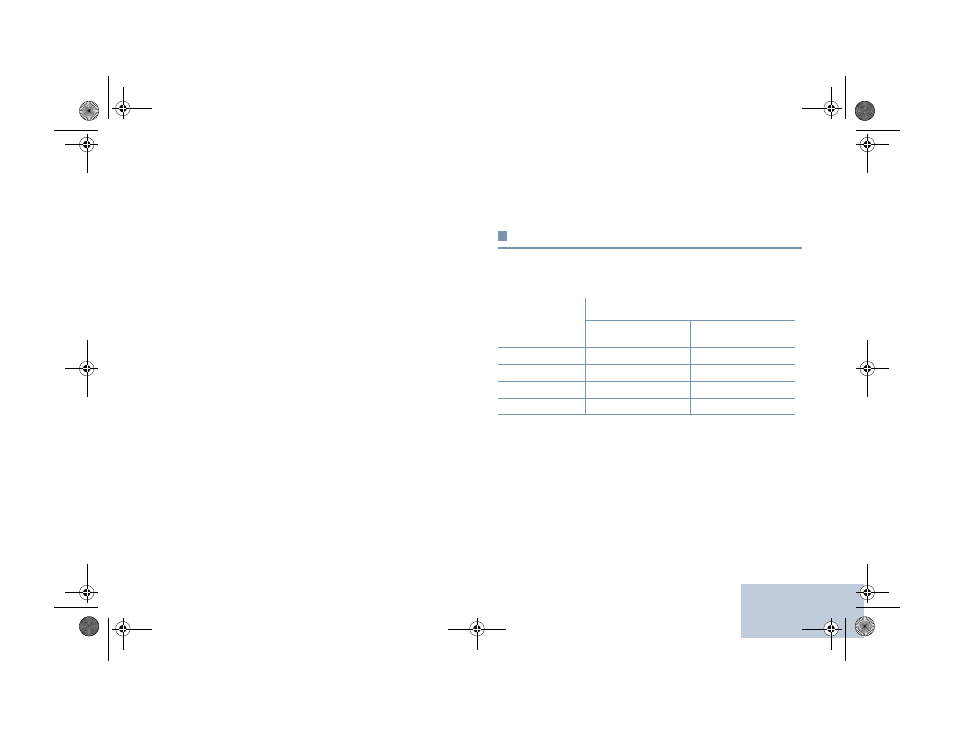
Identifying Radio Controls
English
9
Repeater/Talkaround*
‡
– Toggles between using a repeater
and communicating directly with another radio.
Ring Alert Type – Provides direct access to the Ring Alert Type
Setting.
Scan – Toggles scan on or off.
Site Lock On/Off*
‡
– Toggles the automatic site roam on or off.
Text Message – Selects the text message menu.
Transmit Interrupt Remote Dekey – Stops the transmission of
a remote monitored radio without giving any indicators, or an
ongoing interruptible call to free the channel.
Unassigned – Unassigned programmable button.
Voice Announcement On/Off – Toggles voice announcement
on or off.
Voice Operating Transmission (VOX) – Toggles VOX on or
off.
Zone – Allows selection from a list of zones.
Assignable Settings or Utility Functions
All Tones/Alerts – Toggles all tones and alerts on or off.
Brightness – Allows brightness to be set via the manual
brightness mode or auto brightness control via the radio’s photo
sensor.
Display Mode – Toggles the day/night display mode on or off.
Keypad Lock – Toggles keypad between locked and unlocked.
Wallpaper – Displayed on home screen.
Using the 4-Way Navigation Disc
You can use the 4-way navigation disc,
e
, to scroll through
options, increase/decrease values, and navigate vertically.
You can use the 4-way navigation disc,
e
, as a number, alias,
or free form text editor.
The
>
button can be used to change the channels in the home
screen.
* Not applicable in Capacity Plus
‡
Not applicable in Linked Capacity Plus
Direction
Category
^
or
v
<
or
>
Menu
Vertical Navigation
–
Lists
Vertical Navigation
–
View Details
Vertical Navigation
Previous/Next Item
Numeric Values
Increase/Decrease
–
NAG-LACR.book Page 9 Wednesday, May 2, 2012 2:47 PM
