Muratec MFX-2830 User Manual
Page 460
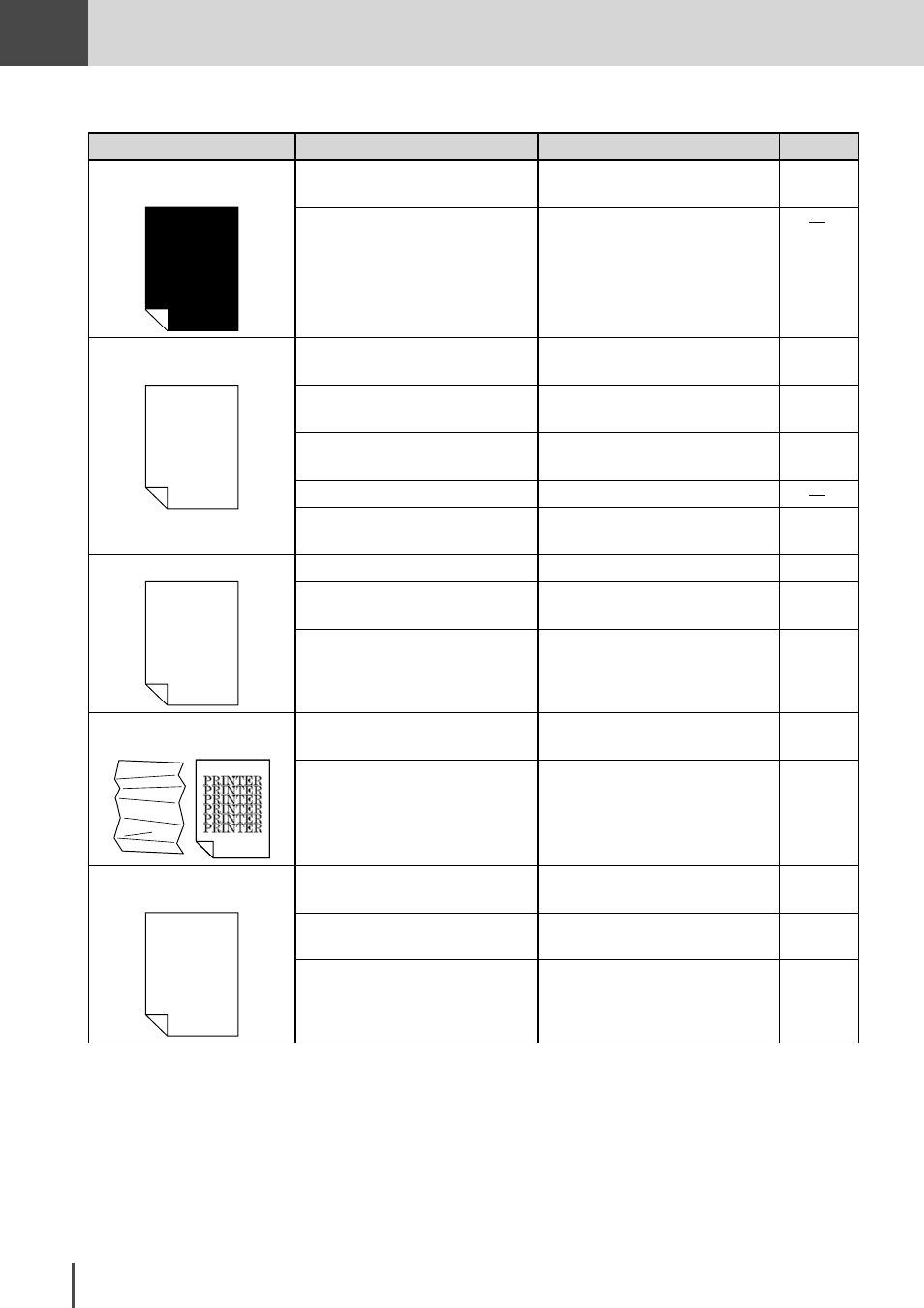
In This
Case...
In This Case...
●
Maintenance and Troubleshooting
5-40
Symptom
Cause
Countermeasure
Reference page
The paper comes out solid
black.
The drum cartridge is worn out or
broken.
Replace with a new drum cartridge.
5-17
The machine might malfunction.
Contact your Muratec dealer.
The paper comes out blank.
Several sheets of paper were fed
through at the same time.
Flutter the pages before setting pa-
per.
1-29
The drum cartridge has run out of
toner.
Replace with a new drum cartridge.
5-17
The drum cartridge is worn out or
broken.
Replace with a new drum cartridge.
5-17
The machine has malfunctioned.
Contact your Muratec dealer.
Is the document facing the right
side?
Set the document correctly.
1-42
There are blank spots
PRINTER
PRINTER
The paper is damp.
Replace with a new paper.
1-29
You are using the wrong type of pa-
per.
Use the right type of paper.
1-26
The document glass is dirty.
Clean the document glass.
5-20
The paper comes out wrinkled
or with the letters blurry
You are using the wrong type of pa-
per.
Use the right type of paper.
1-26
The paper is damp.
Replace with a new paper.
1-29
There are blanks in the direc-
tion the paper is fed
PRINTER
PRINTER
PRINTER
PRINTER
PRINTER
PRINTER
The drum cartridge is not set prop-
erly.
Set the drum cartridge properly.
5-17
The drum cartridge is worn out or
broken.
Replace with a new drum cartridge.
5-17
The ADF glass is dirty.
Clean the ADF glass.
5-20
