The machine does not receive -38, The machine does not receive – Muratec MFX-2830 User Manual
Page 458
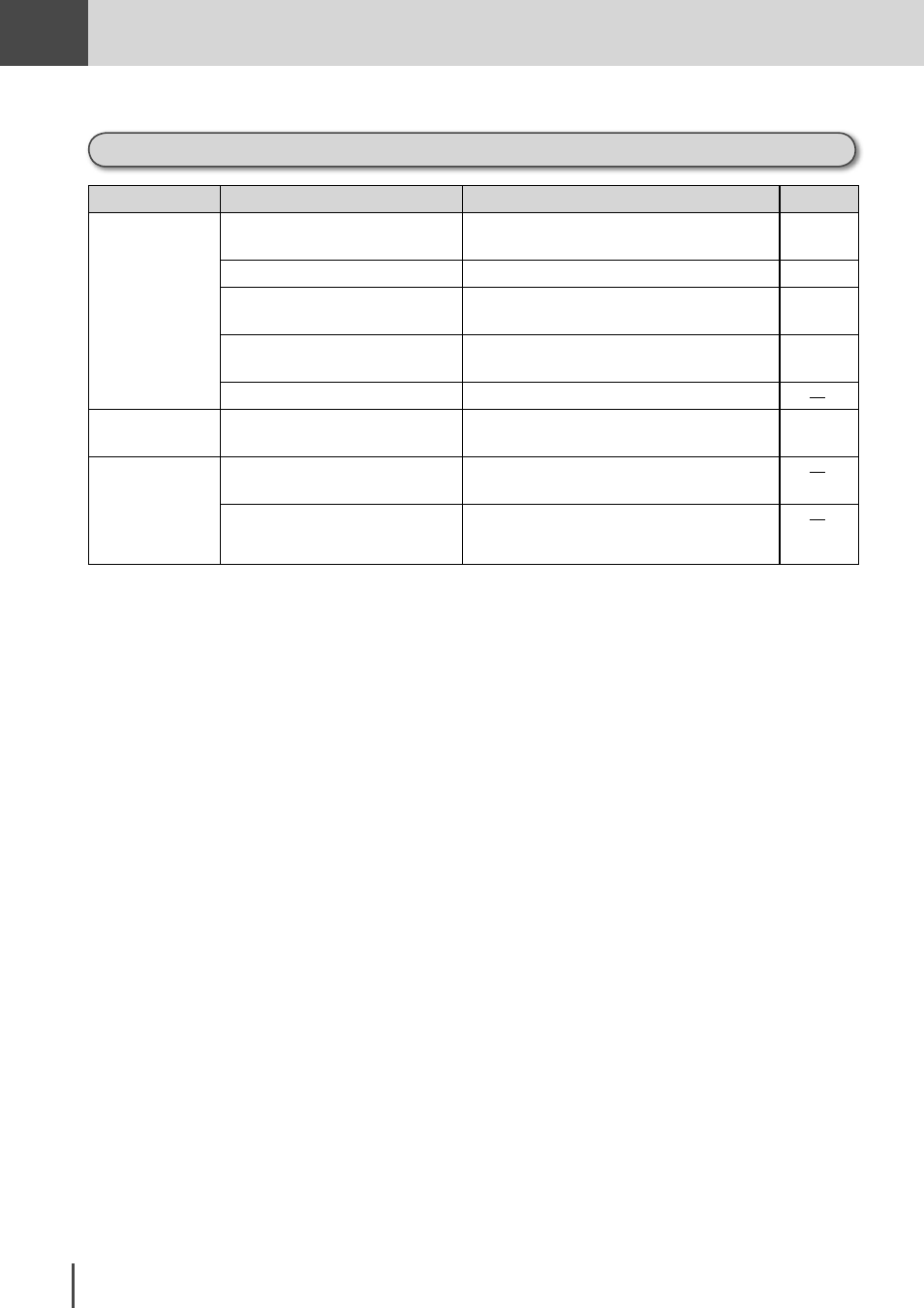
In This
Case...
In This Case...
●
Maintenance and Troubleshooting
5-38
Status
Check item
Countermeasure
Reference page
The machine does
not receive
Is the machine in auto reception
mode?
Check the reception mode.
1-54
Is there paper?
Supply paper.
1-29
Is paper jammed?
Check the error message and remove the
jammed paper.
5-2
Is the phone line connected to both
the unit and the wall outlet?
Make sure the line is connected correctly.
1-16
Is the memory full?
Check how much memory is left.
Manual reception
does not work
Did you press
START
after putting
the handset down?
Press
START
before putting the handset down.
3-21
Polling reception
d o e s n o t w o r k ,
with only a check
message printed
out
Has the sender set a passcode or
search polling?
Search polling and polling with passcodes set is
not available.
Has the sender registered a polling
document?
Ask the sender to register a polling document.
The machine does not receive
