Management – Muratec MFX-2830 User Manual
Page 412
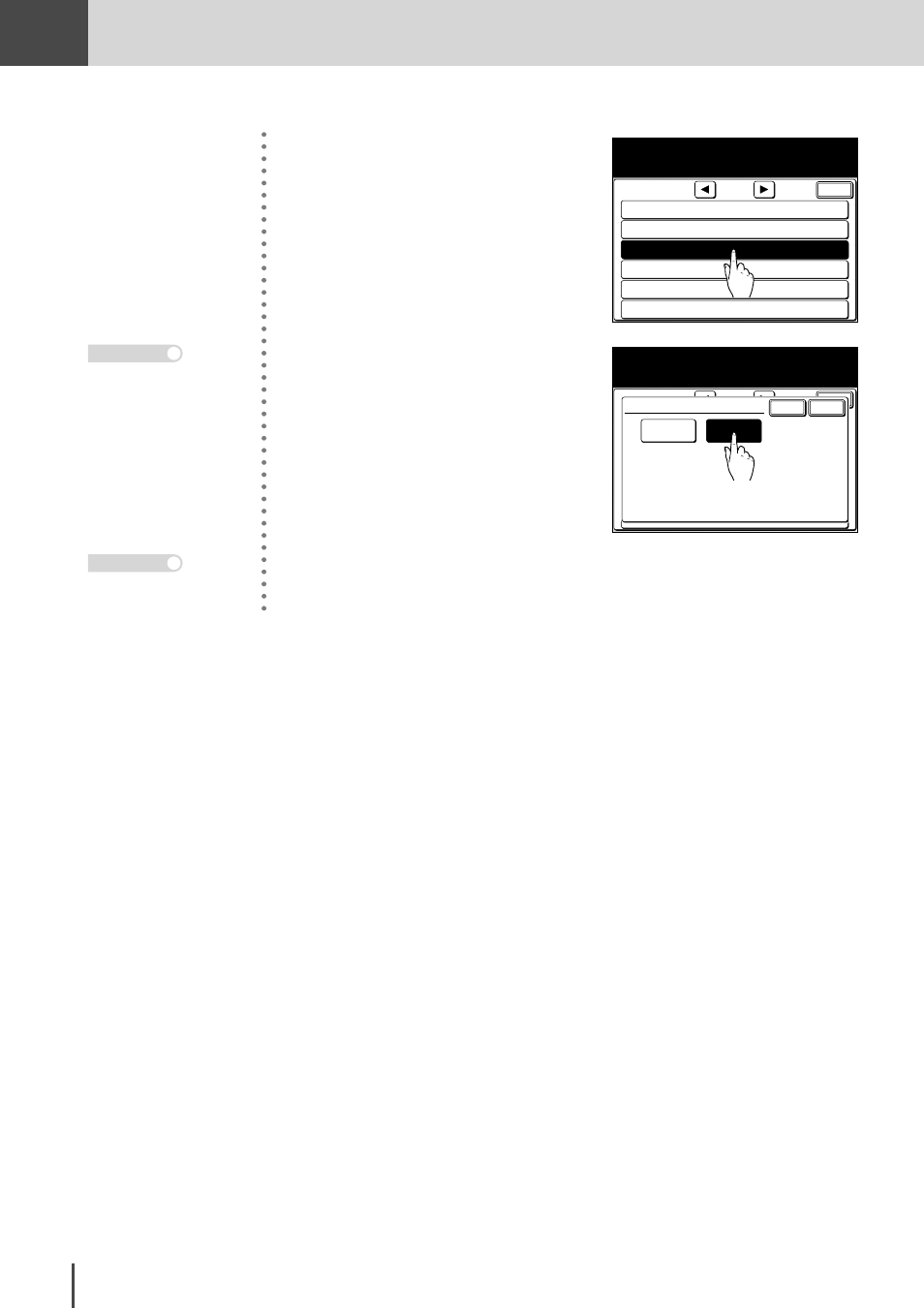
Common
Settings
Common Settings for Copy and Fax
●
Function Settings
4-34
Line Up :OFF
Protect Passcode :****
Copy Protect :OFF
Cost Management
Management
Select item to edit.
Enter
2/3
Depart. Management
SecurityRx :OFF
4
Press [Copy Protect].
Management
Select ON/OFF and select [Enter].
Enter
2/3
Line Up :OFF
Protect Passcode :****
Copy Protect :OFF
Cost Management
Depart. Management
Enter
Cancel
Copy Protect
The selection of the Copy Mode screen
can be prohibited.
OFF
ON
5
Press [ON] to use the copy pro-
tect function.
6
Press [Enter] to return to the
screen in step 4.
Press
RESET
to return to
the standby screen.
Note
When you have entered
the protect passcord, the
screen for entering the
protect passcord will be
displayed first.
Note
See also other documents in the category Muratec Printers:
- F-525 (2 pages)
- DIGITAL LASER F-114P (162 pages)
- MFX-1700 (1 page)
- MFX-3090 (179 pages)
- High Speed Document Terminal MFX-5555 (6 pages)
- MFX-2850 (6 pages)
- MFX-1300 (2 pages)
- MFX-1330 (2 pages)
- MFX-1200 (156 pages)
- MFX-1300/1700 (154 pages)
- MFX-2830 (2 pages)
- MFX-2000 (2 pages)
- QUADACCESS MFX-2590 (165 pages)
- MFX-1350 (197 pages)
- F-112 (2 pages)
- OFFICEBRIDGE MFX-2830 (2 pages)
- F-520D (2 pages)
- PLAIN-PAPER DIGITAL FAX/COPIER/PRINTER/SCANNER F-300 (189 pages)
- F-300 (191 pages)
- MFX-C2700 (166 pages)
- F-116 (81 pages)
- F-116P (150 pages)
- MK3119 (2 pages)
- F-565 (2 pages)
- MFX-2570 (279 pages)
- MFX-1600 (2 pages)
- MFX-2550 (129 pages)
- QUADACCESS MFX-2550 (193 pages)
- MFX-1450D (2 pages)
- MFX-C3400 (2 pages)
- MFX-3050 (2 pages)
- MFX-3050 (142 pages)
- Multi Functional Printer MFX-C2500 (160 pages)
- F-112P (2 pages)
- MFX-C2500 Professional Edition MK3190 (6 pages)
- Printer/Copier/Scanner MFX-C3035 (392 pages)
- MFX-1350D (2 pages)
- MFX-2030 (189 pages)
- F-315 (198 pages)
- BUSINESS-CLASS DOCUMENT SOLUTIONS MFX-2590 (6 pages)
- OfficeBridge I-Fax (2 pages)
- MFX-2050 (2 pages)
- F-114 (2 pages)
