Copy functions, Xy zoom, Copy ready 001 – Muratec MFX-2830 User Manual
Page 139: Copy
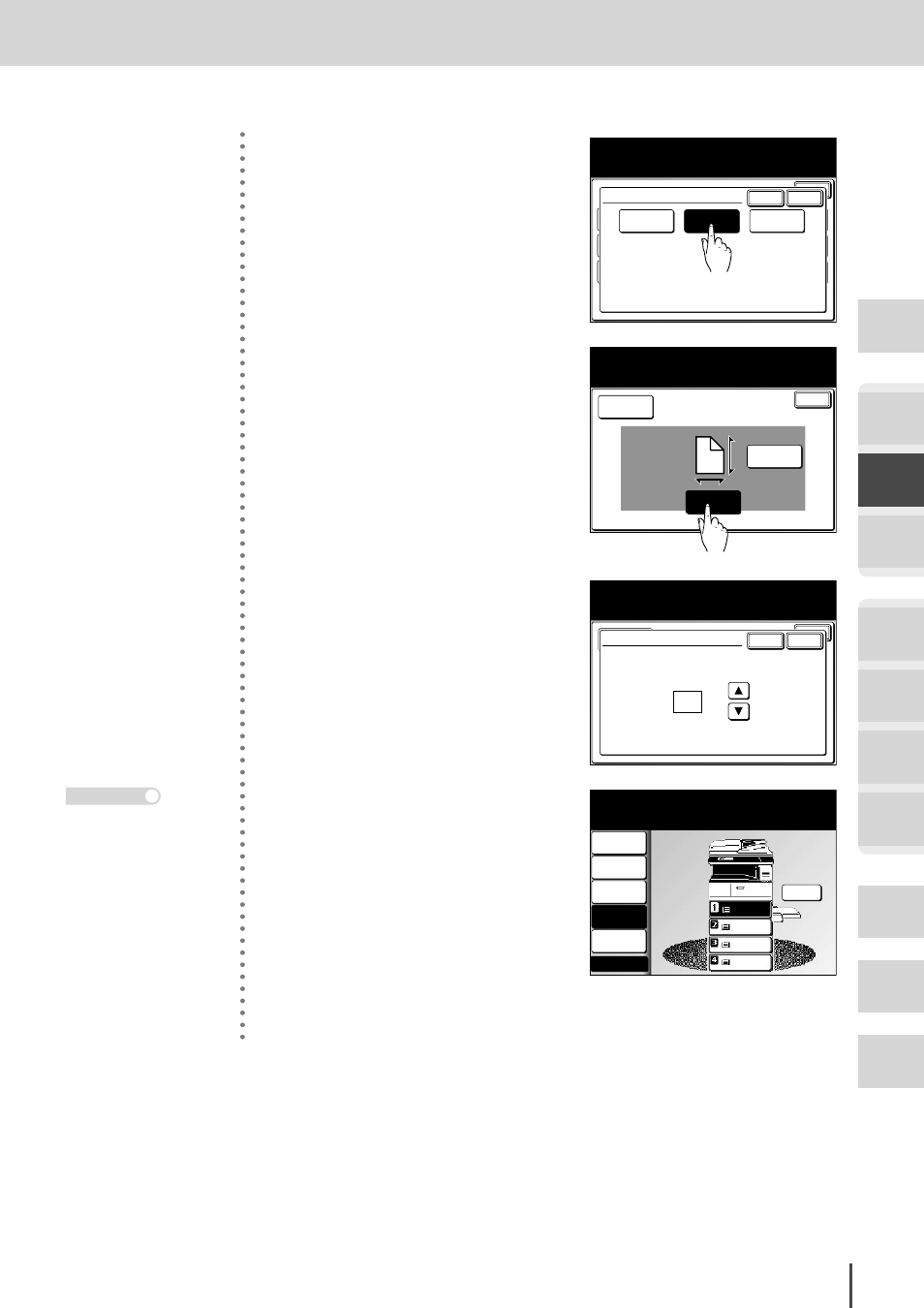
COPY Chapter2
●
Advanced Copy Features
Getting
Started
COPY
Chapter1
COPY
Chapter2
COPY
Chapter3
FAX
Chapter1
FAX
Chapter2
FAX
Chapter3
FAX
Chapter4
Common
Settings
In This
Case...
Appendix
2-59
Copying with Different Magnification Ratios Horizontally and Vertically (XY Zoom)
Combine
OFF
TopUp Copy
OFF
Card Copy
OFF
Enter
EraseBordr
OFF
Last job
XY Zoom
OFF
Nega/Posi
OFF
Copy Functions
Select the XY zoom ratio and select [Enter].
Repeat
OFF
SeriesCopy
OFF
EraseCentr
OFF
The (X) axis and (Y) axis of the
document can be copied at different
magnifications.
OFF
XY %
XY inch
Enter
Cancel
XY Zoom
4
(1) Press [XY %].
(2) Press [Enter].
XY Zoom
XY %
Ratio(X)
100 %
Ratio(Y)
100 %
Doc.
Enter
XY Zoom
Adjust the (X) and (Y) axis
and select [Enter].
5
(1) Select the magnification ratio
you want to change.
XY Zoom
XY %
Ratio(W)
100 %
Ratio(L)
100 %
Doc.
Enter
XY Zoom
Use the arrows or numeric keypad
to enter the ratio and select [Enter].
Enter
Cancel
Ratio(X)
Input range:025-400
120 %
(2) Use the numeric keypad or
[▲] [▼] to enter the magnifi-
cation (25 to 400%).
(3) Press [Enter].
LTR
LTR
LGL
11x17
DuplexCopy
OFF
Contrast
Auto
Doc.Type
Auto
Finishing
No Sort
Copy Ready
001
Set
Zoom
XY Zoom
Others
Memory 100%
6
Press [Enter] twice to return to
the standby screen.
7
Load the document and press
START
.
Press
RESET
to cancel the
settings.
Note
