Operating tips – Muratec MFX-2830 User Manual
Page 222
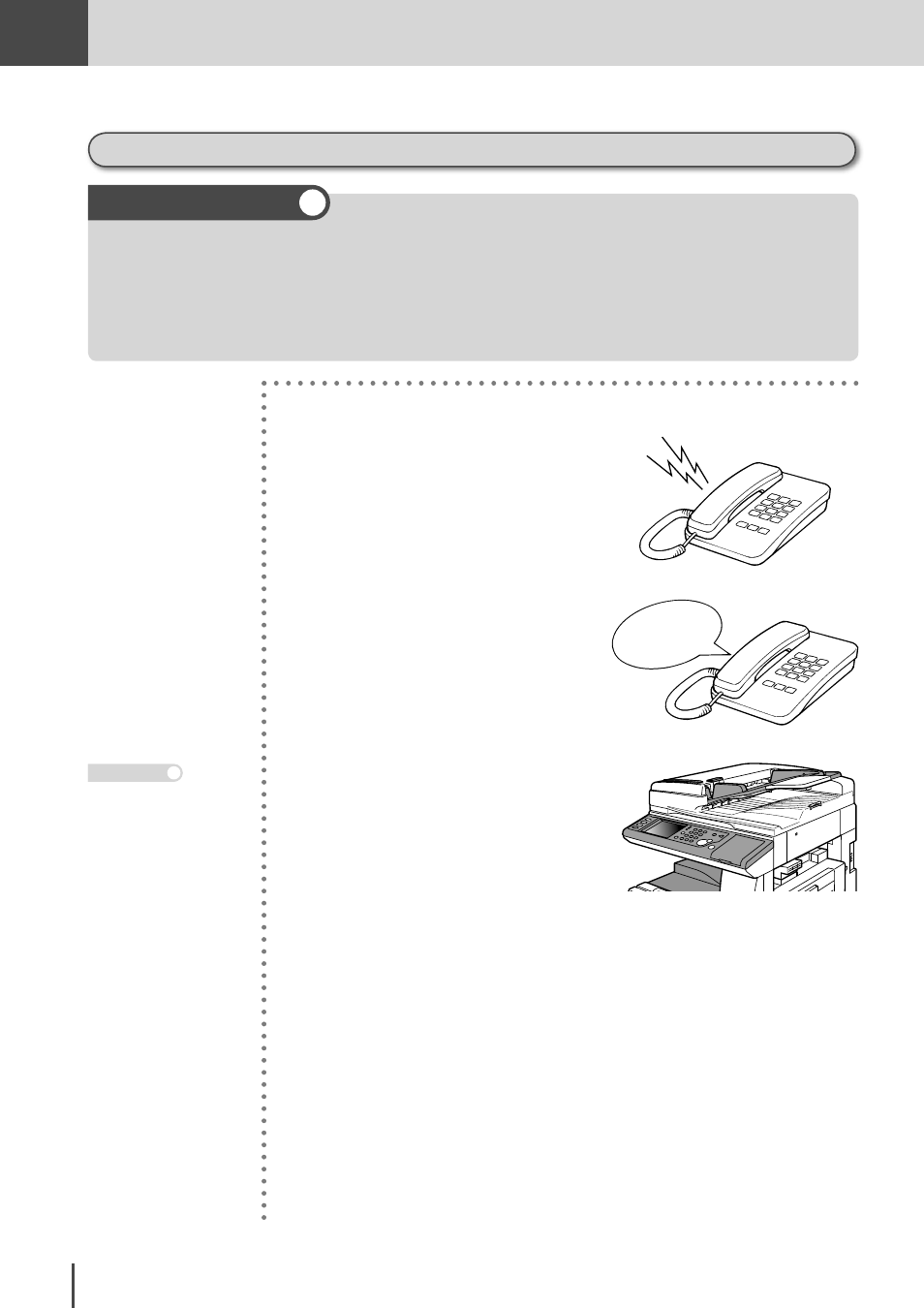
FAX
Chapter1
FAX Chapter1
●
Basic Fax Features
3-44
Using both the answering machine and fax (Ans/Fax ready mode)
●
Use the Reception Mode at the User Install setting to set the machine to “Ans/Fax Ready Mode”. (see
page 1-54)
●
Connect the answering machine connection cord to the fax’s “Phone 2” connection.
●
To make the machine ring, you need to make the settings for the handset or the fax ringer on the ma-
chine. (see page 1-13, page 4-35)
Operating tips
■
Receiving faxes
1
The answering machine rings
for a predetermined number of
times.
We are not in at
the moment
.
2
The answer message is played.
3
Fax reception will begin.
· The automatic answer-
ing machine/fax switch
might not work depend-
ing on the type of an-
swering machine.
· Automatic reception
might not be possible
depending on the other
fax machine.
· When the answering
machine does not oper-
ate such as because the
message memory is full,
the fax cannot be re-
ceived.
Note
Note
