Maxtor pmn User Manual
Page 15
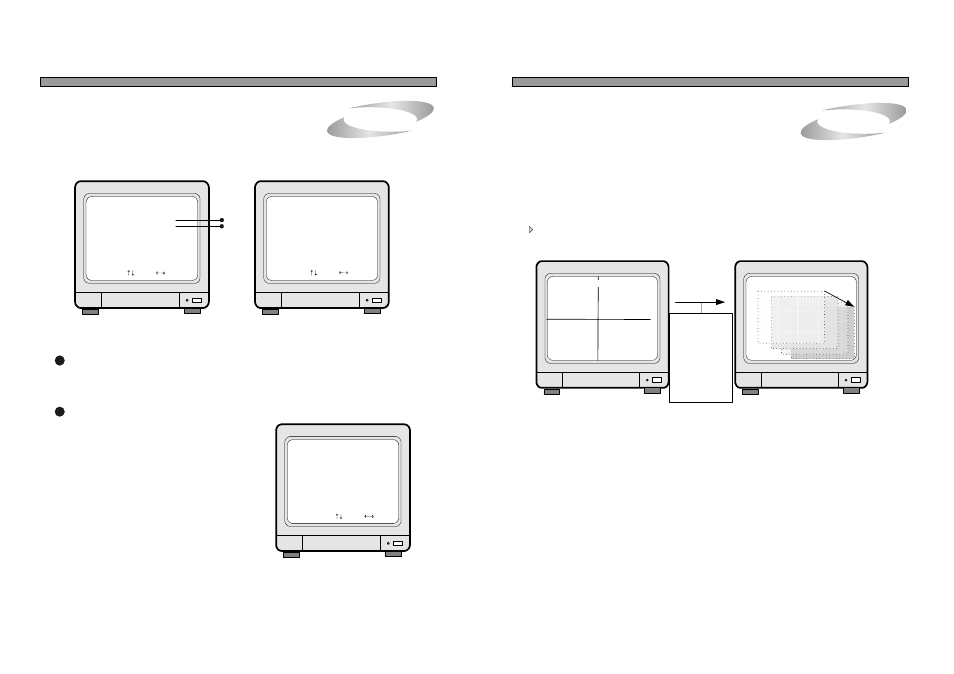
4. TIME/DATE SETUP
5. Operation
1
2
SET TIME/DATE : Can set year/month/time/minute/second.
SET the notation of TIME/DATE :
Use [UP] and [DOWN] button to item among Year/Month/Time/Minute/Second and use [LEFT] and
[RIGHT] button to change the value.
1. HOUR DISPLAY :
2. DATE DISPLAY :
3. MONTH DISPLAY :
SET TIME/DATE
YEAR
MONTH
DAY
HOUR
MINUTE
SECOND
SELECT , PRESS
2002/APR/15
PM 09:23:17
TIME/DATE SETUP
SET TIME/DATE
SET TIME/DATE TYPE
SELECT , PRESS
1
2
19
Changes to AM/PM or 24hour time indication
Converts into Asian type/American type/European type
Month indication is changed to English or Number
TIME/DATE TYPE SETUP
HOUR DISPLAY
DATE DISPLAY
MONTH DISPLAY
SELECT , PRESS
: AM/PM
: ASIAN
: ENGLISH
TIME/DATE TYPE
5. Operation
12
6. SEQ
1.In live full screen, press [SEQ] button to make pictures from each channel rotate.
7. Sensor Recording(Alarm recording)
9. Recording by MOTION DETECTION
Refer to ALARM/MOTION SETUP in page 20 to 22.
1) When there is sensor input, the recording starts.
8. Scheduled Recording
Records by date and by day of the week.
CAM1
CAM2
CAM3
CAM4
2002 / APR / 01 PM 01:00:00
60FPS REC
4-split (Quad) screen
2. It does not operate in quarterly split screen.
4.During automatic rotation, press [MODE] button to stop automatic rotation and move to quarterly split
screen.
3. During automatic rotation, press [SEQ] button again to stop automatic rotation.
2002 / APR / 01 PM 01:00:00
60FPS REC SEQ
Automatic rotation of the Full Screen
A
B
C
D
D
C
B
A
Full screen
automatically rotates
by the value of
SEQUENCE
INTERVAL in A/B/C/
D/A/B/C..
10. NOTICE
1) Recording is stopped when it is on SYSTEM SETUP mode.
2) Recording is stopped during playback, or search in playback mode.
To change the time interval of the automatic rotation, change the value of SEQUENCE INTERVAL as stated in
page 16. It is possible to set at any value from 1 sec to 99 sec.
2) It records for preset period of time, that is, for DURATION time.
3) Recording is not possible if no camera is connected.
ALL ABOUT IMAGE RECOGNITION & PROCESSING
ALL ABOUT IMAGE RECOGNITION & PROCESSING
TIME/DATE SETUP
For details, refer to RECORD MODE/RECORD SETUP in page 23 and ALARM/MOTION SETUP in page
20.
For details, refer to SCHEDULE REC SETUP/MISCELLANEOUS SETUP in page 26.
SET TIME/DATE
