Maxtor pmn User Manual
Page 11
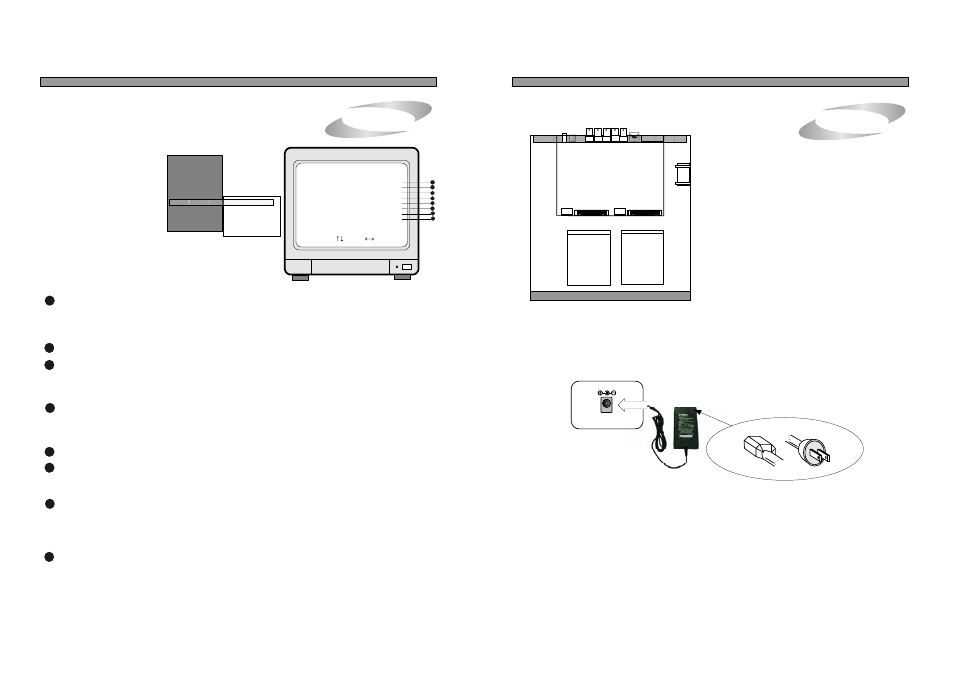
6. RECORD SETUP
23
RECORD SETUP
HDD CLEAR
HDD FULL
RECORD MODE
RECORD TYPE
RECORD SPEED
PRIORITY MODE
DUPLEX RATIO
AUDIO RECORD
SELECT , PRESS
: NO
: OVERWRITE
: TIMER
: FIELD
: 60FPS
: NONE
: PLAY 1 : REC 1
: ON
1
2
3
4
5
6
1
2
HDD CLEAR : To delete all data on HDD, select YES and press [MENU] button and [ENTER] button.
RECORD MODE
3
TIMER : Records by time. Simply say, it is continuous recording as set recording speed.
TIMER+ALARM : Records by time or when the ALARM comes in. (POST-ALARM Functionality)
MOTION+ALARM : Records when MOTION is detected or when the ALARM comes in.
MOTION : Records only when MOTION is detected.
RECORD TYPE
RECORD SPEED : Adjusts recording frame rate : 0.1 indicates 1 field per 10 seconds.
PRIORITY MODE : Assigns recording priority of a specific channel.
6
5
4
FIELD : Records images from each camera in rotation, that is multiplex recording.
60 fields/sec at 720X240 resolution. Selected for higher resolution recording.
NONE : Each of 1,2,3,4 does not have priority.
1 : Gives priority to #1 camera, and records in the sequence of 1-2-1-3-1-4-1-2….
1,2 : Gives priority to #1 and #2 cameras, and records in the sequence of 1-2-3-1-2-4-1-2-3.
QUAD : Records 4 images of 360X120 resolution from each camera simultanuously at 720X240 resolution.
In total 60 fields/sec. Recommended to selected to record each channel at moving picture level.
HDD FULL : Select OVERWRITE or STOP RECORD. If OVERWRITE is selected, it delete previous contents
on HDD to overwrite when HDD is full, from old data.
Available in various steps (60/30/15/10/5/2/1/0.5/0.2/0.1fields/sec).
SYSTEM SETUP
DISPLAY SETUP
CAMERA TITLE
TIME/DATE SETUP
ALARM/MOTION
SETUP
RECORD SETUP
TCP/IP SETUP
MISCELLANEOUS
FACTORY DEFAULT
HDD CLEAR
HDD FULL
RECORD MODE
RECORD TYPE
RECORD SPEED
PRIORITY MODE
Notice : All contents of the HDD is deleted and cannot be restored.
4. Installation
8) Power Connection
10) Detail setup in SYSTEM SETUP
For detail setup, refer to the instruction of SYSTEM SETUP.
Connect the power to the POWER CONNECTION on the Rear Panel of the system,
9) Turn on the POWER and Log-in to the system
Follow direction in the Log-in part of this manual to input the PASSWORD and start the system.
8
and turn on the switch.
Factory default password for account manager is 1 , for user 2
DC 12V
ALL ABOUT IMAGE RECOGNITION & PROCESSING
ALL ABOUT IMAGE RECOGNITION & PROCESSING
7) HDD connection
As times go by, HDDs in a DVMR unit will have bad sectors one after the other.
Pictures to be recorded in bad sectors shall be damaged, and you will see incomplete pictures whenever you
replay. However, our DVMR unit operates normally even though there is some bad sectors in hard disk drives.
5. Operation
RECORD SETUP
Connect main board and HDD using IDE HDD cable and power
cable included in the package.If you install just a unit of HDD,
jumper setting of HDD must be on Mater, as specified by HDD
manufacturer, and you can install it at any location of HDD1 or
HDD2.
In case you install 2 HDDs, one is master and the other is slave,
and jumper setting must be done properly as specified by HDD
manufacturer.
Fix HDD on the bottom of DVMR case using screws included in
the package. Screws must be inserted from outside of the
bottom.
Specification of HDD must be 7200 rpm one. Maxtor and
IBM(Hitachi) are mostly recommended.
Notice : Formatting before installation is not required, because DVMR system automatically detects HDD and formats.
In the first operation after installation of HDD, first clear all data on HDD and set at FACTORY DEFAULT in
SETUP menu of DVMR system, whether it is brand new HDD or not.
Notice : To turn off DC power switch on the front panel of DVMR case, be sure to press [MENU] button first.
If you press [MENU] button, DVMR system stops recording, and you can cut power to DVMR unit
while HDD head is not in writing mode. It is necessary to press [MENU] button first and turn DC power
switch off to protect HDD head from being damaged and eliminate possibility of mal-function of DVMR unit.
7
8
RECORD SETUP is one of the most important settings in DVMR
system. In this menu, you can select simplex operation or semi-
duplex operation with a certain ratio between playback and
recording.
The difference between
SIMPLEX and SEMI-
DUPLEX (selected with a
certain ratio between
playback and recording)
operation is as follows.
Simplex : recording stopped
in playback
Semi-duplex : Minimum numbers of images from each channel
as per selected ratio recorded while it is in playback mode, even
though both playback speed is lower than simplex operation or
recording speed in playback is 10 to 20 fields/ sec in total. It is
very important that DVMR system records several images from
each channel during playback mode, if we set it at Semi-duplex mode(set DUPLEX RATIO).
8
7
DUPLEX RATIO : Select SIMPLEX or DUPLEX operation. If you select SIMPLEX, recording is not done while
DVMR system is in playback mode. However, it records minimum numbers of images even in playback mode,
in case you select DUPLEX mode. For DUPLEX operation, select PLAY : REC ratio from 1:1 to 6:1.
If you select duplex operation, DVMR system records minimum numbers of images even when it is in playback mode.
If PLAY 1 : RECORD 1 is selected : Playback speed is 20 fields/sec, and recording in playback is 20 fields/sec, in total.
If PLAY 6 : REOCRD 1 is selected : Playback speed is 30 fields/sec, and recording in playback is10 fields/sec, in total.
AUDIO RECORD : Set at “ON” to record audio from each channel (4 ch) at the same time. You can listen to one of those
4 ch in playback. You can select channel by pressing [AUD] button first and any one of [1], [2], [3], and [4] to listen in
playback. Audio is not recorded when DVMR system is in playback mode. To hear audio, DUPLEX RATIO must be set
at SIMPLEX, and playback speed must be in normal speed(1x). Regardless what was recording speed.
Total memory space increase by audio recording in all of 4 ch is less than 5 % of memory space for recording without
audio. To record audio, set recording mode at TIMER recording (continuous recording) or TIMER + ALARM recording
mode with recording rate of 5 fields/sec or higher.
Audio Synch : Audio synchronizes with video just when recording speed is 5 fields/sec or more than that.
MAIN BOARD
HDD1
(MASTER)
HDD2
(SLAVER)
