Appendix b: key codes – Minicom Advanced Systems RJ-45 User Manual
Page 37
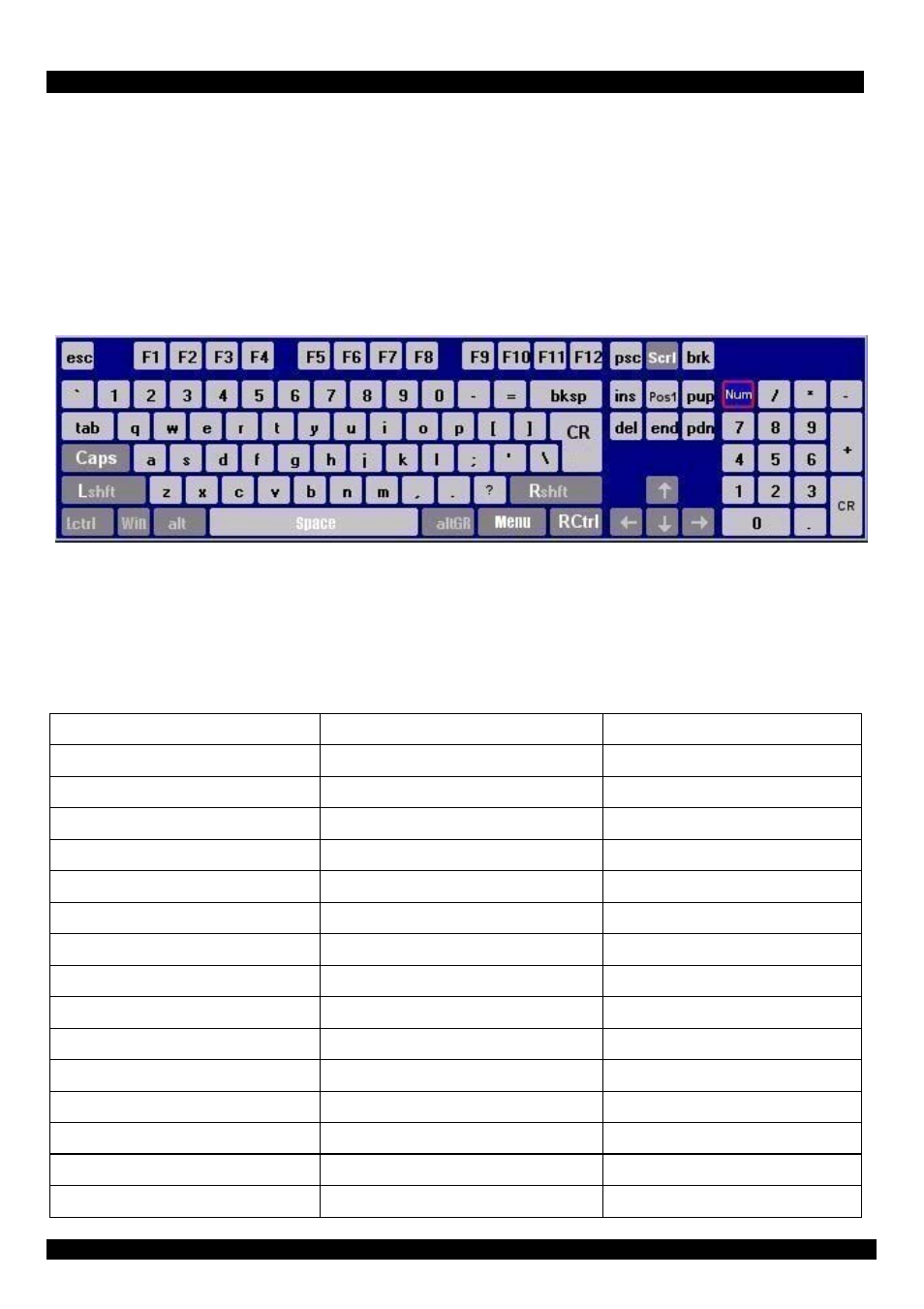
USER GUIDE
Appendix B: Key codes
Figure 24 illustrates the keys on a standard 104 key PC keyboard with a US English
language mapping. These keys are used to define keystrokes or hotkeys for several
IP Link functions. The keys may not represent keys used on international keyboards.
Most modifier keys and other alphanumeric keys are in identical positions,
whichever language mapping you are using.
Figure 24 US English keyboard layout
The table below lists keys that that have 2 ways of being written (Alternative) and
also keys that are written in a different way to that which appears on the actual
keyboard key (Key code).
Key
Key code
Alternative
~
~
TILDE
-
-
MINUS
=
=
EQUALS
<
<
LESS
/
/
SLASH
Bksp
BACK_SPACE
Tab
TAB
CR
ENTER
Caps
CAPS_LOCK
\
\
BACK_SLASH
Lshft
LSHIFT
SHIFT
Lctrl
LCTRL
CTRL
Win
WINDOWS
Alt
LALT
ALT
AltGR
ATGR
36
