User settings, Account, User name – Minicom Advanced Systems RJ-45 User Manual
Page 31: Password
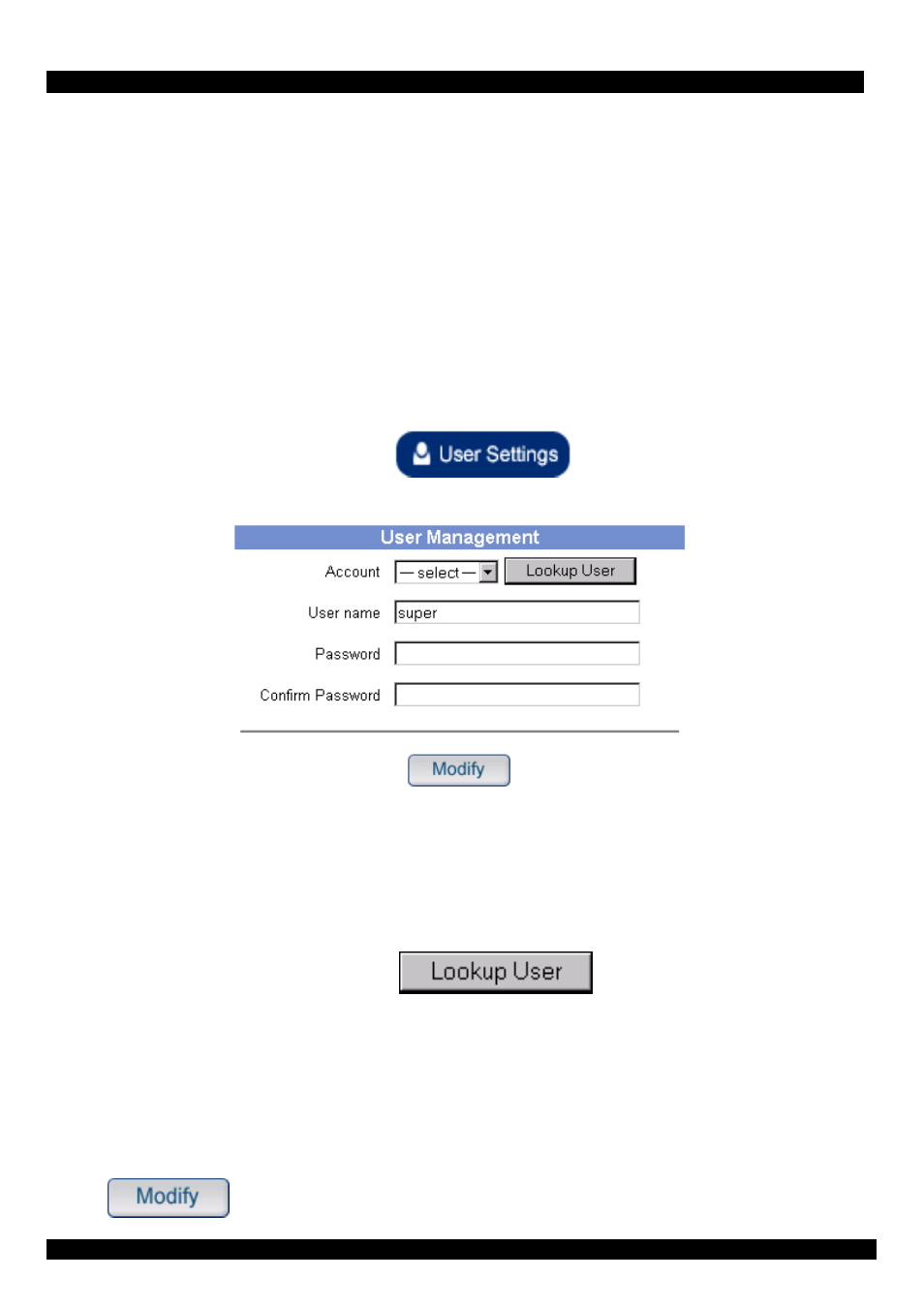
USER GUIDE
39. User settings
There are 2 different types of access to the system:
• Administrator access
• User access
An Administrator has unrestricted access to all windows and settings.
A User can only access the Remote console and the Telnet console.
Each status has its own name and password. Both the name and password can be
altered by an Administrator.
From the IP Link Home page click
. The User Management
window appears. See Figure 21.
Figure 21 User Management window
To change the name or password do the following:
Account
Select the existing Administrator or User name. The top name is the Administrator.
The bottom name is the User. Press
.
User name
To change the name, type a new name
Password
To change the password, type a password and confirm it.
Click
. The new name/password is assigned.
30
