Passthrough access to serial port via telnet – Minicom Advanced Systems RJ-45 User Manual
Page 28
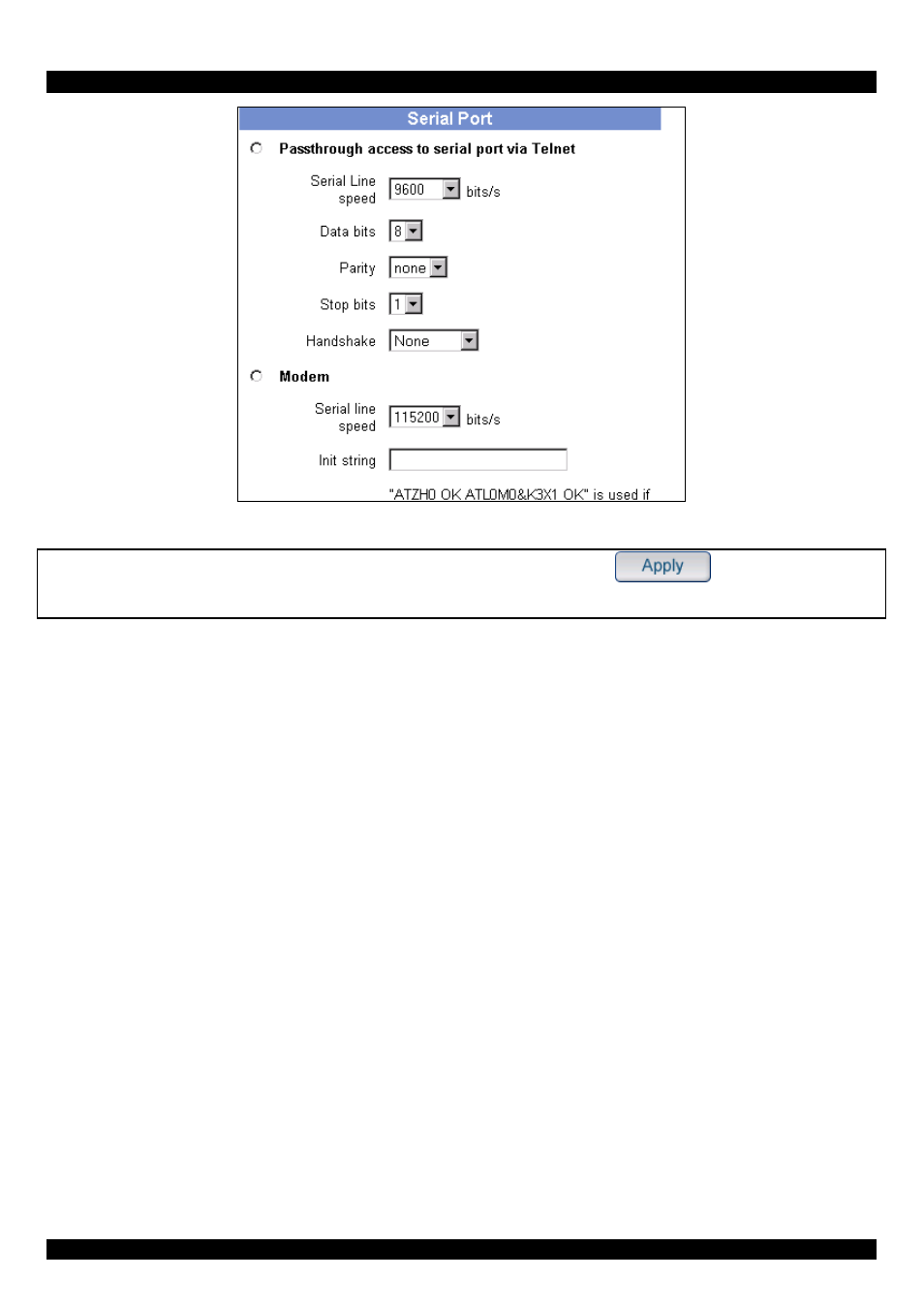
SMART IP LINK
Figure 19 Serial Port window
NOTE! For any of the changes below to take effect, click
at the bottom of
the page.
Passthrough access to serial port via Telnet
Connect an arbitrary device to the serial port and access it (assuming it provides
terminal support) via telnet. Select the appropriate options for the serial port and use
the Telnet Console or a standard telnet client to connect to IP Link.
The Telnet Console offers a Java applet for the Telnet protocol to open a connection
to IP Link. It is also possible to connect with a standard Telnet client using IP Link’s
Telnet server. From the IP Link Homepage click Click to open Telnet Console.
The Telnet Console appears. See Figure 20. Use it for passthrough access to a device
connected to the Serial port. Connect any serial device, which offers terminal access
via its Serial port and access it using the Telnet interface. Set the Serial Line settings
to match those of the Serial device connected to the IP Link.
27
