Serial settings – Minicom Advanced Systems RJ-45 User Manual
Page 27
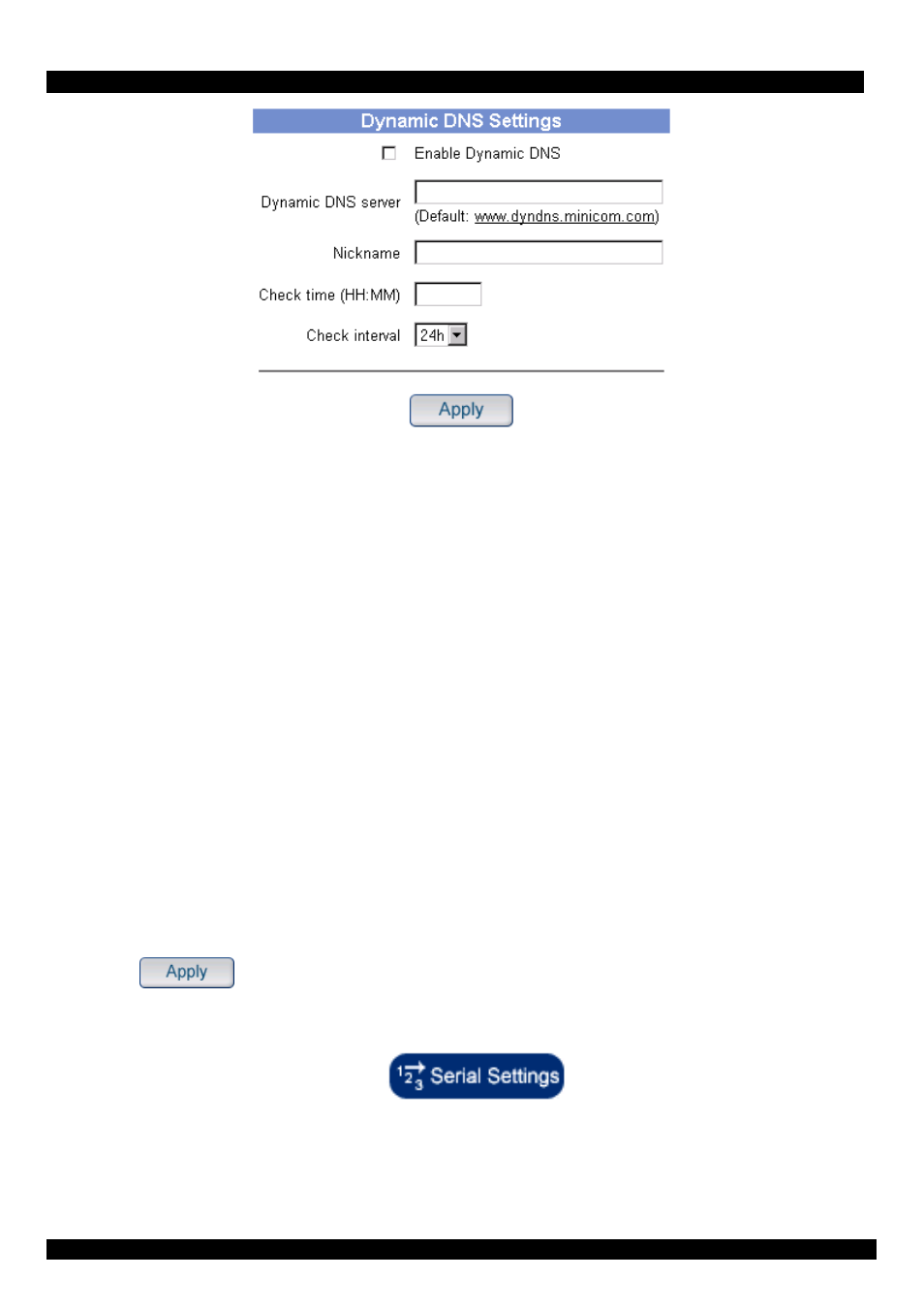
USER GUIDE
Figure 18 Dynamic DNS Settings
3. Check the Enable Dynamic DNS box.
4. Change the settings as desired.
Dynamic DNS server - Enter the server name where IP Link registers itself in
regular intervals. If left blank the default will be used.
Nickname - The nickname registered during manual registration with the Dynamic
DNS Server. Spaces are not allowed in the Nickname.
Check time - IP Link registers itself in the Dynamic DNS server at this time.
Check interval - Interval for reporting again to the Dynamic DNS server by IP
Link.
IP Link has its own independent real time clock. Ensure the time setting is correct by
configuring a timeserver see page 24.
IP Link registers itself to the Dynamic DNS server slightly different from the time
configured. To reduce load peaks on the server we add a random time (0-10 min) to
the absolute time value.
5. Click
.
38. Serial Settings
From the IP Link Home page click
. The Serial Port window
appears. See Figure 19.
26
