Mouse settings, Direct (1:n) mouse mode, Automatic speed detection – Minicom Advanced Systems RJ-45 User Manual
Page 22: Remote console type
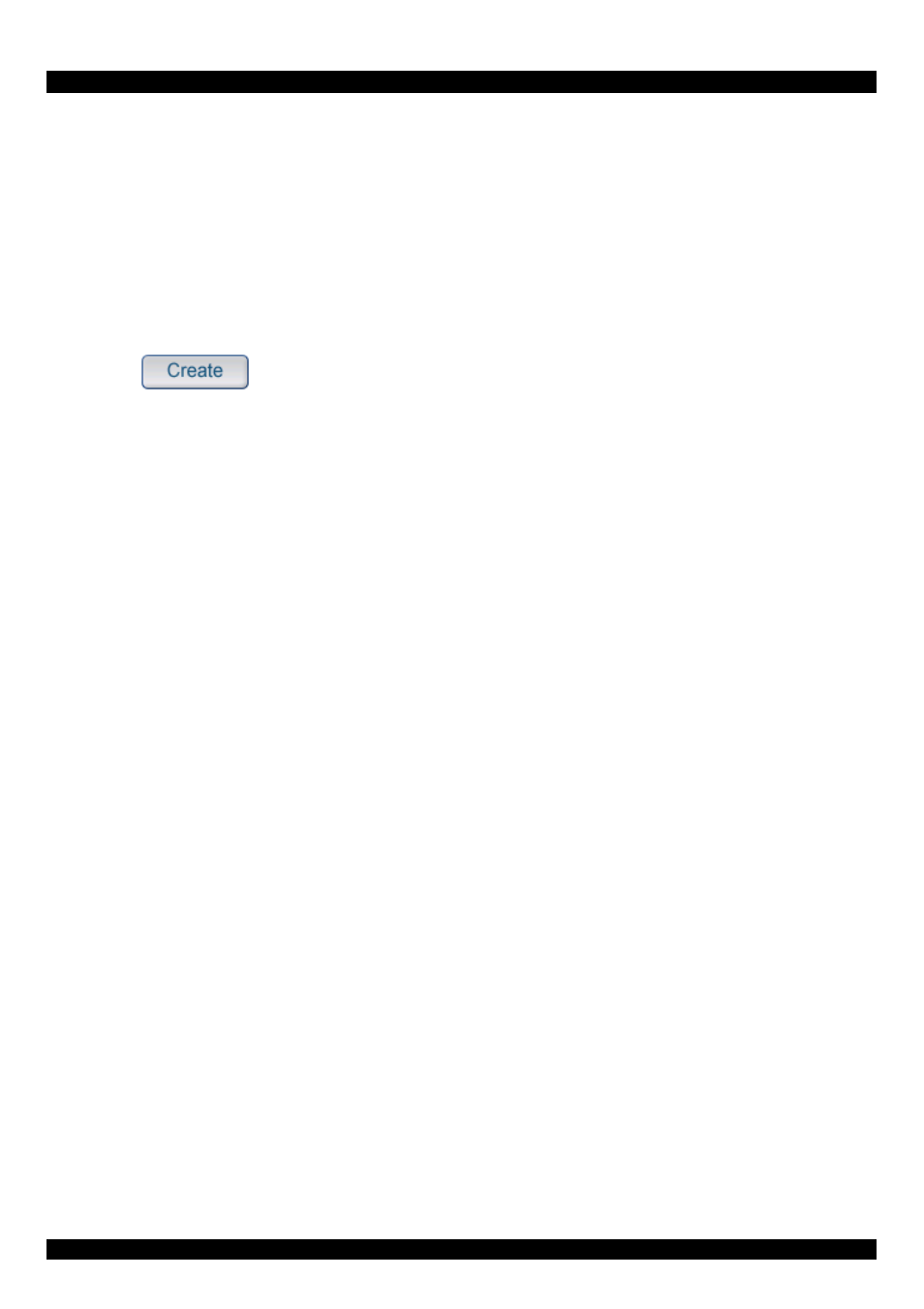
SMART IP LINK
Country - Use the 2 letter ISO code, e.g. US for USA, DE for Germany.
Email - Of a security contact person that is responsible for IP Link.
Challenge Password/Confirm- Some certification authorities require a challenge
password to authorize later changes on the certificate. The minimum is 4 characters.
Key length - Length of the generated key in bits. 1024 Bits are supposed be
sufficient for most cases. Larger keys may result in slower response time during the
connection.
3. Click
.
4. Press Download CSR to download the CSR to your administration machine.
5. Send the CSR to a CA for certification. They will send a new certificate.
6. Press Upload to upl
32.
33.
oad the certificate to IP Link. The certificate uploads.
Important! If you destroy the CSR on IP Link there is no way to get it back! If you
deleted it, repeat the above steps.
Mouse Settings
Direct (1:n) mouse mode
Use a direct translation of mouse movements between the client and the host pointer.
Fix a scale, which determines the amount the host mouse pointer moves when the
client mouse pointer moves by one pixel. This only works when Mouse Acceleration
on the host computer is disabled.
Automatic speed detection
When Mouse Acceleration on the host computer is enabled, check Automatic speed
detection. We highly recommend disabling the Mouse Acceleration.
Remote Console Type
Default Java-VM – Uses your Browser’s default Java Virtual Machine. This may
be the Microsoft JVM for the Internet Explorer or the Sun JVM if it is configured
this way. Use of the Sun JVM may also be forced (see below).
Sun Microsystems Java Browser Plugin - Uses Sun Microsystems Java Browser
Plugin - Sets the administration system’s Web browser to use the JVM (Java Virtual
Machine) of Sun Microsystems. The JVM is used to run the code for the Remote
Console window, which is actually a Java Applet. If the Java plug-in is not installed
on your system, it will be downloaded and installed automatically. The download is
about 11 Mbytes.
21
