Using your phone’s calendar, Adding an event to the calendar – Motorola C290 User Manual
Page 94
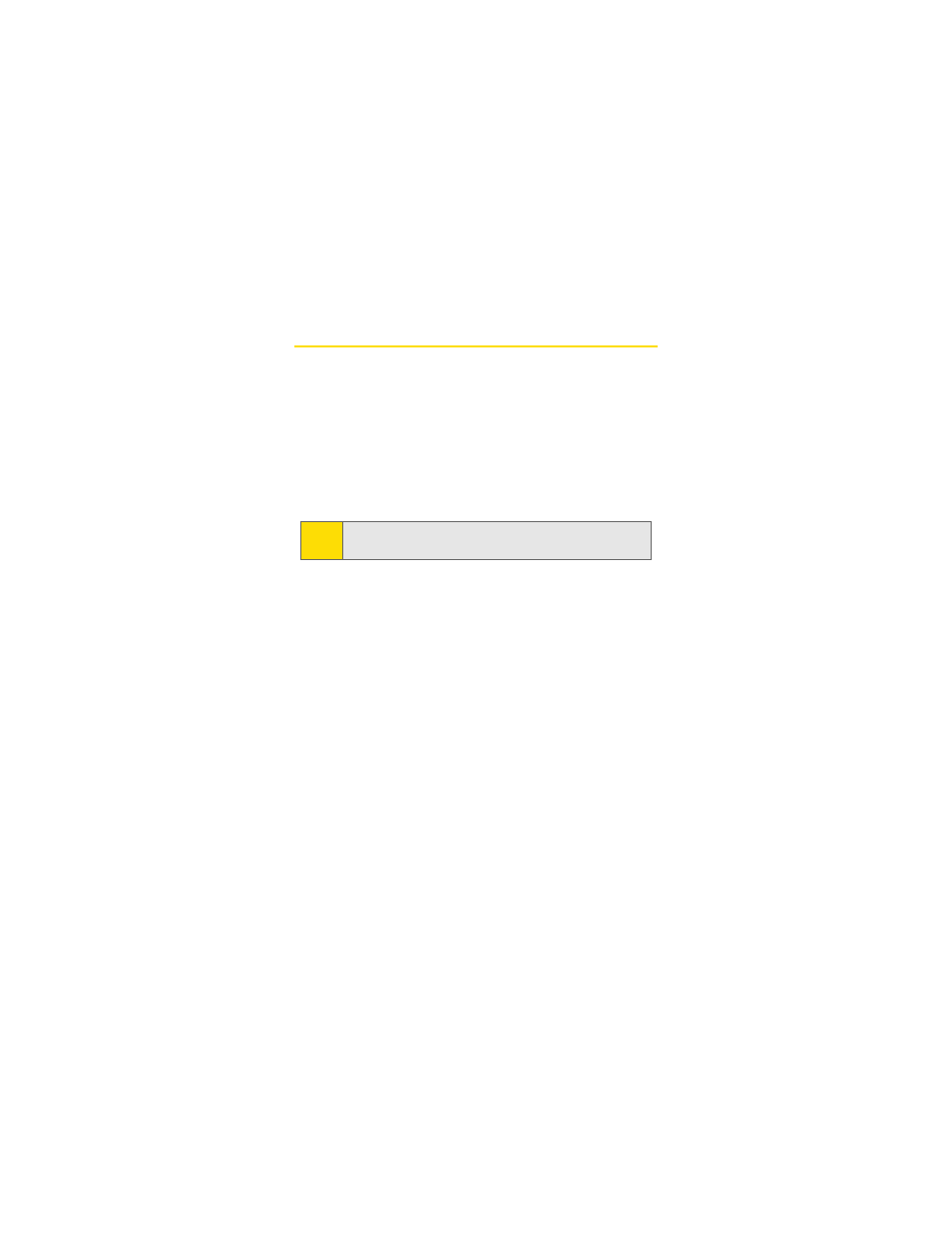
80
Section 2G: Using the Phone’s Calendar and Tools
Using Your Phone’s Calendar
Adding an Event to the Calendar
Your Calendar helps organize your time and reminds you of
important events.
To add an event:
1.
Press
r
> Calendar.
2.
Using your navigation key, highlight the day to which
you would like to add an event.
3.
Press Options (right softkey), select Add, and press
r
.
4.
Enter the event title and press
r
. (See “Entering Text”
on page 32.)
5.
Select a time for the event by highlighting the time field
and pressing
r
.
Ⅲ
Using your keypad and/or navigation key, set the
start and end time for the event and press
r
.
6.
Select a repeating status for the event by highlighting
the recurrence field and pressing
r
.
Ⅲ
Highlight Once, Daily, Mon - Fri, Weekly, Monthly, or
Yearly and press
r
.
7.
Select an alarm time for the event by highlighting the
reminder field and pressing
r
.
Ⅲ
Highlight On Time, 5 Minutes Before, 10 Minutes
Before, 15 Minutes Before, 1 Hour Before, 1 Day Before,
or 2 Days Before and press
r
.
8.
Select a ringtone for the alarm by highlighting the
alarm field and pressing
r
.
Tip:
To quickly go to a date, press Options (right softkey) and select
Go To Date
.
