Motorola C290 User Manual
Page 48
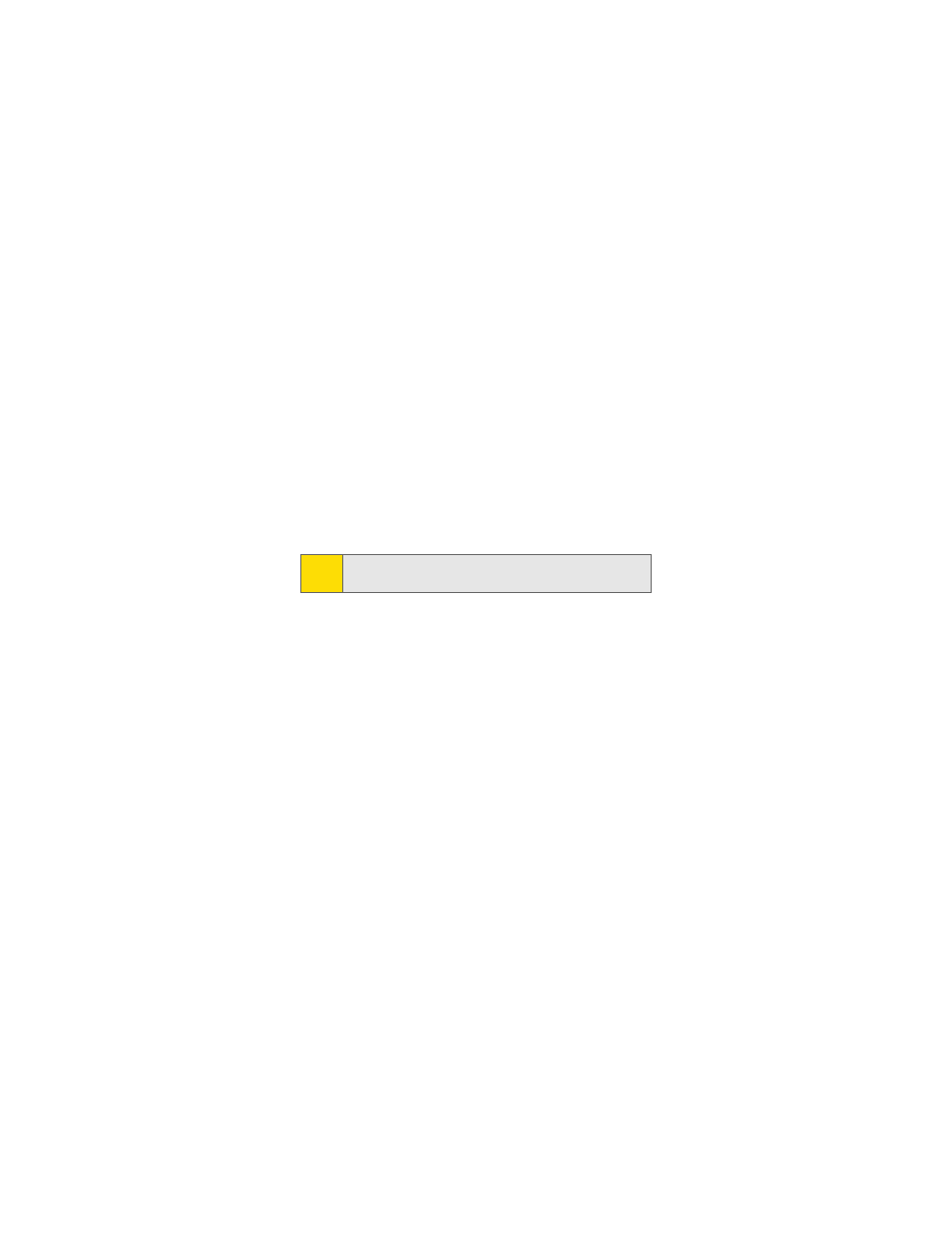
34
Section 2A: Your Phone: The Basics
Adding a Word to the Word English Database
If a word you want to enter is not displayed as an option
when you are using Word English Text Input, you can add it to
the database.
To add a word to the Word English Text Input database:
1.
Select the Multi-Tap character input mode. (See
“Selecting a Character Input Mode” on page 32.)
2.
Enter the word using multi-tap text entry. (See
“Entering Characters by Tapping the Keypad” on page
35.) The word will appear as an option the next time
you scroll through options during Word English Text
Input.
Tip:
To turn the dictionary on or off, press
r
> Settings > Others
> Text Input > Personal Dictionary > On or Off.
See also other documents in the category Motorola Mobile Phones:
- RAZR V3 (110 pages)
- C118 (60 pages)
- C330 (166 pages)
- C139 (26 pages)
- C139 (174 pages)
- T720i (112 pages)
- C380 (97 pages)
- C156 (106 pages)
- C350 (30 pages)
- C550 (110 pages)
- V80 (108 pages)
- C155 (120 pages)
- C650 (124 pages)
- E398 (120 pages)
- TimePort 280 (188 pages)
- C200 (96 pages)
- E365 (6 pages)
- W510 (115 pages)
- V60C (190 pages)
- ST 7760 (117 pages)
- CD 160 (56 pages)
- StarTac85 (76 pages)
- Bluetooth (84 pages)
- V8088 (59 pages)
- Series M (80 pages)
- C332 (86 pages)
- V2088 (80 pages)
- P8088 (84 pages)
- Talkabout 191 (100 pages)
- Timeport 260 (108 pages)
- M3288 (76 pages)
- Timeport 250 (128 pages)
- V51 (102 pages)
- Talkabout 189 (125 pages)
- C115 (82 pages)
- StarTac70 (80 pages)
- Talkabout 192 (100 pages)
- i2000 (58 pages)
- i2000 (122 pages)
- Talkabout 720i (85 pages)
- i1000 (80 pages)
- A780 (182 pages)
- BRUTE I686 (118 pages)
- DROID 2 (70 pages)
- 68000202951-A (2 pages)
