Replying to messages, Locking or deleting a text message – Motorola C115 User Manual
Page 46
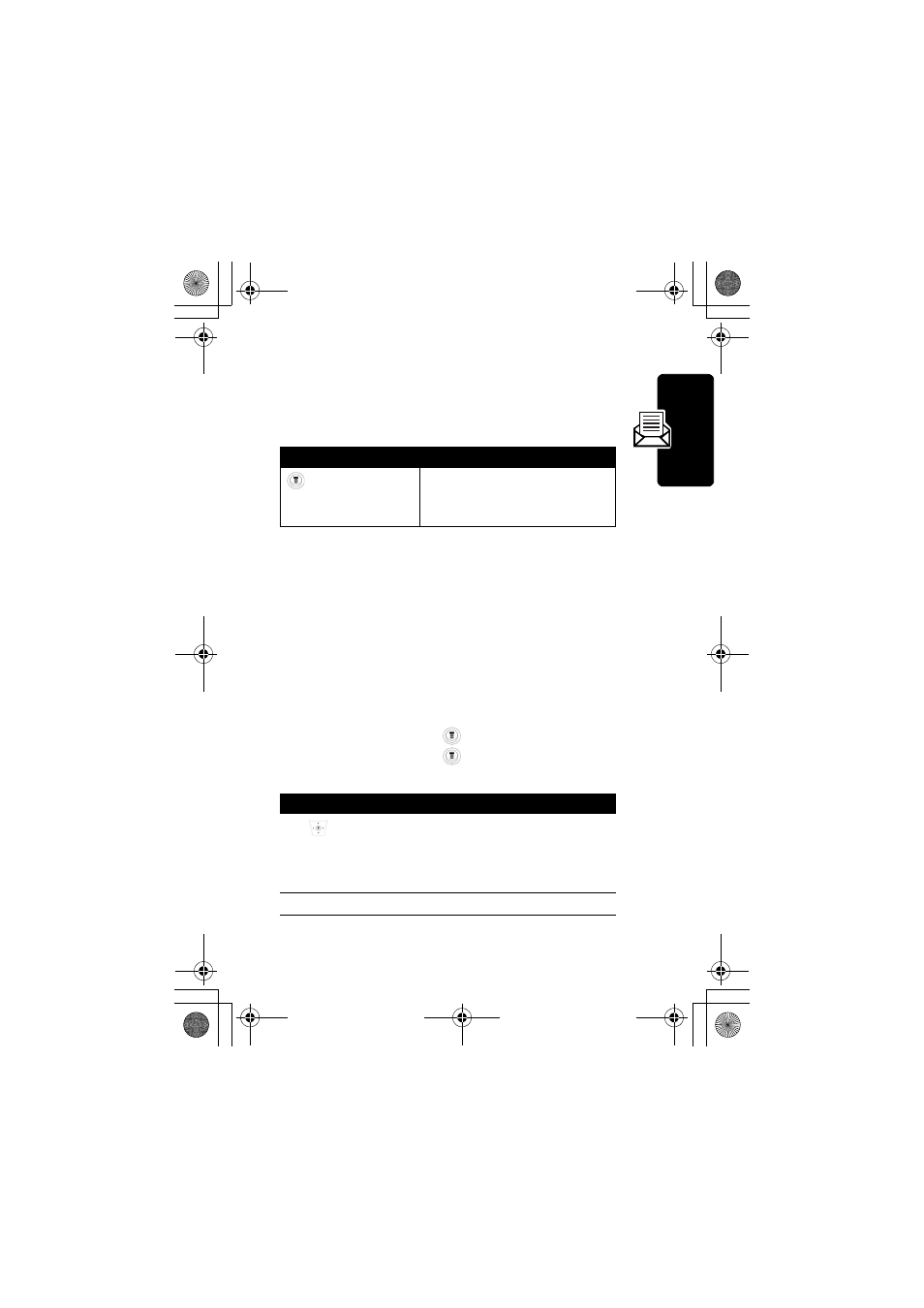
45
Me
ssag
es
Replying to Messages
While viewing a text message, you can create a reply:
The Text Msg Menu includes the following:
Locking or Deleting a Text
Message
You can open your text message inbox to read, lock or
delete messages at any time.
Messages in the text message inbox are sorted from
newest to oldest. If you want to save a message, you
should lock it to prevent it from deleting.
Options
Description
> Reply
Open a new text message
with the message's Replying To
number in the To field.
Find the Feature
> Messages
> Text Msgs
Press
To
1
scroll to the message you
want: unread and urgent,
read, read and locked
messages
2 Read
open the message
C115.CG.book Page 45 Monday, April 26, 2004 6:18 PM
See also other documents in the category Motorola Mobile Phones:
- RAZR V3 (110 pages)
- C118 (60 pages)
- C330 (166 pages)
- C139 (26 pages)
- C139 (174 pages)
- T720i (112 pages)
- C380 (97 pages)
- C156 (106 pages)
- C350 (30 pages)
- C550 (110 pages)
- V80 (108 pages)
- C155 (120 pages)
- C650 (124 pages)
- E398 (120 pages)
- TimePort 280 (188 pages)
- C200 (96 pages)
- E365 (6 pages)
- W510 (115 pages)
- V60C (190 pages)
- ST 7760 (117 pages)
- CD 160 (56 pages)
- StarTac85 (76 pages)
- Bluetooth (84 pages)
- V8088 (59 pages)
- Series M (80 pages)
- C332 (86 pages)
- V2088 (80 pages)
- P8088 (84 pages)
- Talkabout 191 (100 pages)
- Timeport 260 (108 pages)
- M3288 (76 pages)
- Timeport 250 (128 pages)
- V51 (102 pages)
- Talkabout 189 (125 pages)
- StarTac70 (80 pages)
- Talkabout 192 (100 pages)
- i2000 (58 pages)
- i2000 (122 pages)
- Talkabout 720i (85 pages)
- i1000 (80 pages)
- A780 (182 pages)
- BRUTE I686 (118 pages)
- DROID 2 (70 pages)
- 68000202951-A (2 pages)
