Setting backlight, Setting contrast – Motorola C115 User Manual
Page 22
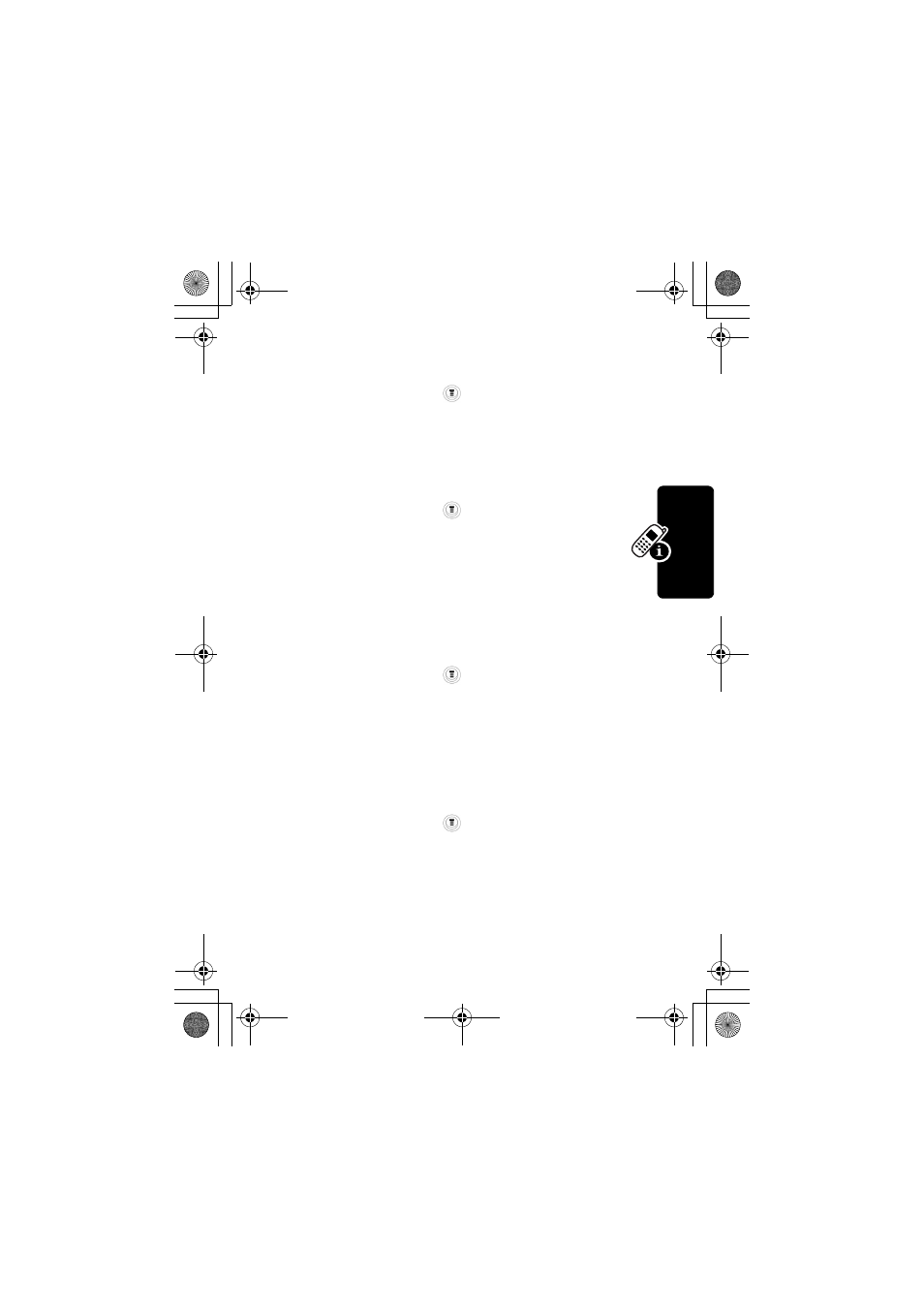
21
Le
arn
ing
to
Us
e You
r Ph
one
To choose alert profile:
To customize your alert profile, your phone notifies you
of specific events:
Setting Backlight
To set the time span that the display backlight lasts:
Setting Contrast
To set the amount of contrast of your display:
Find the Feature
> Ring Styles
> desired profile
> Confirm
Find the Feature
> Ring Styles
> desired event
> Confirm
> alert for event
> Confirm
Find the Feature
> Settings
> Other Settings
> Initial Setup
> Backlight
Find the Feature
> Settings
> Other Settings
> Initial Setup
> Contrast
C115.CG.book Page 21 Monday, April 26, 2004 6:18 PM
See also other documents in the category Motorola Mobile Phones:
- RAZR V3 (110 pages)
- C118 (60 pages)
- C330 (166 pages)
- C139 (26 pages)
- C139 (174 pages)
- T720i (112 pages)
- C380 (97 pages)
- C156 (106 pages)
- C350 (30 pages)
- C550 (110 pages)
- V80 (108 pages)
- C155 (120 pages)
- C650 (124 pages)
- E398 (120 pages)
- TimePort 280 (188 pages)
- C200 (96 pages)
- E365 (6 pages)
- W510 (115 pages)
- V60C (190 pages)
- ST 7760 (117 pages)
- CD 160 (56 pages)
- StarTac85 (76 pages)
- Bluetooth (84 pages)
- V8088 (59 pages)
- Series M (80 pages)
- C332 (86 pages)
- V2088 (80 pages)
- P8088 (84 pages)
- Talkabout 191 (100 pages)
- Timeport 260 (108 pages)
- M3288 (76 pages)
- Timeport 250 (128 pages)
- V51 (102 pages)
- Talkabout 189 (125 pages)
- StarTac70 (80 pages)
- Talkabout 192 (100 pages)
- i2000 (58 pages)
- i2000 (122 pages)
- Talkabout 720i (85 pages)
- i1000 (80 pages)
- A780 (182 pages)
- BRUTE I686 (118 pages)
- DROID 2 (70 pages)
- 68000202951-A (2 pages)
