Motorola C115 User Manual
Page 31
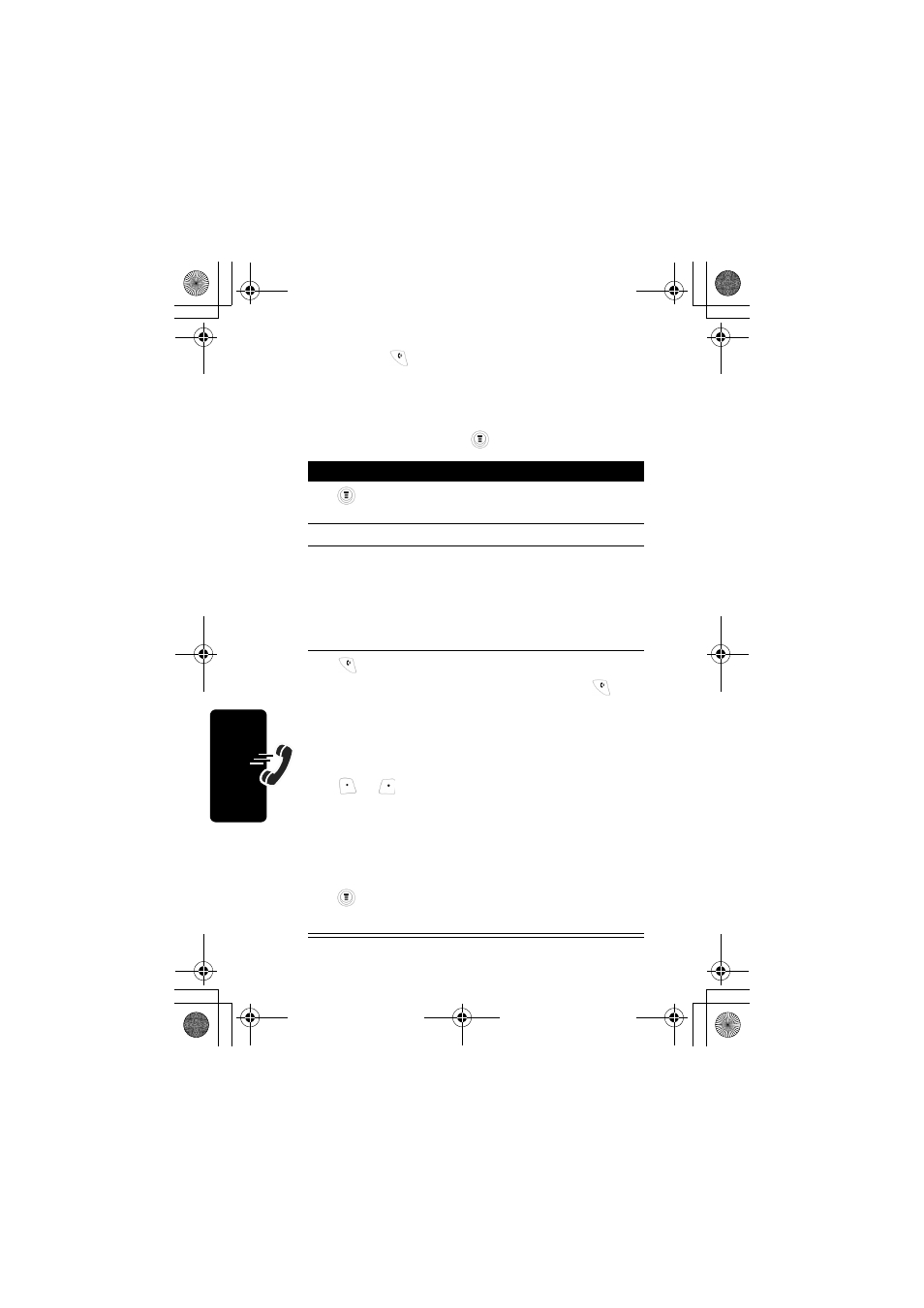
30
Ca
llin
g F
eatu
res
Shortcut: Press
to go directly to the dialed calls list
from the idle display.
To open the recent calls menu:
Find the Feature
> Recent Calls
Press
To
1
> Recent Calls
scroll to Received Calls or Dialed
Calls
2 Select select
Received Calls
or Dialed Calls
3 highlight entry
scroll to an entry you want to
call, store, or delete
Note: If an entry is in bold
print, it means the call
connected.
4
or
or
or
call the entry’s number
Note: Press and hold
for
2 seconds to send the entry
number as DTMF tones.
press View to see the entry's
details or Store to save the
entry's details in the
phonebook
open the Last Calls Menu to
perform other procedures as
described in the following list
C115.CG.book Page 30 Monday, April 26, 2004 6:18 PM
See also other documents in the category Motorola Mobile Phones:
- RAZR V3 (110 pages)
- C118 (60 pages)
- C330 (166 pages)
- C139 (26 pages)
- C139 (174 pages)
- T720i (112 pages)
- C380 (97 pages)
- C156 (106 pages)
- C350 (30 pages)
- C550 (110 pages)
- V80 (108 pages)
- C155 (120 pages)
- C650 (124 pages)
- E398 (120 pages)
- TimePort 280 (188 pages)
- C200 (96 pages)
- E365 (6 pages)
- W510 (115 pages)
- V60C (190 pages)
- ST 7760 (117 pages)
- CD 160 (56 pages)
- StarTac85 (76 pages)
- Bluetooth (84 pages)
- V8088 (59 pages)
- Series M (80 pages)
- C332 (86 pages)
- V2088 (80 pages)
- P8088 (84 pages)
- Talkabout 191 (100 pages)
- Timeport 260 (108 pages)
- M3288 (76 pages)
- Timeport 250 (128 pages)
- V51 (102 pages)
- Talkabout 189 (125 pages)
- StarTac70 (80 pages)
- Talkabout 192 (100 pages)
- i2000 (58 pages)
- i2000 (122 pages)
- Talkabout 720i (85 pages)
- i1000 (80 pages)
- A780 (182 pages)
- BRUTE I686 (118 pages)
- DROID 2 (70 pages)
- 68000202951-A (2 pages)
