Using the menu, Navigating to a feature – Motorola C115 User Manual
Page 19
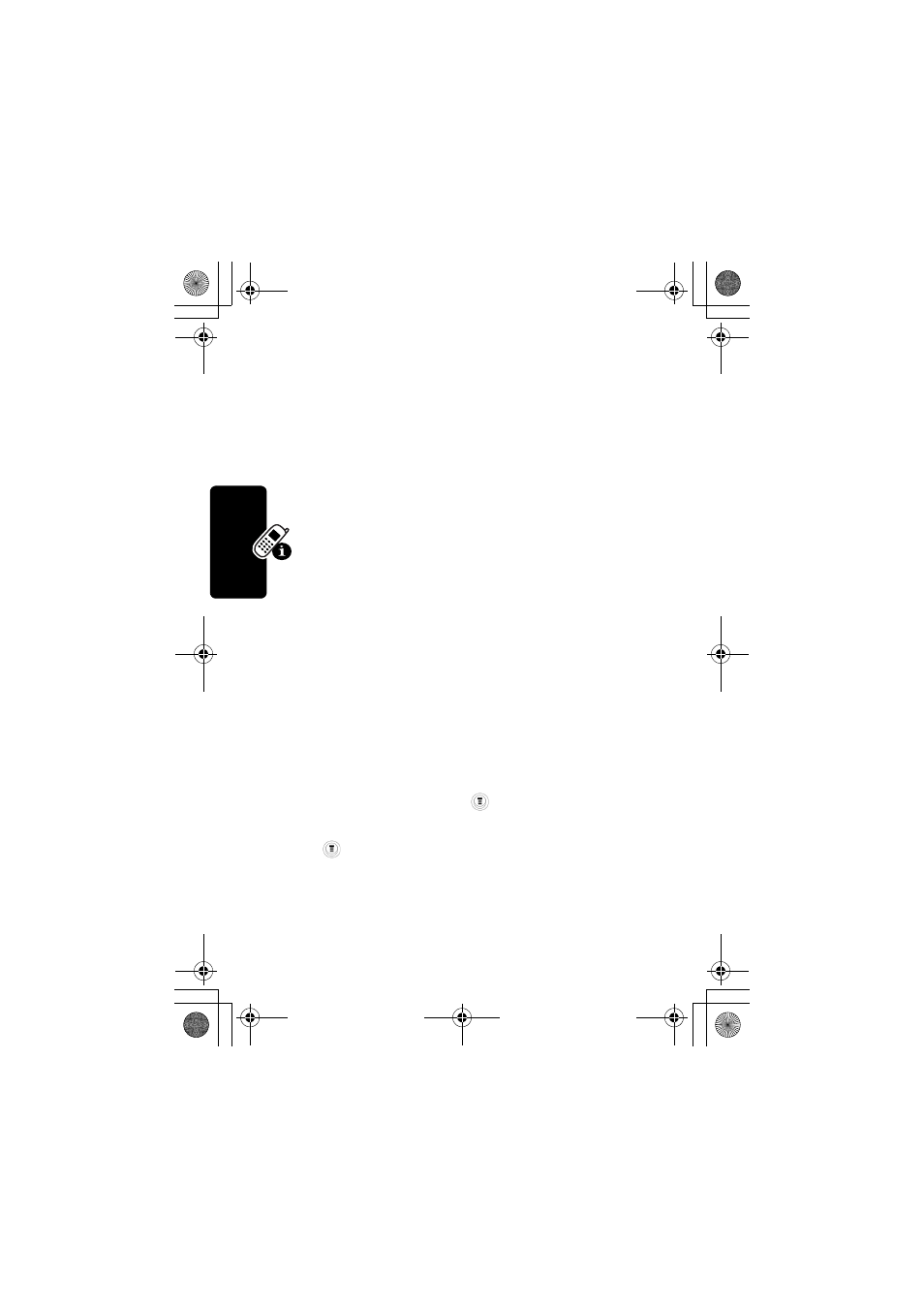
18
Lear
ni
ng
to
U
se
You
r
Pho
ne
_
Menu Indicator indicates that you may press Main
Menu to open the system menu.
Using the Menu
Navigating to a Feature
To access many of your phone's features, you may use
these keys to move through the menu system:
Right Soft Key Press to apply the function indicated
on the bottom right of the screen.
Left Soft Key Press to apply the function indicated on
the bottom left of the screen.
Send/Answer Key Make and answer calls, and view
recent dialed calls.
Power/ End Key Press & hold to turn on/off the phone.
Or press to end calls and exit menus.
Navigation Key Scroll through menus/lists, and set
feature values.
The following example demonstrates how to select a
feature and enter information:
Press
and scroll to Recent Calls, and select Dialed Calls to see
the detailed call list.
Find the Feature
> Recent Calls
> Dialed Calls
C115.CG.book Page 18 Monday, April 26, 2004 6:18 PM
