Forwarding a call – Motorola C115 User Manual
Page 38
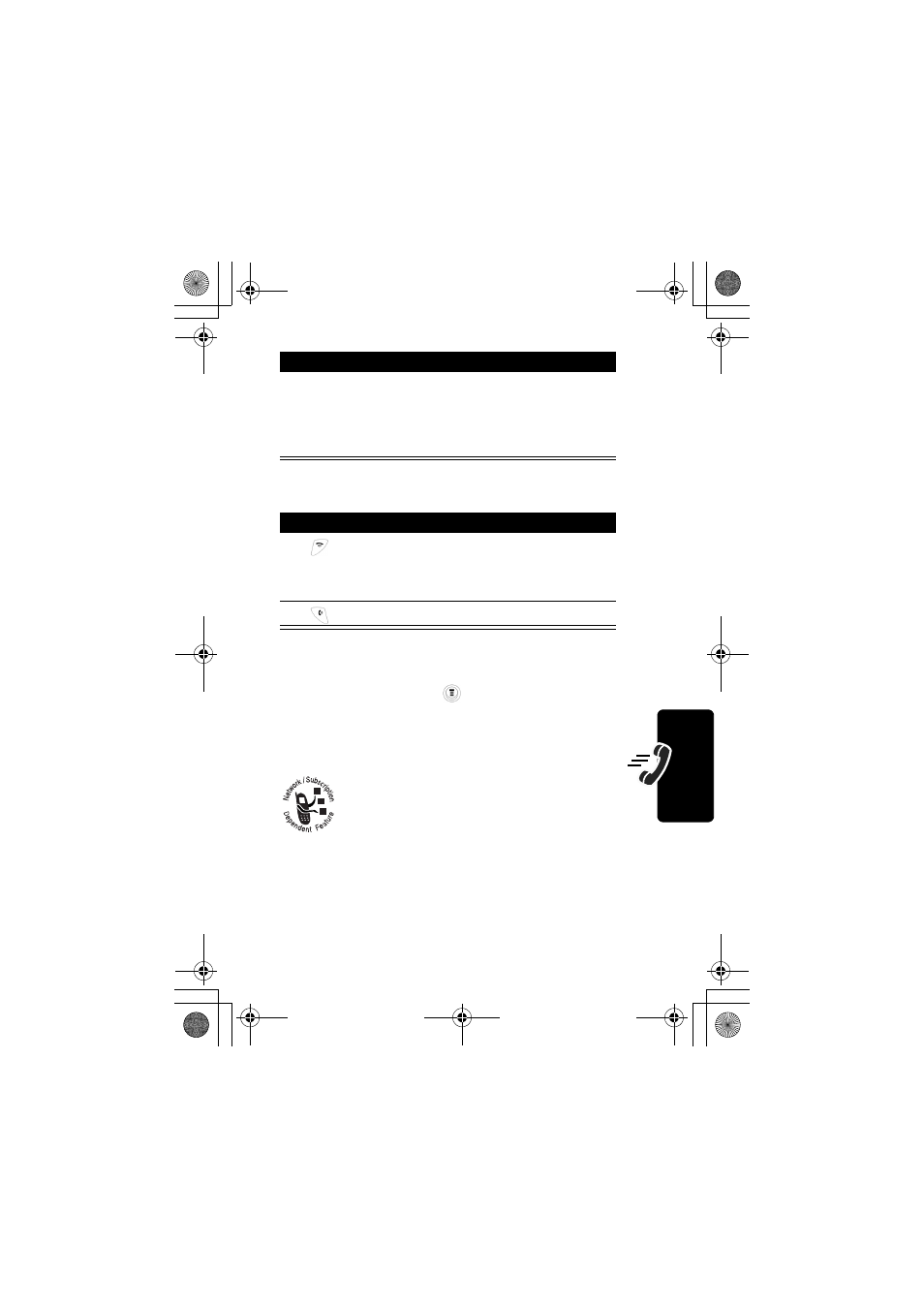
37
Cal
ling Fe
ature
s
To end the 1st call and answer the 2nd call:
To activate or deactivate call waiting:
Forwarding a Call
Call forwarding sends your phone's
incoming calls directly to another phone
number. Use call forwarding options to specify
which calls your phone should forward. When
you are ready to accept calls on your phone again, you
can turn off call forwarding.
2 Switch
LINK
return to the 1st call
Note: You can press Switch at
any time to switch between
calls.
Press
To
1
end the current call
Your phone rings to signal
the new call.
2
answer the new call
Find the Feature
> Settings > In-Call Setup
> Call Waiting
Press
To
C115.CG.book Page 37 Monday, April 26, 2004 6:18 PM
See also other documents in the category Motorola Mobile Phones:
- RAZR V3 (110 pages)
- C118 (60 pages)
- C330 (166 pages)
- C139 (26 pages)
- C139 (174 pages)
- T720i (112 pages)
- C380 (97 pages)
- C156 (106 pages)
- C350 (30 pages)
- C550 (110 pages)
- V80 (108 pages)
- C155 (120 pages)
- C650 (124 pages)
- E398 (120 pages)
- TimePort 280 (188 pages)
- C200 (96 pages)
- E365 (6 pages)
- W510 (115 pages)
- V60C (190 pages)
- ST 7760 (117 pages)
- CD 160 (56 pages)
- StarTac85 (76 pages)
- Bluetooth (84 pages)
- V8088 (59 pages)
- Series M (80 pages)
- C332 (86 pages)
- V2088 (80 pages)
- P8088 (84 pages)
- Talkabout 191 (100 pages)
- Timeport 260 (108 pages)
- M3288 (76 pages)
- Timeport 250 (128 pages)
- V51 (102 pages)
- Talkabout 189 (125 pages)
- StarTac70 (80 pages)
- Talkabout 192 (100 pages)
- i2000 (58 pages)
- i2000 (122 pages)
- Talkabout 720i (85 pages)
- i1000 (80 pages)
- A780 (182 pages)
- BRUTE I686 (118 pages)
- DROID 2 (70 pages)
- 68000202951-A (2 pages)
