Conference calls – Motorola C115 User Manual
Page 40
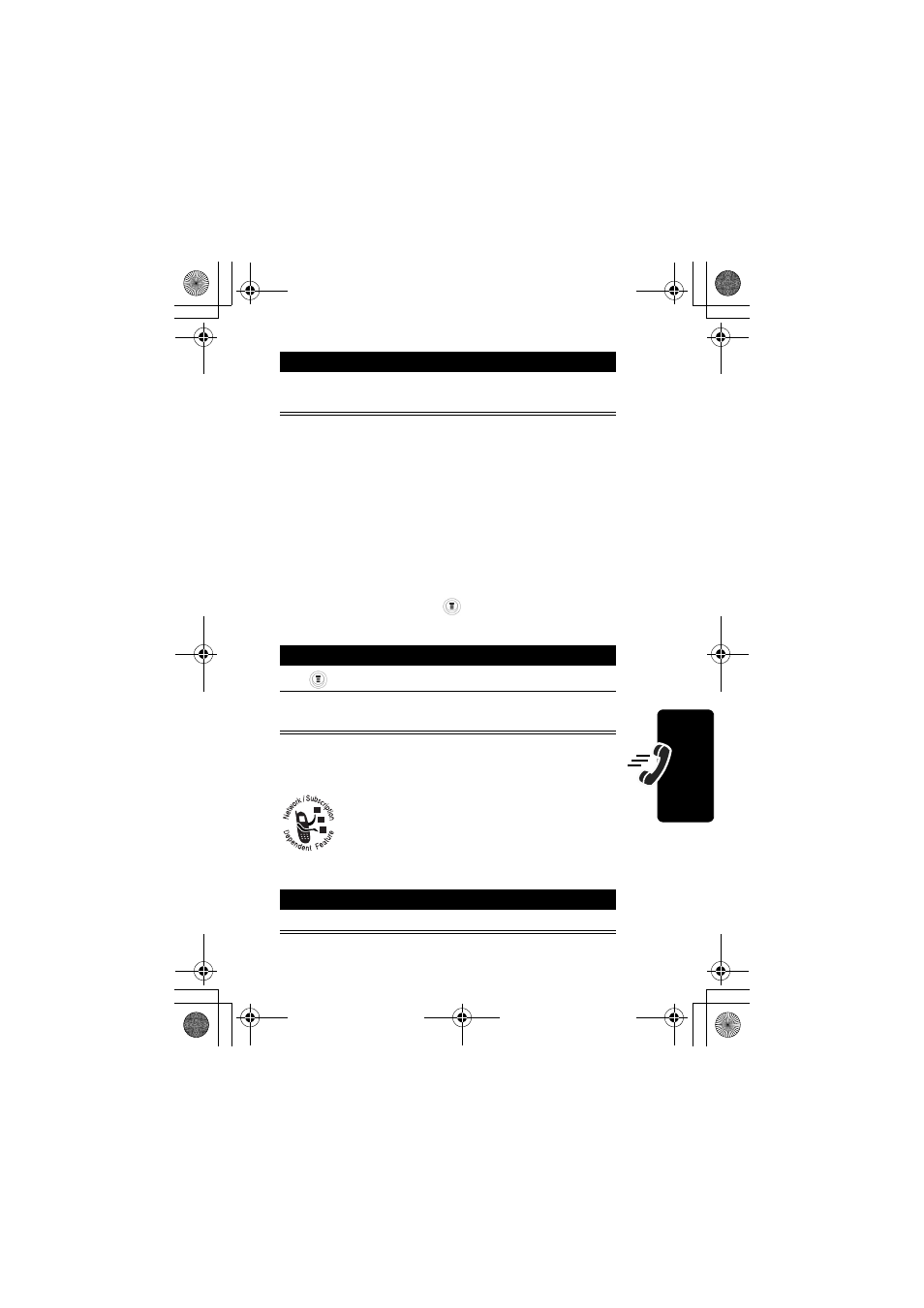
39
Cal
ling Fe
ature
s
Note: You can repeat this procedure to enter forwarding
information for other call types.
Check Call Forwarding Status
Your network may store call forwarding status for you. If
you change your phone's call forward settings, then you
should confirm that the network call forward status
matches your preferences.
Conference Calls
To talk to more than 1 person on a call, you
can make a conference call. Call the 1st
person, call the 2nd person, then link the 2
calls.
10 OK
store the forwarding phone
number
Find the Feature
> Settings > Call Forward
> Forward Status
Press
To
1
scroll to Voice Calls
2 View
confirm that the network
settings are correct
Press
To
1 keypad keys
dial the 1st person's number
Press
To
C115.CG.book Page 39 Monday, April 26, 2004 6:18 PM
- RAZR V3 (110 pages)
- C118 (60 pages)
- C330 (166 pages)
- C139 (26 pages)
- C139 (174 pages)
- T720i (112 pages)
- C380 (97 pages)
- C156 (106 pages)
- C350 (30 pages)
- C550 (110 pages)
- V80 (108 pages)
- C155 (120 pages)
- C650 (124 pages)
- E398 (120 pages)
- TimePort 280 (188 pages)
- C200 (96 pages)
- E365 (6 pages)
- W510 (115 pages)
- V60C (190 pages)
- ST 7760 (117 pages)
- CD 160 (56 pages)
- StarTac85 (76 pages)
- Bluetooth (84 pages)
- V8088 (59 pages)
- Series M (80 pages)
- C332 (86 pages)
- V2088 (80 pages)
- P8088 (84 pages)
- Talkabout 191 (100 pages)
- Timeport 260 (108 pages)
- M3288 (76 pages)
- Timeport 250 (128 pages)
- V51 (102 pages)
- Talkabout 189 (125 pages)
- StarTac70 (80 pages)
- Talkabout 192 (100 pages)
- i2000 (58 pages)
- i2000 (122 pages)
- Talkabout 720i (85 pages)
- i1000 (80 pages)
- A780 (182 pages)
- BRUTE I686 (118 pages)
- DROID 2 (70 pages)
- 68000202951-A (2 pages)
