Mercedes-Benz 2004 E 320 User Manual
Page 92
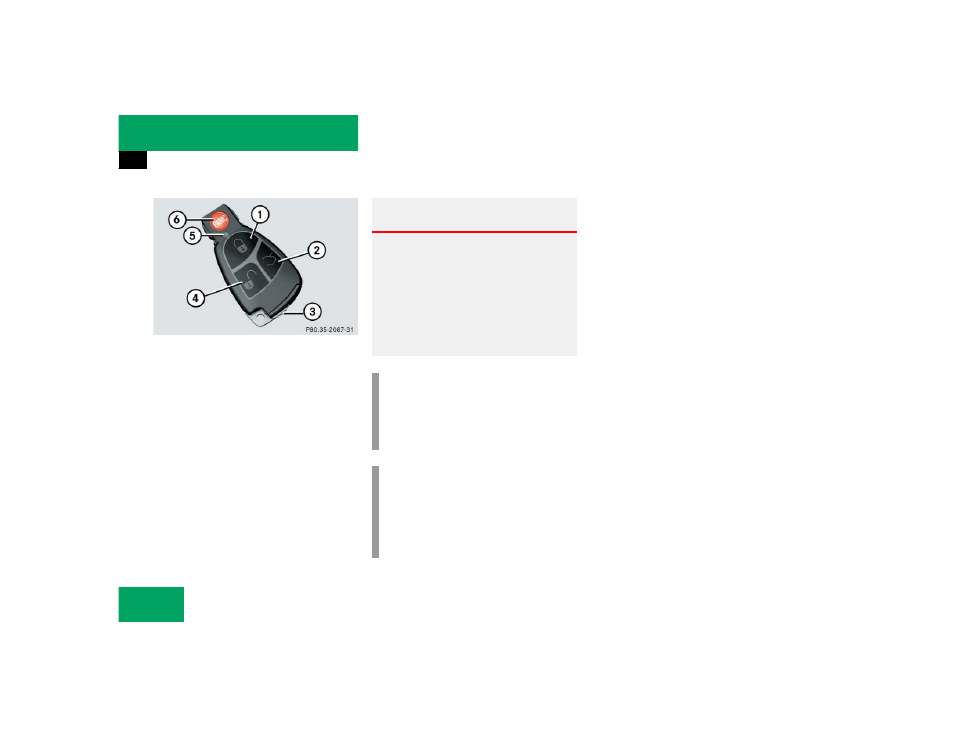
92
Controls in detail
Locking and unlocking
SmartKey
1 ‹ Lock button
2 Š Unlock button for the trunk lid
3 Mechanical key locking tab
4 ΠUnlock button
5 Battery check lamp
6 Â Panic button (
୴
page 73)
For more information on using the
SmartKey buttons, see “SmartKey”
(
୴
page 88).
Important notes on using KEYLESS-GO
ț
You can also use the SmartKey with
KEYLESS-GO like a normal SmartKey
(
୴
page 88).
ț
You can combine KEYLESS-GO func-
tions with normal SmartKey functions
(e.g. unlocking with KEYLESS-GO and
locking with the remote control).
ț
Always carry the SmartKey with
KEYLESS-GO with you.
ț
Never store the SmartKey with
KEYLESS-GO together with:
ț
Electronic items such as a cellular
phone or another SmartKey with
KEYLESS-GO
ț
Metallic objects such as coins or
metal foil
Doing so could impair the function of
the KEYLESS-GO system.
Warning!
G
When leaving the vehicle, always remove the
SmartKey from the starter switch, take the
SmartKey with KEYLESS-GO* with you and
lock the vehicle. Do not leave children unat-
tended in the vehicle, or with access to an
unlocked vehicle. Unsupervised use of vehi-
cle equipment may cause serious personal
injury.
!
To prevent possible malfunction, avoid
exposing the SmartKey with
KEYLESS-GO to high levels of electro-
magnetic radiation.
i
You can also open and close the power
windows (
୴
page 197) and
sliding/pop-up roof* (
୴
page 201) or
panorama sliding /pop-up roof*
(
୴
page 208) using the SmartKey.
