Inputs menu – MITSUBISHI ELECTRIC WD-60C8 User Manual
Page 48
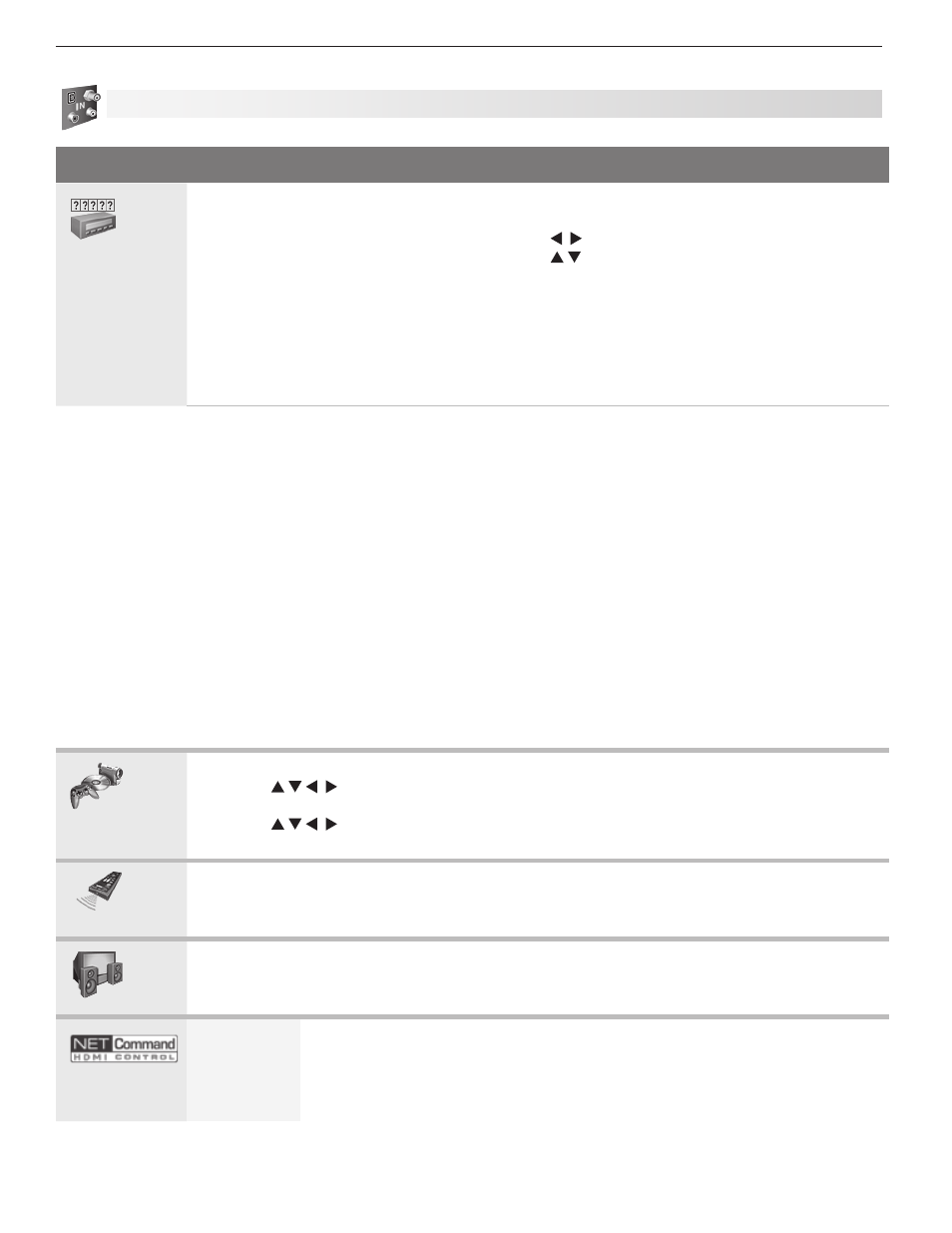
48
5. TV Menus
Inputs Menu
Inputs Menu Options
Name
Cable Box, Camcorder, CD/Audio,
DVD (DVD, DVD2, Blu-Ray), DVR,
Game (Game, PS, Xbox, Wii), MP3
Player, PC, Satellite, VCR, AVR
On/Off (ANT 1 and ANT 2 only)
Delete (deactivated HDMI only)
Control On, Control Off (CEC-
enabled HDMI devices; operates only
when
Inputs > NetCommand HDMI
Control is set to On)
Lets you assign or change names of inputs appearing in
•
the
Input Selection menu.
Press
-
to move between inputs.
Press
-
to select a name.
Lets you turn
•
Ant-1 and Ant-2 On/Off (to display/hide in Input
Selection menu).
Lets you delete unused HDMI inputs from the
•
Input Selection
menu.
If you change the name of an input after performing Net-
•
Command “learning,” the IR codes you “learned” are
erased.
General Notes
When you change an input name in the
Name menu and then exit the Name menu:
The name is changed
•
The icon in the
•
Input Selection menu is changed
Audio and video settings are changed to the defaults for the new device type.
•
736 or 835 Series TV:
•
All previous NetCommand IR “learning” for the input is erased.
Notes for HDMI devices
Disconnecting an HDMI device:
•
When you disconnect an HDMI device, the icon remains in the
Input Selection
menu until you remove it. Select
Delete in the Inputs > Name menu to remove an unwanted icon for an HDMI input.
NetC
•
ommand for HDMI and CEC-Enabled Devices: If CEC conflicts occur, turn off CEC signals in one of
these ways: a) Turn off all NetCommand for HDMI signals from the TV (
Inputs > NetCommand HDMI Control
menu), b) Turn off NetCommand HDMI signals for specific devices (
Inputs > Name menu), or c) Turn off each
device’s internal CEC capability. See Appendix E for the TV’s NetCommand for HDMI Control or, to turn on/off
a specific device’s response to CEC signals, see the device’s owner’s manual.
•
Names of CEC-enabled devices: CEC-enabled devices send their own predefined name to the TV. You
cannot change the name of a CEC-enabled device; applies only when
Inputs > NetCommand HDMI Control
is set to
On.
Order
Lets you put frequently used icons at the start of the
Input Selection menu.
Press
1.
to highlight the icon to move.
Press
2.
ENTER to confirm the selection.
Press
3.
to drag the icon to the desired position.
Press
4.
ENTER to set the new position.
Learn
736 or 835 Series TV
Sets up or changes NetCommand IR control of the current viewing device.
See detailed instructions in chapter 6, “NetCommand IR Control.”
AV Re-
ceiver
736 or 835 Series TV
Sets up or changes NetCommand IR control of an A/V receiver.
See detailed instructions in chapter 6, “NetCommand IR Control,” starting on page 58.
NetCommand
HDMI Control
On, Off
Select
On or Off to enable or disable the TV’s control of CEC-enabled devices.
See Appendix E for details.
