MITSUBISHI ELECTRIC 148 Series User Manual
Lcd flat panel hdtv, 148 series, 246 series
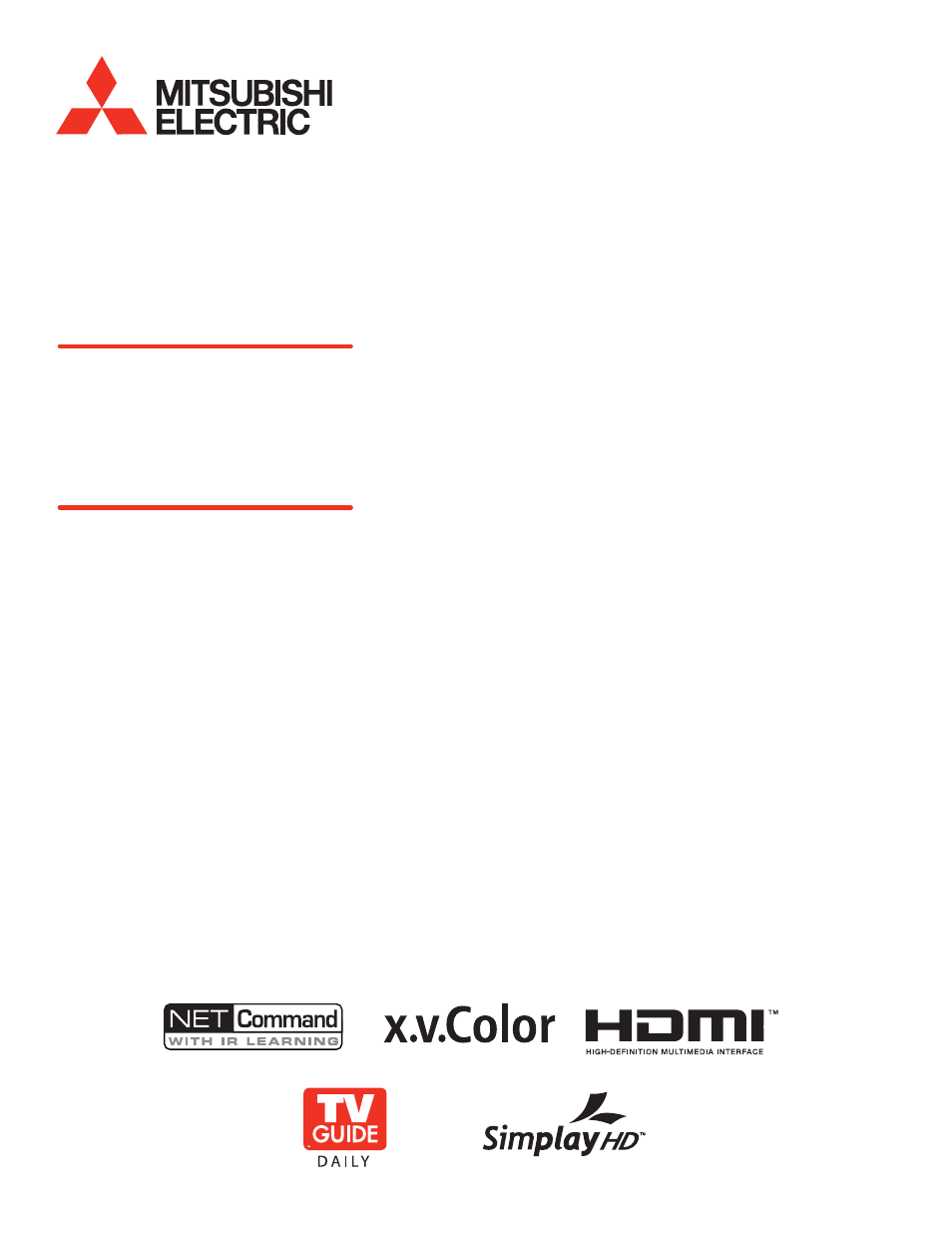
For questions:
•
Visit our website at www.mitsubishi-tv.com.
-
E-mail us at [email protected].
-
Call Consumer Relations at
-
800-332-2119.
For information on
•
System Reset, please see the back cover.
To order replacement or additional remote controls or Owner’s Guides, visit our website at
•
www.mitsuparts.com or call 800-553-7278.
Guidelines for setting up and using your new widescreen TV start on
•
page 12.
LCD FLAT PANEL HDTV
MODELS
148 Series
LT-40148, LT-46148, LT-52148
246 Series
LT-46246, LT-52246
OWNER’S GUIDE
This manual is related to the following products:
Table of contents
Document Outline
- Important Information About Your TV
- 1 Television Overview
- 2 TV Setup
- 3 TV Connections
- Before You Begin
- Cable Management
- HDTV Cable Box or Satellite Receiver, DVD Player, or Other Device with Component Video
- HDMI Device (Cable Box, Satellite Receiver, DVD Player, or Other Device)
- DVI Video Device (Cable Box, Satellite Receiver, DVD Player, or Other Device)
- Standard Cable Box, Satellite Receiver, or Other Device with S-Video
- Wall Outlet Cable (no cable box)
- Antenna with a Single Lead
- Antennas with Separate UHF and VHF Leads
- VCR to an Antenna or Wall Outlet Cable
- VCR to a Cable Box (Audio & Video)
- Older Cable Box
- A/V Receiver (Sound System) Using the TV’s Audio Output
- A/V Receiver with HDMI Output
- Camcorder
- Audio-Only Device
- 4 TV Operation and Features
- 5 TV Menus
- 6 NetCommand IR Control
- Appendices
- Trademark and License Information
- Mitsubishi TV Software
- Warranty
- Index
